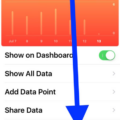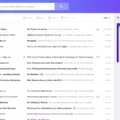Vaporwave is a genre of electronic music that has been gaining popularity over the last few years, and with it comes an entirely new way of making music. With its distinctive sound, vaporwave is characterized by its slowed-down tempo, warping effects, and atmospheric samples. For those loking to make their own vaporwave music, GarageBand is the perfect tool.
GarageBand offers plenty of features for creating dreamy and nostalgic beats. Most importantly, it provides an easy-to-use interface for slowing down your audio. This means you can manipulate the speed of your track to get the classic vaporwave feel. You can also use GarageBand’s built-in effects to give your tracks that hazy and distorted sound that is characteristic of vaporwave. A few examples would be chorus, phaser, and flanger.
GarageBand also offers users a wide selection of drum kits and instruments to choose from when making their own beats. To create a truly authentic vaporwave feel, look for a drum kit with lo-fi samples or opt for jazz instruments like piano or electric clean guitar. You can also layer in ambient samples to give your track more depth and texture.
When it comes to tempo, the most typical rate for slowing down music for vaporwave ranges from 20-60 BPM slower than the original track. If there are vocals in your song, always keep this in mind – don’t slow down too much or else it will just sound eerie rather than dreamy.
To sum up, GarageBand is an excellent tool for creating great-sounding vaporwave music without any hassle or frustration. With its simple yet powerful features and vast library of sounds, you can make professional quality tracks in no time at all! So if you’re ready to get started on your own vaporwave journey then dive right in with GarageBand!
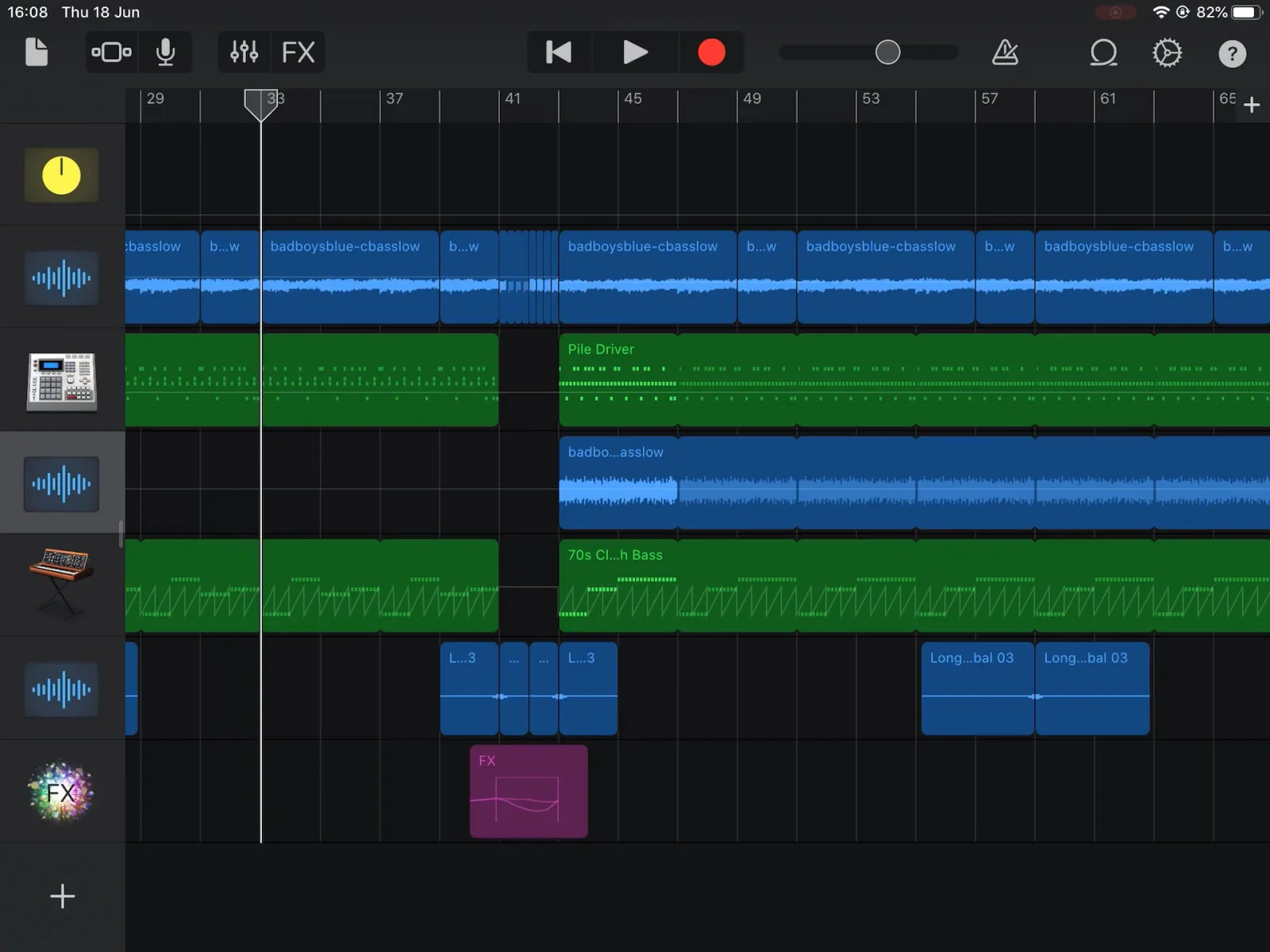
Creating a Vaporwave Sound in a Song
To make a song sound vaporwave, start by slowing the tempo of the song down between 20-60 BPM slower than the original. You can also add reverb and other effects to give it a dreamy and ethereal atmosphere. Additionally, you can layer samples from other genres or eras of music to create a nostalgic feel. Lastly, adding loops and repeating sections of the song can help with creating the signature vaporwave aesthetic.

Source: dailylobo.com
Can Professional Sound Be Achieved Using GarageBand?
Yes, it is possible to get professional sound from GarageBand. Many professional musicians and producers have used the software to create high-quality recordings. The software has an array of features that enable you to manipulate audio signals and apply various effects, such as EQ, compression, reverb and delay. Additionally, GarageBand comes with a library of virtual instruments which can be used to create realistic sounding tracks. Furthermore, you can use third-party audio plugins to enhance your production and make use of advanced features like multi-track recording. With the right knowledge and creativity, anyone can produce professional sound from GarageBand.
Creating an Aesthetic Song in GarageBand
To make an aesthetic song on GarageBand, start by selecting a soundscape or jazz instrument such as piano, electric clean guitar, or upright bass to record your melody. Add drums using a lo-fi drum kit and adjust the tempo to a slow BPM (70-100). To complete the song, add othr ambient sounds with effects like reverb and delay to create an atmosphere and give the song depth. Finally, mix and master the track to make sure all elements are balanced and create an aesthetic sound.
Using GarageBand for EDM Music Production
Yes, you can use GarageBand for EDM. GarageBand is a powerful digital audio workstation (DAW) that offers a variety of tools and features specifically designed for creating EDM music. With its user-friendly interface, you can easily create beats, mix your sound and add effects to create professional-sounding EDM tracks. It also includes a range of loops, samples and instruments to help you get started with your track. Additionally, you can use third-party plugins to expand your options for creating sounds and effects. If you are looking to master GarageBand’s EDM features in order to produce high-quality dance music tracks, then the GarageBand 301: Make EDM coure is an excellent option which will provide you with all the necessary skills needed to create professional-sounding results.
What is the Tempo of Vaporwave Music?
Vaporwave is a song by Ketch&Aker with a tempo of 101 Beats Per Minute (BPM). This tempo is considered moderate and is slightly slower than the average pop song. The tempo of a song can influence how it feels to the listener, and in the case of Vaporwave, its moderate tempo can create an emotive atmosphere that builds up gradually.
Conclusion
In conclusion, GarageBand is a great tool for creating vaporwave music. With its wide range of soundscapes and instruments, producers can make professional sounding tracks that fit withn the genre. While it may not be the most popular choice among producers, GarageBand has the features and capabilities to make great vaporwave music. Additionally, with its low BPM requirement and variety of effects, users have all they need to create a unique and atmospheric sound. With this in mind, GarageBand is certainly worth exploring as an option for making vaporwave music.