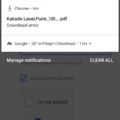The com.android.systemui package plays a vital role in the functioning of the Android operating system. It is an essential component that ensures the smooth operation of your device’s user interface. This package contains the necessary code and resources for the System UI application, which is responsible for displaying the status bar, navigation bar, and other system-related elements on your device’s screen.
If you were to remove the SystemUI.apk file from your device’s system, you would encounter significant issues. Your device would hang during startup and fail to fully boot up. This is because the System UI application is critical for the proper functioning of the Android system, and removing it would disrupt the normal operation of your device.
The System UI application is responsible for managing various aspects of the user interface, including notifications, quick settings, and the overall look and feel of the system. It ensures that you can easily access essential features and settings, such as Wi-Fi, Bluetooth, screen brightness, and more, through the status bar and the quick settings panel.
Additionally, the System UI application also handles system-level events and interactions, such as screen rotation, multitasking, and the navigation bar. It provides a seamless user experience by responding to user input and updating the UI accordingly.
The com.android.systemui package is a crucial component of the Android operating system. It ensures the proper functioning of your device’s user interface and allows you to interact with various system-level features and settings. Removing or tampering with this package can have detrimental effects on the overall stability and usability of your device. Therefore, it is recommended to avoid any modifications to the SystemUI.apk file unless you have a thorough understanding of the consequences and know what you are doing.
What Happens If You Disable System UI?
Disabling or completely removing the SystemUI.apk file from your Android device can have serious consequences. The SystemUI.apk file is responsible for providing the user interface and various system functionalities on your device. Here’s what can happen if you disable or remove it:
1. Boot Failure: Your device will fail to boot up properly and may get stuck on the startup screen. This is because the SystemUI.apk file is crucial for initializing the necessary system components and services to enable the device to function correctly.
2. Unresponsive Screen: Without the SystemUI.apk, your device’s screen may become unresponsive or freeze, as it won’t have the necessary user interface elements to respond to user inputs.
3. Limited Functionality: The absence of SystemUI.apk will result in the loss of essential system features and functionalities. This includes the notification panel, status bar, navigation buttons, quick settings, and other system controls that you rely on for everyday use.
4. Inability to Access Settings: Disabling SystemUI.apk will prevent you from accessing the device settings menu. This means you won’t be able to modify system settings, adjust display preferences, or make any changes that require access to the settings interface.
5. Loss of Notifications: The SystemUI.apk file is responsible for managing and displaying notifications on your device. Removing it will result in the loss of all notifications, including incoming calls, messages, app notifications, and system alerts.
6. Limited System Updates: Disabling SystemUI.apk may prevent your device from receiving system updates and security patches. These updates are crucial for bug fixes, performance improvements, and ensuring the overall stability and security of your device.
7. Device Instability: Removing or disabling SystemUI.apk can lead to overall device instability. Your device may experience frequent crashes, slow performance, and unexpected errors.
It is worth noting that the SystemUI.apk file is a critical system component, and tampering with it can have severe consequences. It is not recommended to disable or remove it unless you have a deep understanding of the Android system and know the potential risks involved.
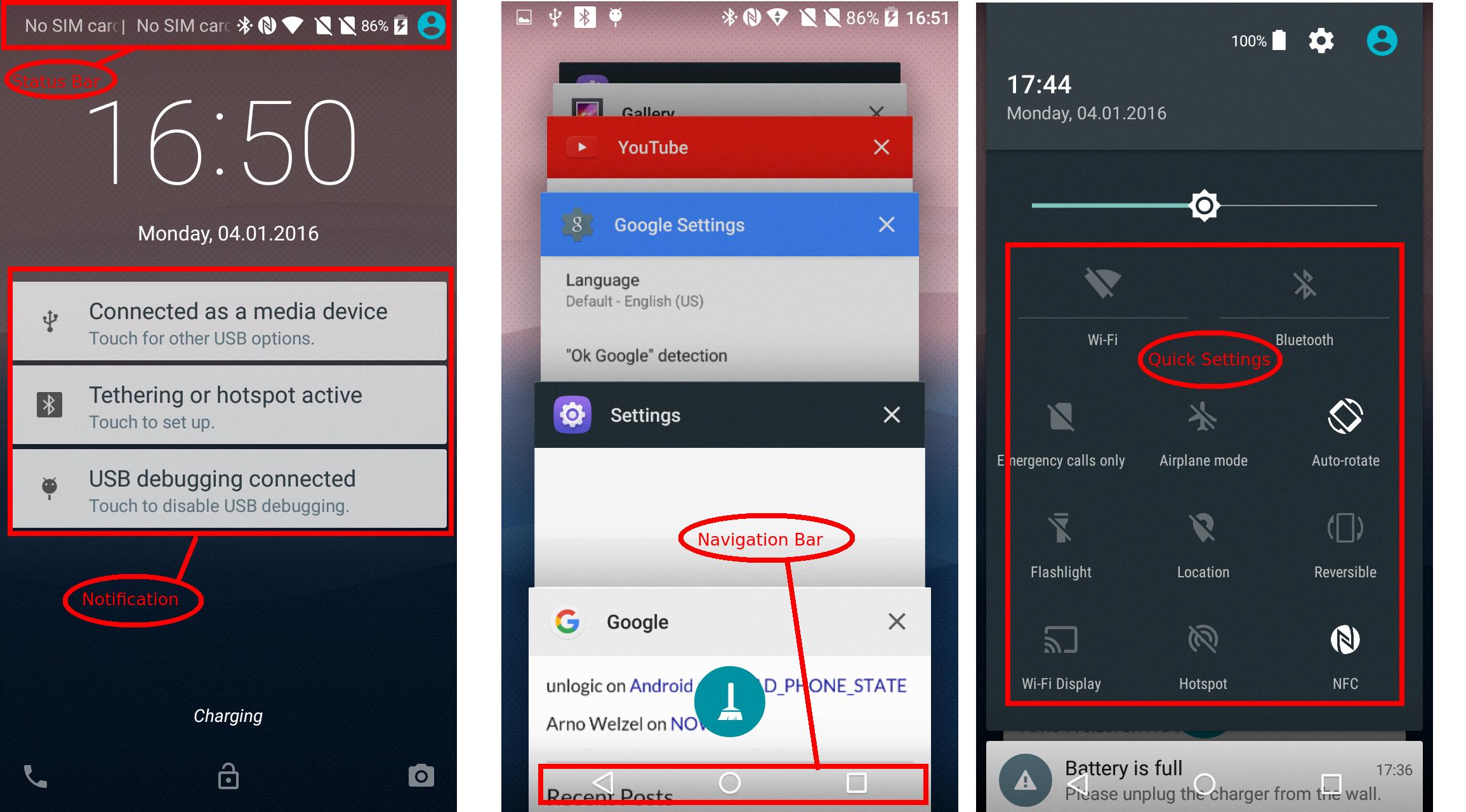
Where is Com Android Settings Used?
The package name “com.android.settings” is used in the Android operating system to refer to the Settings application. This package contains all the necessary code and resources required for the Android system to launch the Settings app and display its user interface.
The Settings app is a vital component of the Android operating system as it allows users to customize various aspects of their device. It provides a centralized location where users can modify system settings, manage accounts, configure app permissions, control data usage, adjust display settings, set up security options, and much more.
The com.android.settings package contains all the activities, fragments, layouts, and resources needed to create the user interface of the Settings app. It also includes the logic and functionality to handle user interactions and update the appropriate system settings accordingly.
The Settings app is typically accessible through the device’s app drawer or by swiping down from the notification panel and tapping on the gear icon. Once launched, it presents a hierarchical structure with different categories and subcategories of settings, making it easy for users to navigate and find the specific settings they want to modify.
The com.android.settings package is used in the Android operating system to house the code and resources for the Settings app. This app is crucial for users to customize and manage various aspects of their Android devices, offering a wide range of options and settings to cater to individual preferences and needs.
What is a System UI Plugin?
The System UI plugin is a crucial component of the Android operating system that plays a significant role in the overall user experience. It is an application that runs automatically when a device is powered on and serves as the interface between the user and the device’s hardware and software.
The primary function of the System UI plugin is to provide users with a graphical user interface (GUI) that allows them to interact with their device. It includes various elements such as the status bar, notification panel, navigation buttons, and other system-level features that are essential for accessing and controlling the device’s functionalities.
Here are some key features and functions of the System UI plugin:
1. Status Bar: The status bar, located at the top of the screen, displays important information such as the time, battery level, network signal strength, and notifications from various apps.
2. Notification Panel: The notification panel, accessible by swiping down from the top of the screen, provides quick access to notifications from apps, allowing users to respond or take action directly.
3. Navigation Buttons: The System UI plugin includes the navigation buttons, typically located at the bottom of the screen, which allow users to navigate through the device’s interface. These buttons typically include the home, back, and recent apps buttons.
4. System-level Controls: The System UI plugin also includes controls for adjusting volume, screen brightness, and other system-level settings. These controls are often accessible through quick settings or the main settings menu.
5. System Alerts and Dialogs: The System UI plugin is responsible for displaying system alerts, such as low battery warnings or system updates, and handling system-level dialogs that require user input or confirmation.
The System UI plugin is an integral part of the Android operating system, providing users with a seamless and intuitive interface for interacting with their devices. It ensures that users can access essential information, notifications, and system controls efficiently, enhancing their overall user experience.
Conclusion
Com.android.systemui is a critical component of the Android operating system that should not be removed or tampered with. This package contains the necessary code and resources for the System UI application, which is responsible for the overall user interface and functionality of the device. Removing or disabling this package can have severe consequences, such as causing the device to hang on startup and never fully boot again. It is important to exercise caution when dealing with system packages, as they play a crucial role in the proper functioning of the Android system.