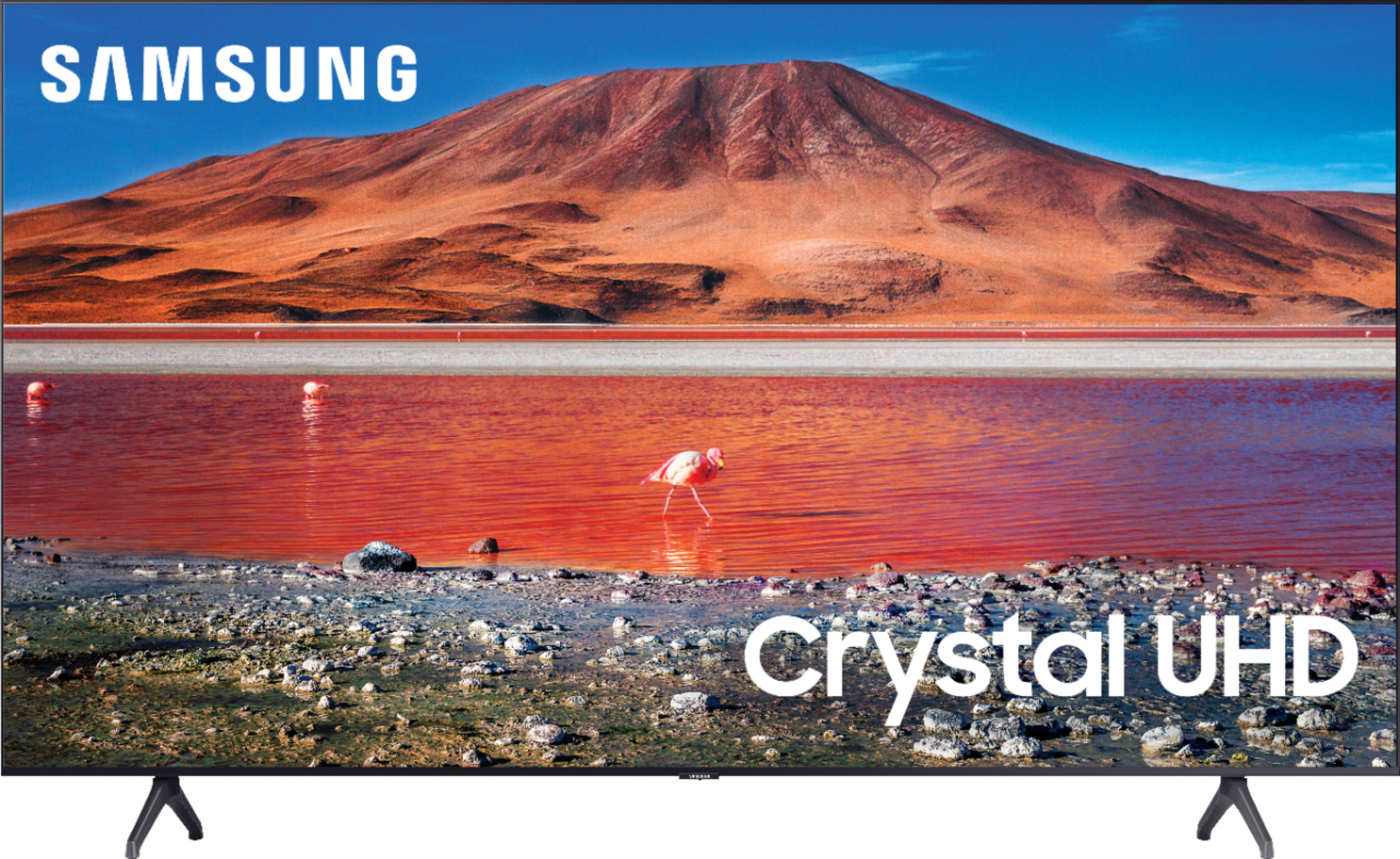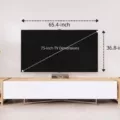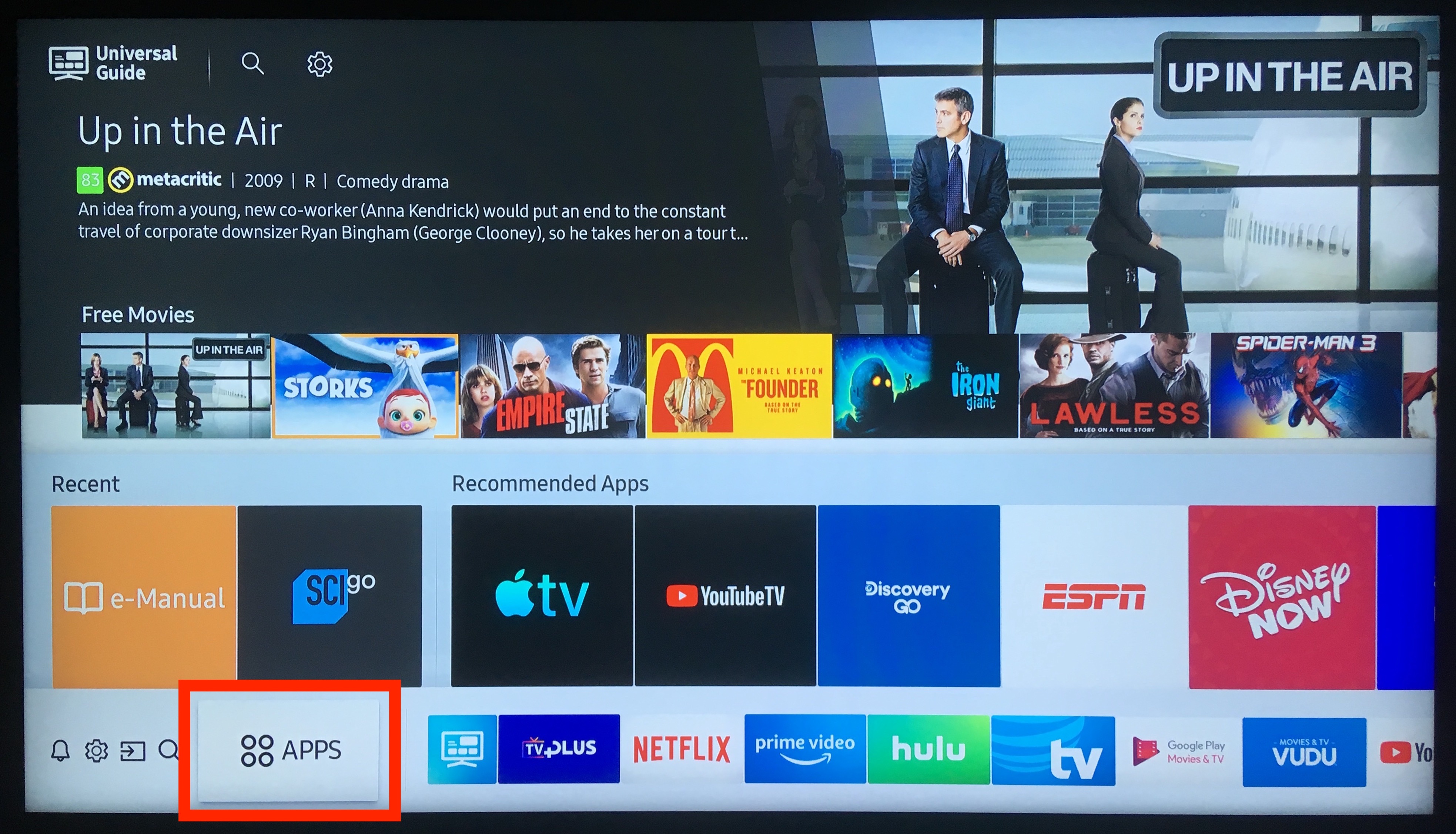Samsung is a leading brand when it comes to electronic devices, and their Smart TVs are no exception. These TVs are packed with features that cater to the needs of modern-day consumers. However, as technology advances, it is important to keep your TV updated to ensure that it continues to function optimally. In this article, we will explore the different ways you can upgrade your Samsung TV.
One of the easiest ways to upgrade your Samsung TV is through the Internet. Samsung TVs are designed to receive updates over the internet, and you can do this by navigating to Settings, selecting Support, then Software Update, and finally selecting Update Now. The TV will download and install any available updates, which usually take a few minutes. It is important not to turn off the TV until the update is complete.
Another way to upgrade your Samsung TV is through the Samsung Upgrade Program. This program allows you to upgrade your TV every two to three years at a discounted price. This is particularly useful if you are looking to replace all the TVs in your home. With the program, you can save up to 33% on each TV that you purchase. It is important to note that the program is only available for certain models of Samsung TVs.
For those who want to take their TV experience to the next level, Samsung offers a range of accessories that can upgrade your TV. One of these is the Samsung One Connect Box, which allows you to connect multiple devices to your TV, including gaming consoles, Blu-ray players, and soundbars. This helps to streamline your entertainment system and reduce clutter. Another accessory is the Samsung Smart Remote, which allows you to control your TV and other devices with a single remote.
In addition to upgrading your TV hardware, it is also important to keep your TV’s firmware up to date. Firmware updates are designed to improve the user experience and fix any bugs or issues that may arise. To update your TV’s firmware, navigate to Settings, select Support, then Software Update, and select Update Now. It is important to note that firmware updates may take longer than software updates, and it is important not to turn off the TV until the update is complete.
Upgrading your Samsung TV is a simple process that can significantly enhance your TV experience. Whether you choose to upgrade your TV through the internet, the Samsung Upgrade Program, or by purchasing accessories, it is important to keep your TV up to date to ensure that it continues to function optimally. By following the steps outlined in this article, you can upgrade your Samsung TV and take advantage of all the latest features and improvements.

Upgrading a Samsung TV
To upgrade your Samsung TV, you can follow these steps:
1. Using your TV’s remote, navigate to the Settings option.
2. Select the Support option.
3. Select the Software Update option.
4. Choose the Update Now option to start the upgrade process.
5. The TV will now check for available updates and download them if there are any.
6. Wait for the update to complete. This may take a few minutes, and it is essential to not turn off the TV during this process.
It is recommended to keep your Samsung TV up to date with the latest software updates to ensure it runs smoothly and efficiently. By following these steps, you can easily upgrade your Samsung TV and enjoy the latest features and improvements.
Is Upgrading to a Samsung TV Worth It?
The Samsung TV Upgrade Program can be a good choice for those who want to replace their old TVs every two to three years. With this program, you can save 33% on each TV that you purchase from the program. This can be a significant cost savings, especially if you plan on replacing multiple TVs in your home.
However, whether or not the program is worth it for you depends on your individual circumstances. If you don’t mind keeping your TVs for longer periods of time, or if you only need to replace one TV, the program may not be as beneficial for you. Additionally, it’s important to note that the program only applies to select Samsung TV models, so you may not have as much flexibility in terms of the type of TV you can purchase.
The Samsung TV Upgrade Program can be a good option for those who want to regularly upgrade their TVs and save money in the process. It’s important to weigh the pros and cons and consider your individual needs before making a decision.
Upgrading an Older Samsung Smart TV
It is possible to upgrade your old Samsung Smart TV. However, the extent of the upgrade depends on the model of your TV and the specific features you are looking to add or improve.
Firstly, you can update the software/firmware on your TV to improve its performance and add new features. You can do this by going to the settings menu and selecting the “Software Update” option. If there is an update available, follow the on-screen instructions to install it.
If you are looking to add new features that are not available on your current TV, you may need to purchase external devices such as a streaming stick or a set-top box. These devices can be connected to your TV to provide access to streaming services, improved picture quality, and other features.
Another option is to upgrade your TV to a newer model that has the features you desire. Samsung offers a range of Smart TVs with various sizes and features, so you can choose one that fits your needs and budget.
While you can upgrade your old Samsung Smart TV to a certain extent, it may be more cost-effective and efficient to purchase a newer model or external devices to add the features you desire.
Can Smart TVs Be Upgraded?
Smart TVs are upgradeable. They have firmware, which can be updated to improve their performance and add new features. Firmware updates are typically released by the manufacturer of the TV and can be installed through the TV’s settings menu. Firmware updates can improve the TV’s user interface, fix bugs, add new features, and even improve the TV’s picture and sound quality. It is important to keep your TV’s firmware up-to-date to ensure optimal performance and to take advantage of any new features that may be released.
Conclusion
Upgrading your Samsung TV is a decision that should be made based on your personal needs and preferences. Whether you choose to participate in the Samsung TV Upgrade Program or update your TV’s software and firmware manually, it is important to keep your device up-to-date for optimal performance and user experience. The process of upgrading your Samsung TV is simple and can be done either automatically or manually through the TV’s settings. With the latest updates, your Samsung TV will have improved functionality, better picture quality, and better compatibility with new technologies. So, if you want to stay ahead of the curve and enjoy the latest features and upgrades, upgrading your Samsung TV is definitely worth considering.