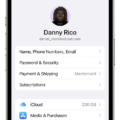If you’re using JLab earbuds, it can be a little tricky to figure out how to turn them off. Fortunately, there are a few ways to do so depending on your firmware version and the type of earbuds you’re using.
For the JBuds Air Sport model, pressing and holding the touch sensor for 5+ seconds will turn off the earbuds. You can also click the touch sensor once for volume down and twice for play/pause. For track back, press and hold the touch sensor for 1+ seconds.
If you don’t have access to the charging case, you can still turn off your earbuds by disconnecting them from your Bluetooth device settings. The earbuds will power off after 3 minutes of being disconnected. To reconnect them, select “JLab GO Air” in device settings and wait for one of the earbuds to blink blue/white before pairing with your device.
Finally, if you want to turn off both earbuds at once without having to use the charging case, quickly tap 7x on one of the touch sensors until it blinks blue 3x then turns off.
Now that you know how to turn off Jlab earbuds, enjoy listening without any worries about draining your battery!

Turning Off JLab Earbuds Manually
To manually turn off your JLab earbuds, press and hold the power button for 5 or more seconds. You will see a light indicating that your earbuds have been turned off. Once the light has gone off, your earbuds are powered down.
Turning Off JLab Earbuds Without Case
To turn off JLab earbuds without the charging case, first, enter your device’s Bluetooth settings and disconnect the JBuds Air Sport. After a few moments, the earbuds will power off automatically after 3 minutes. If you need to turn them off immediately, press and hold down both volume buttons on the earbuds for 3 seconds until you see a white LED light flash on each earbud. This indicates that the earbuds have been successfully powered off.
Turning Off JLab Go Air Earbuds
To turn off the JLab GO Air earbuds, press and hold both the Volume Up and Volume Down buttons simultaneously for 4 seconds until the LED indicator light turns off. You can also remove the earbuds from your device or disconnect them from Bluetooth to turn them off.
Turning Off JLab ANC Earbuds
To turn off JLab ANC earbuds, you need to open the charging case and keep the earbuds inside. Then, on one of the earbuds, quickly tap 7x the touch sensor. The light will blink blue 3x and then turn off. This indicates that both earbuds have been successfully turned off.
Unable to Turn Off JLab Earbuds
It is possible that your JLab earbuds may not be turned off because the battery is low. When the battery level is too low, the earbuds are unable to power off and will remain on until they are placed in their charging case. Another possible reason could be that they are still connected to a Bluetooth device. To ensure that your earbuds turn off, make sure you disconnect them from any Bluetooth devices and wait 3 minutes for them to power off completely.
Turning Off Earbuds When Not In Use
To turn off earbuds when not in use, simply place them into the charging case. This will power down the earbuds and begin charging them for your next use. Make sure the lid of the charging case is securely closed before putting your earbuds away. Once placed inside, the earbuds will be completely powered off and ready for your next listening experience.
Turning Off Earbuds Everyday
To turn off your earbuds every day, simply take them out of the case and press and hold both buttons for five seconds. You will hear a beep indicating that the earbuds have been powered off.
Conclusion
In conclusion, turning off your JLab Earbuds is a simple process. If they are connected to a Bluetooth device, you can disconnect them in the device settings. If they are not connected to any device, you can turn them off by putting them in the charging case and quickly tapping the touch sensor 7 times. The light will blink blue 3 times before turning off.