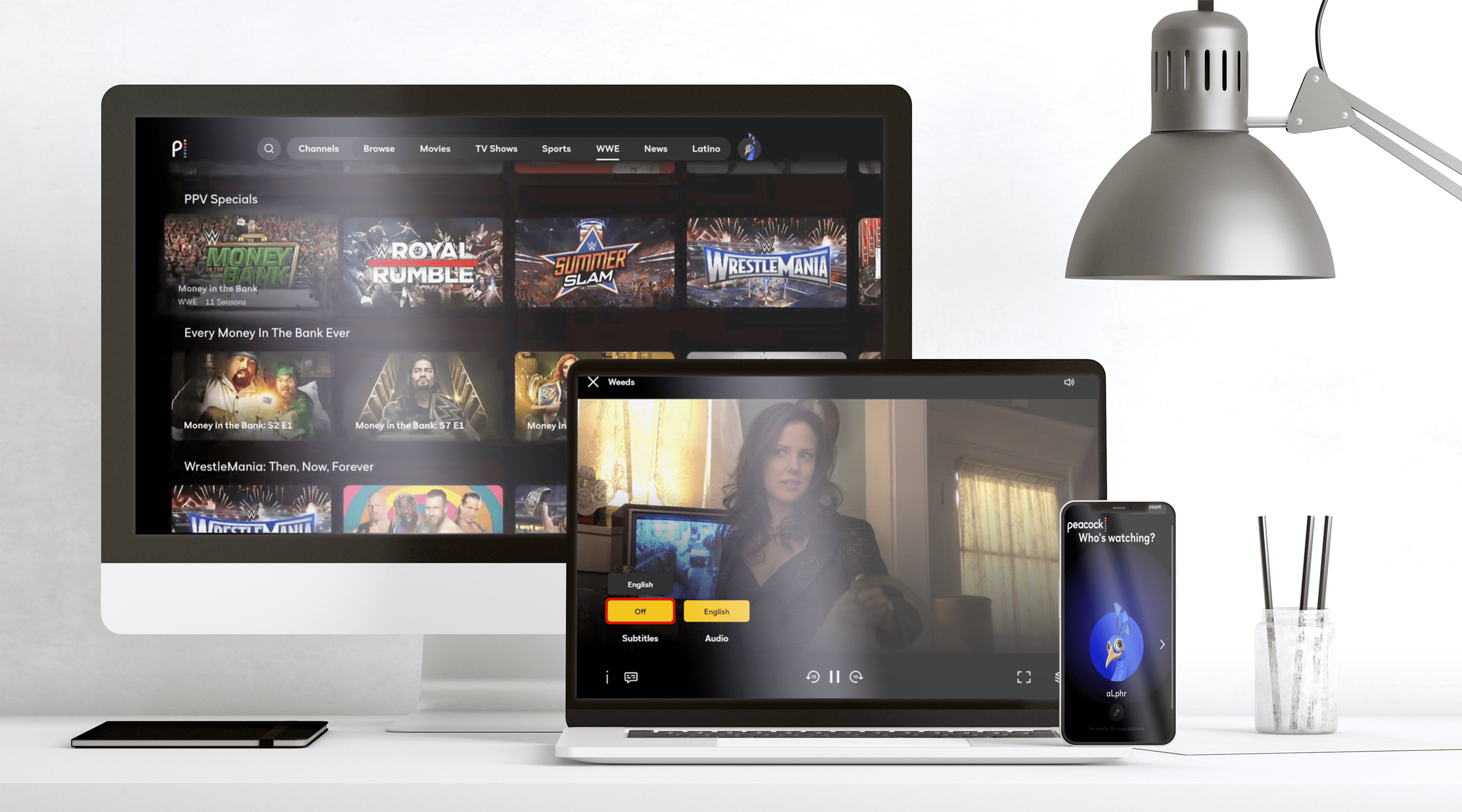TBN, also known as the Trinity Broadcasting Network, is a prominent Christian network that has gained immense popularity worldwide. With its mission to spread faith and family values, TBN has become America’s most watched faith-based channel. If you are a Roku user, you can now access TBN and enjoy its inspiring content for free.
To log in to TBN via Roku, simply follow these easy steps. Start by opening the TBN app on your Roku device. At the top right corner, you will find a profile icon. Click on it, and then select the “Login” option. Enter your email address and password associated with your TBN account, and click on “Login.” Congratulations, you are now signed into your TBN account via Roku.
The TBN app on Roku provides access to the largest library of Christian media. You can watch dynamic teachings, uplifting movies, original series that inspire hope, and stay updated on current events with a Christian worldview. Whether you are seeking spiritual guidance, looking for movies that lift your spirits, or wanting to explore educational content, the TBN app has it all.
Signing up for TBN is a simple process. To get started, click on the “Sign-Up” button located at the top right-hand corner of the TBN website. Fill in your email address, first name, last name, and create a password (remember, the password should be at least 8 characters long). Once you have entered all the required information, click the “Sign-Up” button. Congratulations, you have successfully signed up for TBN!
With the TBN app, you can now enjoy a wide range of faith-based content at your convenience. Whether you want to watch uplifting movies with your family, listen to inspiring teachings, or explore original series that resonate with your faith, the TBN app has something for everyone. So, why wait? Download the TBN app for free and start immersing yourself in the world of Christian media.
Remember, TBN on Roku offers a diverse range of content that caters to all ages and interests. With its extensive library and commitment to spreading faith and family values, TBN has become a go-to platform for millions around the globe. So, take advantage of this opportunity and experience the power of faith-based content on TBN via Roku. Happy watching!
Is TBN Free with Roku?
TBN is indeed free to watch with Roku. Roku is a streaming device that allows you to access various channels and streaming services on your television. TBN, being a popular Christian network, can be accessed on Roku without any subscription fees or additional costs. This means that you can stream live TV, watch uplifting movies, dynamic teaching, and original series offered by TBN without having to pay anything extra. It provides a convenient and cost-effective way for viewers to enjoy the inspiring content provided by TBN.

How Can You Watch TBN on Roku?
To watch TBN on Roku, you can follow these steps:
1. Ensure that your Roku device is connected to your TV and connected to the internet.
2. On your Roku home screen, navigate to the Roku Channel Store.
3. Use the search function in the Channel Store and search for “TBN” using the on-screen keyboard.
4. Once you find the TBN app, select it and choose “Add Channel” to download and install it on your Roku device.
5. After the TBN app is installed, return to your Roku home screen and navigate to the TBN app using your remote control.
6. Launch the TBN app by selecting it and wait for it to load.
7. On the TBN app home screen, you may be prompted to log in. If you already have a TBN account, select “Login” and enter your email address and password to log in. If you don’t have an account, you can create one by selecting “Sign Up” and following the on-screen instructions.
8. Once you are logged in, you should have access to the TBN content library on your Roku device.
9. Use your Roku remote control to navigate through the TBN app and select the content you want to watch.
10. Enjoy watching TBN on your Roku device!
Please note that you will need a valid TBN account and a subscription to access certain content on the TBN app.
How Can You Watch TBN for Free?
To watch TBN for free, you can download The TBN App. It is available for free on various platforms such as iOS and Android. The app provides access to the largest library of Christian media, including dynamic teaching, uplifting movies, inspiring original series, and current events with a Christian worldview.
Here are the steps to watch TBN for free:
1. Visit your app store on your mobile device.
2. Search for “The TBN App” and select the official app.
3. Tap on the “Download” or “Get” button to install the app on your device.
4. Once the installation is complete, open the app.
5. Create a free account or log in if you already have one.
6. Browse through the available content categories or use the search function to find specific shows or movies.
7. Select the content you want to watch and start streaming.
By downloading The TBN App, you gain access to a wide range of Christian programming that can uplift, inspire, and provide a Christian perspective on current events. Enjoy the largest library of Christian media conveniently on your mobile device, completely free of charge.
How Do You Subscribe to TBN?
To subscribe to TBN (The Broadcasting Network), follow these steps:
1. Visit the TBN website by typing in the URL or searching for it in your preferred search engine.
2. Once on the TBN homepage, look for the Sign-Up button. It is usually located at the top right-hand corner of the website.
3. Click on the Sign-Up button to proceed with the registration process.
4. A sign-up form will appear, prompting you to enter your details. Provide your email address, first name, last name, and password. Please ensure that your password is at least 8 characters long.
5. Double-check all the information you have entered to ensure its accuracy.
6. After reviewing your details, click the Sign-Up button to complete the registration process.
7. Congratulations! You have successfully signed up for TBN. You can now enjoy their content and access the features available to subscribers.
Remember to keep your login credentials safe and secure. If you encounter any issues during the sign-up process or have any further questions, refer to TBN’s customer support for assistance.
Conclusion
TBN on Roku is a fantastic platform for individuals looking to engage with Christian content. With its vast library of inspiring media, including live TV, uplifting movies, dynamic teaching, and original series, TBN offers something for everyone. The convenience of being able to stream content directly on your Roku device makes it easily accessible to millions of viewers. By signing up for a TBN account, users can personalize their experience and access a wide range of Christian programming that aligns with their interests and beliefs. Whether you’re seeking spiritual guidance, entertainment, or educational content, TBN on Roku has you covered. Don’t miss out on this opportunity to be uplifted and inspired by the largest Christian network in the world. Download the TBN app for free and start your journey today.