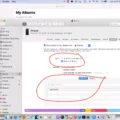In this digital age, our smartphones have become our go-to devices for capturing precious moments through photos and videos. However, as our media libraries grow, we often find ourselves struggling to transfer and organize these files effectively. This is where Simple Transfer comes to the rescue.
Simple Transfer is a powerful and user-friendly app that allows you to easily transfer your photos and videos between iOS devices. With over 5.5 million downloads, it has become the go-to solution for those seeking a seamless transfer experience.
One of the standout features of Simple Transfer is its ability to copy photos and videos exactly as they were originally recorded. This means that you don’t have to worry about any loss in quality or resolution during the transfer process. Whether you’re transferring a single photo or a large video, Simple Transfer ensures that every detail is preserved.
Transferring your media files with Simple Transfer is a breeze. You can choose to transfer files using either WiFi or USB, depending on your preference and convenience. The app also supports the transfer of HEIC photos to JPG, HEVC videos to MOV/MP4, and even Live Photos to videos. This versatility ensures that you can transfer and access your media files on any device, regardless of its compatibility.
What sets Simple Transfer apart from other similar apps is its premium features. By using the same Apple ID or Family Sharing, you can install Simple Transfer on all of your iOS devices and enjoy the premium features for free. This means that you can seamlessly transfer files between your iPhone, iPad, and even your Mac without any additional cost.
In addition to its transfer capabilities, Simple Transfer also offers a Photo Cleaner feature. This allows you to easily clean up and organize your photo library by removing duplicate or similar photos. With just a few taps, you can free up valuable storage space on your device and ensure that your photo collection remains clutter-free.
When it comes to pricing, Simple Transfer offers two options: a Lifetime purchase or an annual subscription. Both options include all current and future features, including the Photo Cleaner. The Lifetime purchase costs $9.99, while the annual subscription offers a more flexible payment plan.
With its simple and intuitive interface, Simple Transfer is a must-have app for anyone looking to streamline their photo and video transfer process. Whether you’re a professional photographer or a casual snap-happy user, this app will make managing your media files a breeze.
Simple Transfer is a game-changer in the world of photo and video transfer. Its seamless transfer capabilities, premium features, and Photo Cleaner make it the ultimate tool for organizing and managing your media files. Say goodbye to the hassle of transferring and organizing your photos and videos – Simple Transfer has got you covered.

How Does Simple Transfer Work?
Simple Transfer is a user-friendly app that allows you to easily transfer photos and videos between iOS devices. It simplifies the process by copying the media files exactly as they are originally recorded, without any quality loss or compression.
To get started, you need to install Simple Transfer on both the sending and receiving iOS devices. You can download the app from the App Store and install it like any other iOS app. It is important to note that you can use the premium features of Simple Transfer for free on all of your iOS devices as long as you use the same Apple ID or Family Sharing.
Once you have the app installed on both devices, you can begin the transfer process. Here’s how it works:
1. Launch Simple Transfer on the sending device.
2. Select the photos and videos that you want to transfer. You can choose individual files or select multiple files at once.
3. Tap on the “Transfer” button to initiate the transfer process.
4. Simple Transfer will generate a unique transfer code, which you need to input on the receiving device.
5. On the receiving device, launch Simple Transfer and tap on the “Receive” button.
6. Enter the transfer code generated on the sending device.
7. Simple Transfer will establish a direct connection between the two devices over Wi-Fi or Bluetooth.
8. The transfer will start, and you can monitor the progress on both devices.
9. Once the transfer is complete, you will have the option to view the transferred photos and videos directly within the Simple Transfer app.
It is worth mentioning that Simple Transfer does not require an internet connection for the transfer process. This means that you can transfer your media files even when you are offline or in areas with limited connectivity.
Simple Transfer is a convenient and efficient way to transfer photos and videos between iOS devices. Its straightforward interface and direct connection method make it a user-friendly option for anyone looking to share media files without compromising on quality.
What is The Difference Between Simple Transfer Free And Pro?
Simple Transfer is a file transfer app that allows users to easily and quickly transfer files between their devices. The app comes in two versions: Simple Transfer Free and Simple Transfer Pro.
The main difference between Simple Transfer Free and Pro is the features and functionality that are available.
Simple Transfer Free offers basic file transfer capabilities, allowing users to send and receive files between devices over a local Wi-Fi network. Users can transfer a variety of file types, including photos, videos, documents, and more. However, this version does not include some advanced features that are available in Simple Transfer Pro.
On the other hand, Simple Transfer Pro is the paid version of the app that offers additional features and functionality. When users upgrade to Simple Transfer Pro, they gain access to a range of premium features.
One of the key features available in Simple Transfer Pro is the ability to transfer files between devices using cellular data, in addition to Wi-Fi. This means that users can transfer files even when they are not connected to a Wi-Fi network, which can be useful in situations where Wi-Fi is not available or limited.
Another notable feature of Simple Transfer Pro is the Photo Cleaner option. This feature allows users to clean up their photo libraries by identifying and removing duplicate or similar photos. This can help users free up storage space on their devices.
Additionally, Simple Transfer Pro offers more customization options, such as the ability to rename files before transferring them and the option to choose specific folders for file transfers.
While Simple Transfer Free provides basic file transfer capabilities, Simple Transfer Pro offers additional features such as cellular data transfer, Photo Cleaner, customization options, and more. Users can choose to upgrade to Simple Transfer Pro to access these premium features and enhance their file transfer experience.
What is The Simple Transfer App Pro?
The Simple Transfer app offers several benefits and features that make it a popular choice for transferring photos and videos to your computer. Here are some of the main advantages of using Simple Transfer:
1. Easy and Convenient: Simple Transfer provides a hassle-free way to transfer your photos and videos from your iPhone or iPad to your computer. With just a few taps, you can quickly transfer your files without the need for any cables or complicated setup.
2. Wireless Transfer: One of the key features of Simple Transfer is its ability to transfer files over a WiFi network. This means you can transfer your photos and videos without the need for a USB cable. Simply ensure that your computer and mobile device are connected to the same WiFi network, and you can easily transfer your files wirelessly.
3. USB Transfer: In addition to wireless transfer, Simple Transfer also supports USB transfer. If you prefer a more traditional method, you can connect your iPhone or iPad to your computer using a USB cable and transfer your files directly.
4. File Conversion: Simple Transfer offers the ability to convert HEIC photos to JPG format, HEVC videos to MOV/MP4 format, and Live Photos to videos. This feature is particularly useful if you need to convert your files to a different format for compatibility or editing purposes.
5. Fast Transfer Speed: Simple Transfer is designed to transfer your files quickly and efficiently. Whether you choose wireless or USB transfer, you can expect fast transfer speeds, allowing you to transfer large files in a matter of seconds.
6. User-Friendly Interface: The app features a simple and intuitive interface, making it easy for users of all levels of technical expertise to navigate and use the app effectively. The user-friendly design ensures a smooth and straightforward transfer experience.
Simple Transfer offers a convenient, efficient, and user-friendly solution for transferring photos and videos from your iPhone or iPad to your computer. With its wireless and USB transfer options, file conversion capabilities, and fast transfer speeds, it is a reliable choice for managing your media files.
Conclusion
Simple Transfer is a highly efficient and user-friendly app that provides a seamless solution for transferring photos and videos between iOS devices. With its easy-to-use interface and advanced features, it stands out as one of the best options available in the market.
One of the standout features of Simple Transfer is its ability to copy photos and videos exactly as they are originally recorded, ensuring that no quality is lost during the transfer process. This is particularly important for those who value the preservation of their memories in the best possible way.
Furthermore, Simple Transfer offers the convenience of transferring files through both WiFi and USB connections, giving users flexible options based on their preferences and circumstances. This versatility makes it suitable for a wide range of scenarios, whether you are at home or on the go.
Another noteworthy feature is the app’s ability to convert HEIC photos to JPG, HEVC videos to MOV/MP4, and Live Photos to videos. This added functionality allows users to easily convert and access their files in different formats, making it even more convenient and versatile.
The inclusion of a Photo Cleaner option is also a valuable addition. While it is a separate in-app purchase in Simple Transfer Pro, it is included in the Lifetime purchase or annual subscription of Simple Transfer Premium. This feature enables users to efficiently manage their photo library by removing duplicates and freeing up valuable storage space.
With over 5.5 million downloads, Simple Transfer has gained a strong reputation for its reliability and effectiveness. It has received positive reviews from users who praise its ease of use and the seamless experience it provides.
In terms of pricing, Simple Transfer Premium offers great value for money. For a one-time fee of $9.99, users can enjoy all the current and future options, including the Photo Cleaner feature. This makes it a cost-effective solution for anyone looking to efficiently transfer and manage their photos and videos.
Simple Transfer is a top-notch app that excels in its simplicity, effectiveness, and versatility. Whether you are a casual user looking to transfer photos between devices or a professional needing a reliable tool for managing large video files, Simple Transfer has got you covered. With its premium features and excellent user experience, it is definitely worth considering as your go-to solution for transferring and organizing your media files.