Returning items can be a hassle, but with Shein, the process is made easy with their return label option. If you find yourself needing to return an item, follow these simple steps to obtain a return label and ship your package back to Shein.
First, log in to your Shein account and navigate to the “My Orders” section. Here, you will find a list of your recent orders. Locate the specific order containing the item you wish to return and select the “Return” option.
Once you have clicked on the “Return” option, you will be guided through the return process. Follow the instructions on the screen, providing the necessary information about the item you are returning, such as the reason for return and any additional details.
After completing the return process, it’s time to pack your return item(s) securely. If possible, use the original package to ensure the items are well-protected during transit. If the original package is not available, use a suitable box or envelope that can adequately safeguard the items.
Next, it’s time to print the return label provided by Shein. This label should be securely taped on the outside of your return package. Ensure that it is clearly visible and will not come off during shipping.
Now that your package is ready to go, you can drop it off at the nearest Canada Post, UPS, or Neighbour Express location, depending on the shipping method you selected. It’s important to note that the return label provided by Shein is intended for use within Canada, so make sure to drop off your package at a location that accepts this label.
If, for any reason, you are unable to print the return label, there is still an option to return your items without it. Simply pack the items securely, include a note with your order number and reason for return, and ship it to the SHEIN return address listed on their website.
USPS Return Labels can also be printed at the Post Offices or using the USPS return label tools on their website. This gives you the flexibility to choose the method that works best for you.
Returning items with Shein is a straightforward process. By following these steps, you can easily obtain a return label, pack your items, and ship them back to Shein hassle-free. Remember to check the specific instructions provided by Shein and ensure that your return package is securely sealed and properly labeled.
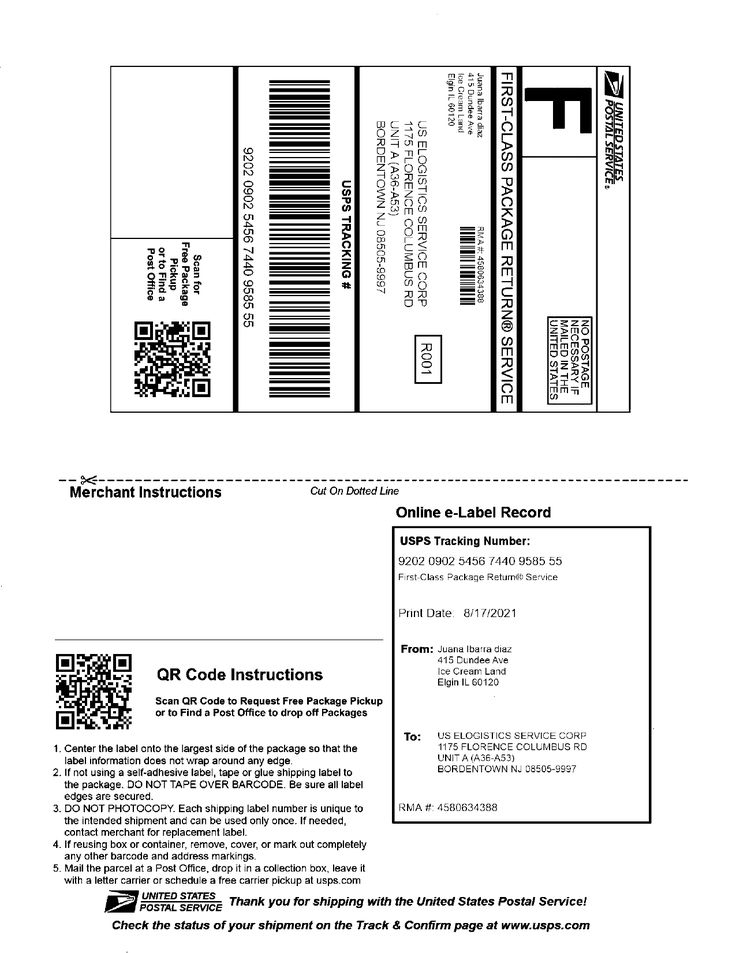
How Do You Get a Shein Return Label?
To obtain a Shein return label, please follow the steps outlined below:
1. Begin by logging into your Shein account.
2. Once logged in, locate and select the “My Orders” option.
3. From the list of orders, find the specific order for which you need to return an item and click on it.
4. Within the order details, look for the “Return” option and click on it.
5. Follow the instructions provided on the screen to initiate the return process.
6. You will be prompted to select the reason for the return and provide any additional details or comments.
7. After submitting the return request, you should receive a confirmation email with further instructions.
8. Within this email, you may find a link or attachment to download and print your Shein return label.
9. Ensure that you have access to a printer to print the label.
10. Once the return label is printed, affix it securely to the package containing the item(s) you wish to return.
11. Drop off the package at the designated shipping carrier or schedule a pickup, depending on the instructions provided in the email.
12. It is advisable to keep a copy of the return label and any relevant tracking information for your records.
13. Once Shein receives the returned item(s), they will process your return and issue a refund or exchange, depending on your preference.
Please note that the specific steps or instructions may vary slightly depending on your location and the Shein website version you are using. It is essential to carefully follow the instructions provided by Shein to ensure a smooth return process.
Do You Have to Print the Return Label for Shein?
You are required to print the return label for Shein. Here are the steps to follow:
1. Pack your return item(s) securely, preferably in the original package if available.
2. Make sure the items are well protected and won’t be damaged during transit.
3. Visit the Shein website and log in to your account.
4. Go to the “My Orders” section and locate the order you wish to return.
5. Click on the “Return Item” button next to the order details.
6. Select the reason for the return and choose the items you want to return.
7. Follow the instructions provided to generate the return label.
8. Once the return label is generated, you will need to print it out.
9. Ensure that the label is printed clearly and that all the necessary information is visible.
10. Securely tape the return label on the outside of your return package.
11. Double-check that the label is securely attached and won’t come off during transit.
12. drop off your return package at your nearest Canada Post, UPS, or Neighbour Express location, depending on the return label provided. Please note that the return label provided by Shein is valid for shipping from Canada only.
By following these steps, you will be able to print and use the return label for Shein to facilitate the return process.
How Do You Return Something to Shein Without a Return Label?
To return an item to SHEIN without a return label, you can follow these steps:
1. Securely pack the item: Place the item you wish to return in a box or envelope. Make sure it is packed securely to prevent any damage during transit.
2. Include a note: Along with the item, include a note that contains your order number and the reason for the return. This information will help SHEIN process your return efficiently.
3. Find the SHEIN return address: Visit the SHEIN website and locate the return address. It is usually listed under the “Returns & Refunds” section or in the customer service area. Make sure to use the correct address, as using the wrong one may lead to delays or complications.
4. Ship the package: Once you have packed the item and included the necessary information, ship the package to the SHEIN return address. Consider using a reliable shipping method that provides tracking, so you can monitor the status of your return.
5. Keep proof of shipment: It is important to retain proof of shipment, such as a tracking number or shipping receipt. This will serve as evidence that you have sent the package back to SHEIN, which can be helpful in case of any issues or disputes.
By following these steps, you can return your items to SHEIN even without a return label. However, it is always recommended to check SHEIN’s official website or contact their customer service for any specific instructions or requirements they may have for returns.
How Do You Print a Return Label?
To print a return label, you have a couple of options:
1. Post Office: You can visit your nearest Post Office and ask them to print the return label for you. Provide them with the necessary information, such as the recipient’s address, your return address, and any tracking or barcode numbers you may have.
2. USPS Click-N-Ship: Alternatively, you can print the return label yourself using the USPS Click-N-Ship tool. Here’s how:
A. Visit the USPS website and go to the Click-N-Ship page.
B. Sign in to your USPS account or create a new one if you don’t have an account yet.
C. Select the “Create a Shipment” option and enter the return address and recipient’s address.
D. Choose the appropriate package type and enter the weight and dimensions of the package, if required.
E. Select the shipping service you want to use for the return label.
F. On the “Payment” page, select “Return Label” as the payment type.
G. Enter any additional information or special instructions, if necessary.
H. Review all the details and confirm the shipment.
I. On the “Print Labels” page, select the return label and click on the “Print” button.
J. Ensure you have a printer connected and working properly, then follow the printer prompts to print the label.
Remember to affix the return label securely to your package, ensuring it is visible and scanable. If you encounter any issues or need further assistance, you can contact USPS customer service for support.
You can either visit a Post Office to have the return label printed or utilize the USPS Click-N-Ship tool to print it yourself.
Conclusion
Returning items to Shein is a straightforward process that can be done online. If you need a return label, you can easily generate one by logging into your Shein account and selecting the “My Orders” option. From there, find the order you would like to return and select the “Return” option. Follow the instructions provided on the screen to complete the return process.
Once you have completed the necessary steps, you can pack your return item(s) securely, preferably in the original package. If you have generated a return label, you can print it out and securely tape it on the outside of your return package. It is important to note that the return label provided by Shein is specifically for shipping from Canada, so it will only work within Canada.
If you are unable to print a return label, you still have the option to return your items without a label. Simply pack the items securely in a box or envelope, include a note with your order number and reason for return, and ship it to the Shein return address listed on their website.
In some cases, USPS return labels can be printed at the post offices. Alternatively, you can also choose to print USPS return labels yourself using the USPS return label tools on their website, specifically the USPS Click-N-Ship feature.
The Shein return label process offers convenience and flexibility for returning items. Whether you choose to use a generated return label or ship without one, Shein provides options to ensure a smooth return experience.
