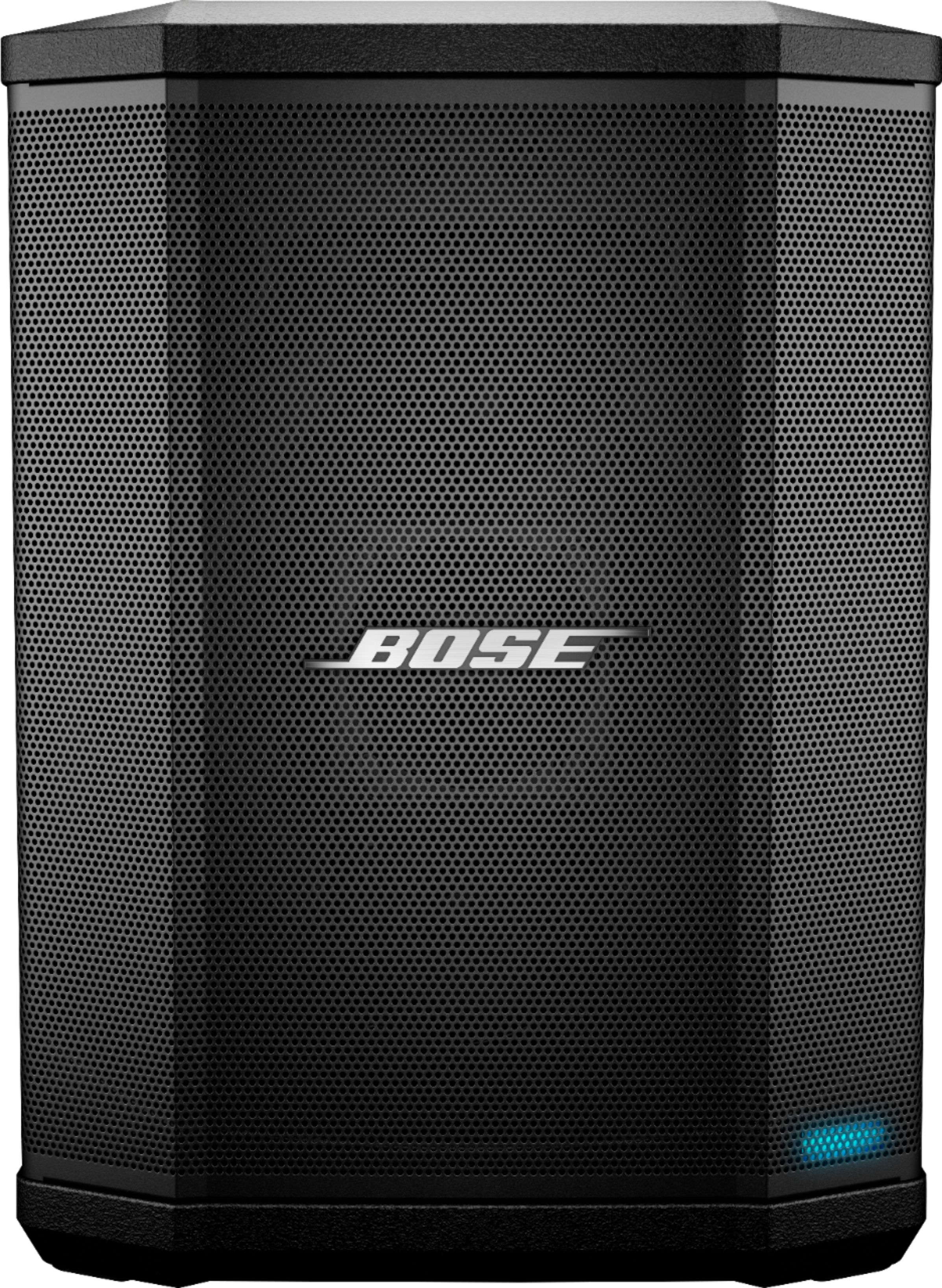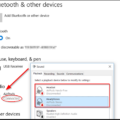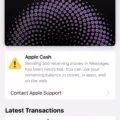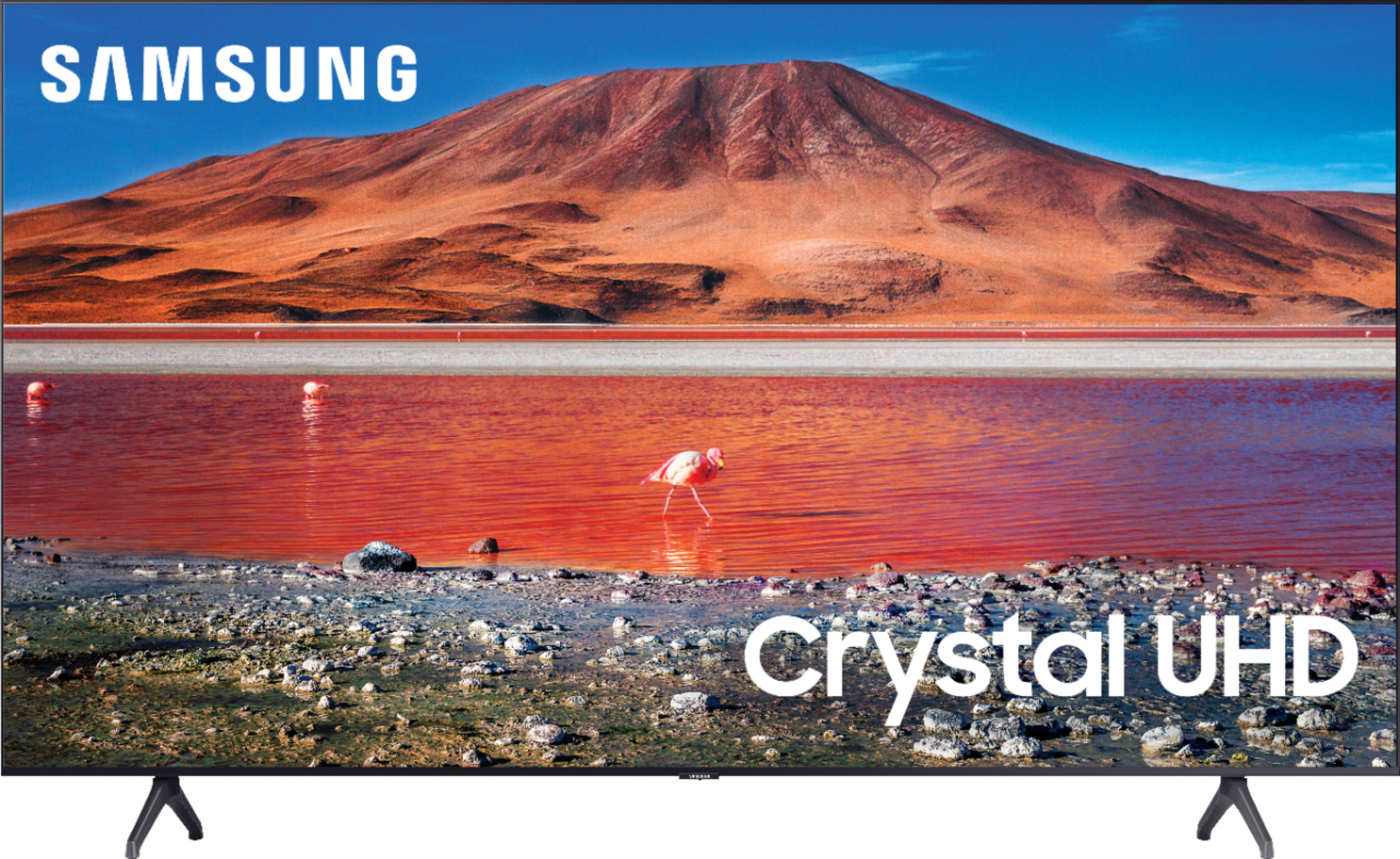Samsung is a well-known brand that is trusted by millions of customers worldwide. When it comes to purchasing a Samsung TV, it is essential to ensure that you are buying an original and not a counterfeit product. One way to verify if a Samsung TV is genuine is by checking its serial number online.
The Samsung TV serial number is a unique code that identifies each TV model. It is usually located on the back of the TV or in the TV’s settings menu. To check the serial number of your Samsung TV online, follow these simple steps:
Step 1: Visit Samsung’s official website
Step 2: Navigate to the “Support” section of the website
Step 3: Click on “Product Information”
Step 4: Select “TVs” from the drop-down menu
Step 5: Enter the serial number of your Samsung TV in the designated field
Step 6: Click on “Search” to verify the authenticity of your Samsung TV
If the serial number matches the model and specifications of the TV, then it is an original Samsung product. However, if the serial number does not match or is not found on Samsung’s website, it is likely that the TV is a counterfeit product.
Checking the serial number of your Samsung TV is an important step to take before making a purchase. Counterfeit products not only compromise the quality of the TV but can also pose a safety risk to you and your family. It is always better to be safe than sorry, and taking the time to check the serial number can save you a lot of trouble in the long run.
Purchasing a Samsung TV is a great investment, but it is essential to ensure that you are buying an original product. You can easily check the authenticity of your Samsung TV by verifying its serial number online through Samsung’s official website. By doing so, you can enjoy your TV experience without any worries and with the peace of mind that you have made a wise investment.

Identifying an Original Samsung TV
To verify if your Samsung TV is original, there are several things you can check.
Firstly, check the logo found on the TV itself. Counterfeit TVs may have a slightly different logo or one that is poorly printed.
Secondly, check for a warranty card. Samsung provides warranty cards with their TVs, and these should be included with the original purchase.
Thirdly, you can contact Samsung customer support and ask them to verify the authenticity of your TV. They may ask for the serial number or other identifying information.
Fourthly, check the TV user interface (UI). Samsung TVs have a specific UI design that may differ from counterfeit models.
Lastly, verify the resolution of the TV. Samsung TVs have a specific resolution range that may differ from counterfeit models.
By checking these features, you can help ensure that your Samsung TV is original and not a counterfeit product.
Identifying the Series of My Samsung TV
To determine the series of your Samsung TV, you can follow these steps:
1. Look for the model number on the back of the TV. The series is often indicated by the first number(s) of the model number. For example, if your model number is UN55NU7100, the series is NU7100.
2. If you cannot find the model number on the back of the TV, you can access the TV’s settings menu using your remote. Navigate to Settings (All Settings), select Support, and then select About TV (About this TV/Projector). The series should be listed under Model Code.
3. You can also check the documentation that came with your TV or visits Samsung’s website and search for your TV model to find the series information.
It is important to note that Samsung has different series for different regions and markets. Therefore, the series may vary depending on where you purchased your TV.
Tracking a TV by Serial Number
It is possible to track a TV by its serial number. The serial number is a unique identifier that is assigned to each individual TV set by the manufacturer. If you have the serial number of a stolen TV, you can report it to the police and they may be able to use it to track the TV down via its IP address.
There are various online databases that allow you to check if a TV has been reported stolen by its serial number. Some manufacturers also offer a tracking service that can locate your TV by its serial number if it is connected to the internet. However, it’s important to note that this service may not be available for all TV models.
Additionally, it’s worth mentioning that the effectiveness of tracking a TV by its serial number may vary depending on the circumstances. For instance, if the TV is not connected to the internet, it may be harder to locate it. Furthermore, if the serial number has been tampered with or removed, it may make it more difficult to track the TV down.
Conclusion
Samsung TVs are a popular choice among consumers due to their innovative features, high-quality display, and user-friendly interface. When purchasing a Samsung TV, it is important to check the logo, warranty card, and resolution to ensure that it is an original product. Additionally, verifying the TV’s user interface and contacting customer support can provide further assurance of its authenticity. Samsung TVs offer a great viewing experience and are a reliable choice for anyone looking to upgrade their home entertainment system.