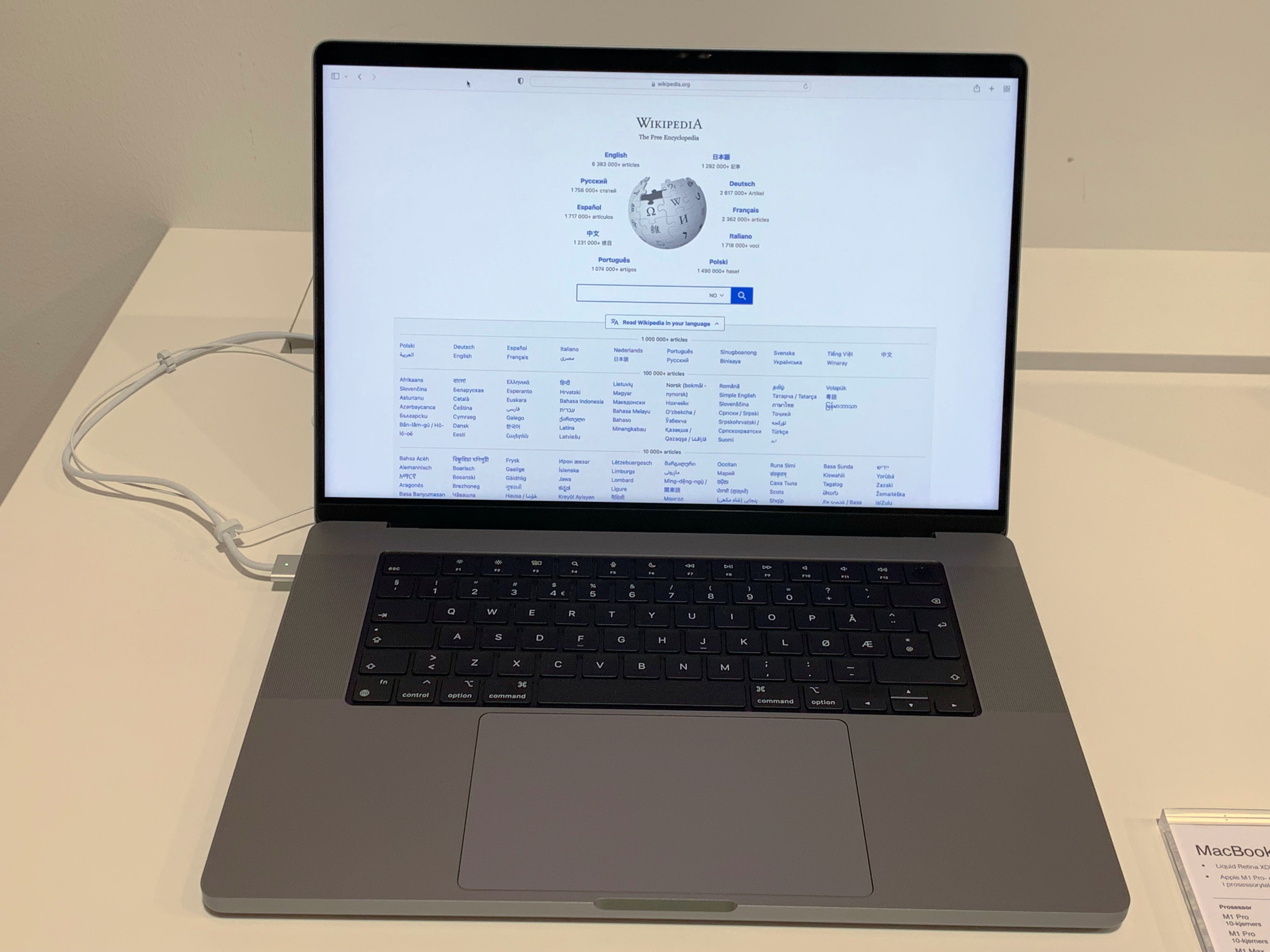Are you looking for an easy way to connect your Macbook Pro to a high-speed Ethernet network? Look no further than the Apple Thunderbolt to Gigabit Ethernet Adapter! This small and compact adapter connects to the Thunderbolt port on your Macbook Pro and provides an RJ-45 port that supports 10/100/1000BASE-T networks.
Using the Apple USB Ethernet Adapter, you can easily connect your Macbook Pro to an Ethernet network. This small and light adapter connects to the USB 2.0 port on your Macbook Pro and provides an RJ-45 connector that supports 10/100BASE-T performance. This is especially helpful if you have a modem installed in your home or office, as it will allow you to access the internet quickly and efficiently.
Whether you’re trying to get online quickly or simply need a reliable connection for gaming or streaming, these adapters are essential for getting the most out of your Macbook Pro. With their easy setup, portability, and fast speeds, they provide an excellent way of connecting your device to a high-speed Ethernet network with minimal effort. So don’t wait any longer – pick up one of these adapters today and start enjoying faster speeds!
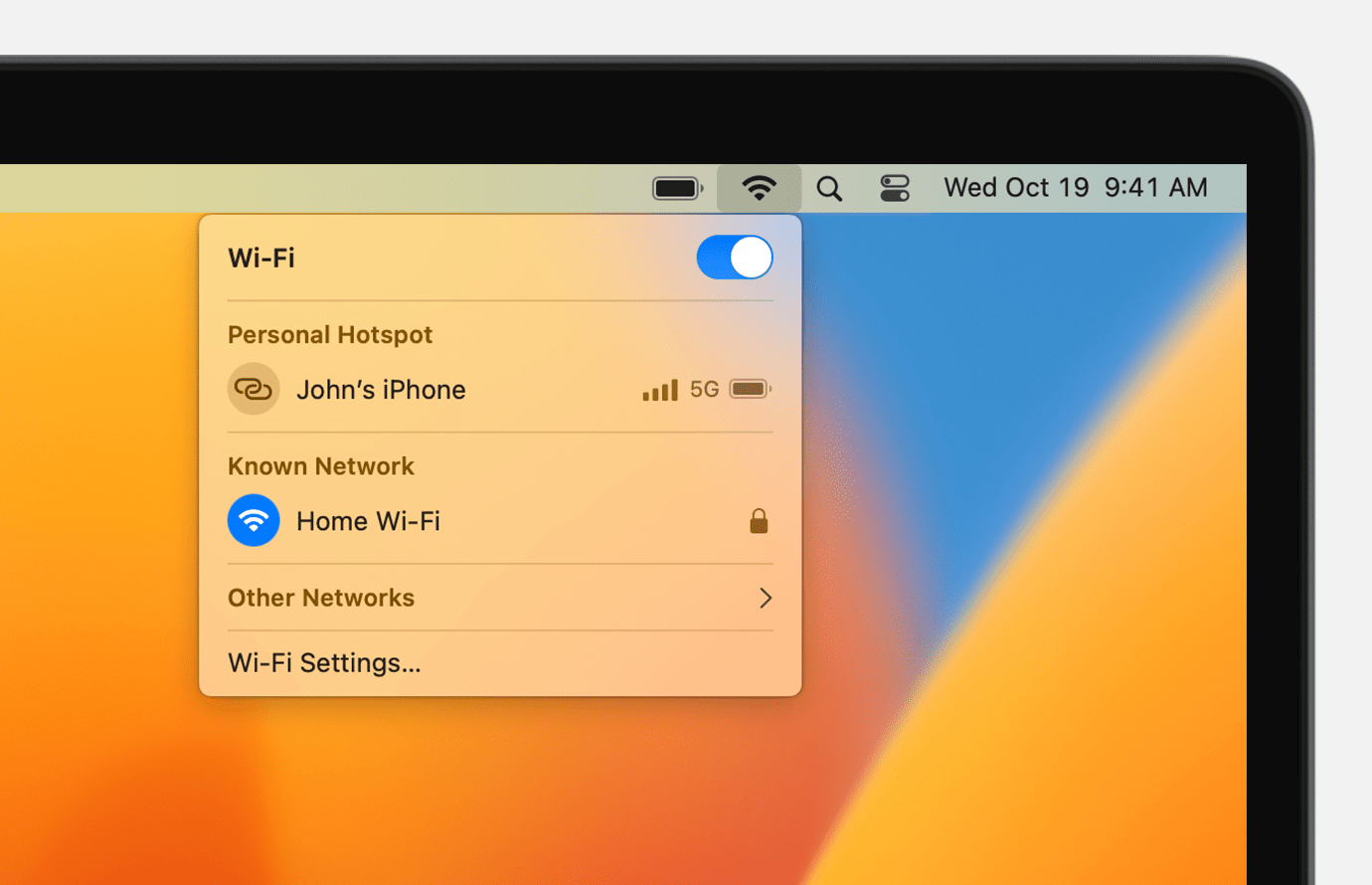
Does the MacBook Pro Have an RJ-45 Port?
No, MacBook Pro does not have an RJ-45 port. However, you can use the Apple Thunderbolt to Gigabit Ethernet Adapter to connect your Mac computer to a high-performance Gigabit Ethernet network. This adapter allows you to easily connect your Mac to an RJ-45 port that supports 10/100/1000BASE-T networks.
Connecting an Ethernet Cable to a MacBook Pro
Yes, you can connect an Ethernet cable to your MacBook Pro. To do this, you will need a USB-C to Ethernet adapter, which can be purchased online or in stores. Once you have the adapter, plug one end into the USB-C port on your MacBook Pro and the other end into the Ethernet cable. Then plug the Ethernet cable into an available Ethernet port on your router or modem. Your connection should then be established and you will be able to access the internet using an Ethernet connection.
What Type of Ethernet Cable Is Compatible with a MacBook Pro?
The best Ethernet cable for a MacBook Pro is a Cat5e or Cat6 cable. These are the most common types of cables, and they provide excellent performance for connecting your laptop to an Ethernet network. They are also backward-compatible with older networks, so you can still use them if you have an older router. When choosing an Ethernet cable for a MacBook Pro, make sure that the length is sufficient to reach from your laptop to the router or switch. It’s also important to check that the connectors on both ends of the cable are compatible with your equipment.

Are RJ-45 Ports and Ethernet Ports the Same?
No, an RJ-45 port and an Ethernet port are not the same things. An RJ-45 port is a physical connector that looks like a larger version of the RJ-11 phone jack. It is commonly used for Ethernet cables, which are cables that connect computers to a local area network (LAN). An Ethernet port, on the other hand, is an interface on a computer or network device that allows it to connect to an Ethernet cable. The two terms are often used interchangeably, but they are technically different.
Is an RJ-45 Port an Ethernet Port?
Yes, RJ-45 is an Ethernet port. It is a type of 8-pin/8-position plug or jack that is used to connect computers to Ethernet-based LANs. It is also known as a Registered Jack 45 and is the most commonly used connector for Ethernet cables. RJ-45 connectors are typically seen with Category 5 cables, which are used for 10/100 MBps networks, as well as Category 6 cables which are used for Gigabit Ethernet connections.
Comparing the Speed of Ethernet and WIFI
Ethernet is significantly faster than WiFi. The maximum speed of an Ethernet connection can reach up to 10 Gbps, while the current generation of WiFi standards can offer speeds up to 866.7 Mbps. This means that Ethernet connections are about 11.5 times faster than the fastest available WiFi connections. Additionally, Ethernet connections are generally more reliable than WiFi connections, as they are less likely to be affected by interference from other sources.
Conclusion
In conclusion, the Apple Thunderbolt to Gigabit Ethernet Adapter and the Apple USB Ethernet Adapter are both great options for connecting a Macbook Pro to an Ethernet network. The Thunderbolt adapter offers fast and reliable performance with its Gigabit Ethernet support, while the USB adapter provides convenient connectivity with its 10/100BASE-T performance. Both adapters are small and compact, making them easy to take with you on the go. With these adapters, you can easily stay connected wherever you go.