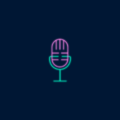Sound bars are a popular addition to modern TV sets. They are compact, easy to install, and offer better sound quality compared to the built-in speakers in most TVs. The LG Sound Bar is one of the most popular sound bars on the market. It is a high-quality device that is designed to enhance the audio experience of your TV. However, like any electronic device, it may encounter problems from time to time. Here are some common problems with LG Sound Bar and tips on how to solve them.
Problem #1: No Sound from LG Sound Bar
One of the most common problems with LG Sound Bar is no sound. If you are not getting any sound from your LG Sound Bar, the first thing to check is the connection. Make sure that the sound bar is properly connected to your TV. Check the cables and make sure that they are firmly plugged into the correct ports. If you are using an HDMI cable, make sure that it is connected to the HDMI ARC port on your TV.
If the connection is fine, check the volume level on your TV and the soundbar. Sometimes, the volume on the TV may be turned down, making it seem like there is no sound coming from the soundbar. Also, check the sound settings on your TV and make sure that the audio output is set to the LG Sound Bar.
Problem #2: Sound Bar Not Responding to Remote Control
Another common problem with LG Sound Bar is that it may not respond to the remote control. This can be frustrating, especially if you are trying to adjust the volume or change the sound settings. The first thing to check is the batteries in the remote control. Make sure that they are properly installed and are not dead.
If the batteries are fine, try resetting the LG Sound Bar. To do this, unplug the sound bar from the power source and wait for a few minutes. Then, plug it back in and try using the remote control again. If the problem persists, try resetting the remote control. Refer to the user manual for instructions on how to reset the remote control.
Problem #3: Bluetooth Connectivity Issues
LG Sound Bar also supports Bluetooth connectivity, allowing you to play music from your mobile devices. However, sometimes the Bluetooth connection may not work properly. This can be caused by interference from other Bluetooth devices in the vicinity of a weak Bluetooth signal.
To solve this problem, try turning off other Bluetooth devices in the vicinity and see if it improves the connection. Also, make sure that the LG Sound Bar is within the Bluetooth range of your mobile device. If the problem persists, try resetting the Bluetooth connection on both the LG Sound Bar and your mobile device.
Problem #4: Sound Bar Fails to Deliver True Surround Sound
LG Sound Bar also comes with a rear satellite kit that delivers true surround sound. However, sometimes the sound bar may fail to deliver true surround sound even when the rear satellite kit is properly connected. This can be caused by incorrect device settings.
To solve this problem, check the device settings on your TV and make sure that the audio output is set to the LG Sound Bar with the rear satellite kit. Also, make sure that the sound settings on the LG Sound Bar are properly configured for true surround sound.
LG Sound Bar is a high-quality device that offers excellent sound quality for your TV. However, it may encounter problems from time to time. The common problems with LG Sound Bar include no sound, unresponsive remote control, Bluetooth connectivity issues, and failure to deliver true surround sound. By following the tips outlined above, you can solve these problems and enjoy the full benefits of your LG Sound Bar.

Troubleshooting an LG Sound Bar That Is Not Working
There could be several reasons why your LG sound bar is not working. Here are some potential causes and troubleshooting steps to try:
1. Check the power source: Make sure that your sound bar is plugged in and turned on. If it’s not receiving power, it won’t work.
2. Check the connections: Ensure that all cables are properly connected to the sound bar and the TV or other device it’s connected to. If the connections are loose or damaged, this could be the reason why you’re not getting any sound.
3. Check the input source: Make sure that the sound bar is set to the correct input source. If it’s not, you won’t hear any sound.
4. Adjust the volume: Check the volume settings on your TV or other device and on the sound bar itself. If the volume is turned all the way down, you won’t hear anything.
5. Check the sound settings: Some TVs and devices have their own sound settings that can affect the sound bar’s performance. Check these settings to ensure they’re not causing any issues.
6. Reset the soundbar: If none of the above steps work, try resetting the soundbar to its default settings. You can usually do this by holding down a specific button on the remote or on the sound bar itself. Consult your user manual for specific instructions.
If none of these steps work, it’s possible that your sound bar is defective and may need to be repaired or replaced. Contact LG customer support for further assistance.
Troubleshooting Intermittent Audio Issues with LG Sound Bars
The LG Sound Bar cutting out may occur due to a few reasons. One of the common reasons is Bluetooth interference. This happens when there is heavy Bluetooth device traffic in the area. In such a scenario, the sound bar may struggle to maintain a stable connection, leading to intermittent cutting out. Unfortunately, there is no permanent solution to this problem, other than hardwiring the soundbar.
Another possible cause of the sound bar cutting out is the absence of a rear satellite kit. If the signal source is configured to deliver true surround sound, and the sound bar is operating without a rear satellite kit, then the sound may cut out intermittently. In this case, the solution would be to install a rear satellite kit.
It is essential to note that there could be other reasons for the LG Sound Bar cutting out, such as faulty cables, outdated firmware, or incompatible audio formats. It is advisable to check the cables and the audio format settings before concluding that the problem is due to Bluetooth interference or the lack of a rear satellite kit.
Resetting an LG SoundBar
To reset your LG sound bar, you can follow these simple steps:
1. Locate the volume down button on your soundbar control panel and the sound effect button on the remote.
2. Press and hold both buttons simultaneously for a few seconds until you see the reset screen appear on the display of the soundbar.
3. Follow the on-screen instructions to complete the reset process.
Alternatively, you can also try unplugging the soundbar from the power source for a few minutes and then plugging it back in. This can also help reset the soundbar and resolve any issues you may be experiencing.
It is worth noting that resetting your soundbar will erase any custom settings you may have set up, so you will need to set them up again after the reset. If you are still experiencing issues with your LG soundbar after resetting it, you may need to contact LG customer support for further assistance.

Troubleshooting Random Sound Bar Outages
There can be several reasons why a soundbar may randomly stop working. One of the most common issues is an improper connection. If the soundbar is not connected to the power source properly or is not connected to the device it is supposed to work with, it may not work at all or may stop working randomly. Another reason could be an incorrect device setting. If the soundbar is not set up correctly or if the device it is connected to is not set up correctly, the soundbar may not work as expected. Additionally, a poor physical arrangement can also cause the soundbar to stop working. If the soundbar is placed in a location where it is getting too much or too little air circulation, or if it is placed in an area where it is exposed to moisture or extreme temperatures, it may malfunction. Lastly, if the soundbar has been used for an extended period of time, it may simply be worn out and need to be replaced.
Conclusion
LG Sound Bars are a popular choice for those looking to enhance their home audio experience. With a variety of models and features available, there is a soundbar to fit any budget and preference. However, it is important to ensure proper connection and device settings to avoid any sound issues. If you experience any problems, try simple solutions such as adjusting volume levels or resetting the soundbar before moving on to more complex troubleshooting. LG Sound Bars offer a great option for those looking for improved audio quality in their home entertainment setup.