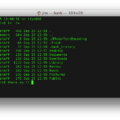Pop-up viruses are malicious pieces of software that can be installed on your computer without your knowledge. They often appear as pop-up windows when you are browsing the internet, and they can cause serious damage to your computer if they are not removed quickly. Pop-up viruses often come disguised as legitimate software, and they can be difficult to identify and remove without the help of security software.
Pop-up viruses can be used to steal personal information, such as passwords, credit card details, or banking information. They can also be used to download other malicious programs onto your machine, such as spyware or ransomware. Pop-up viruses usually come from websites that have been infected with malicious code or from email attachments or downloads from untrustworthy sources.
It is important to recognize the signs of a pop-up virus and take steps to protect yourself from them. If you see a popup window that looks suspicious or contains offers for free products or services that seem too good to be true, it is likely a sign of a pop-up virus. You should also be wary of pop-ups that appear randomly while you are browsing the web and never click on links or download files from these windows.
The best way to protect yourself from pop-up viruses is by using trusted security software such as an antivirus program and keeping it up to date. You should also make sure all your software is up to date and practice safe browsing habits by avoiding clicking on suspicious links or downloading files from unknown sources. Additionally, you should never provide personal information (including credit card details) in response to a pop-up window no matter how legitimate it appears – this could lead to identity theft.
Pop-up viruses can cause serious damage to your computer if they are not detected in time so it’s important that you remain vigilant when browsing online and take steps to ensure your data is secure at all times.
Getting Rid of Pop-up Viruses
Pop-up viruses are malicious software that can cause your computer to run slow and display unwanted advertisements. In order to get rid of a pop-up virus, you should first scan your computer for any potential malware or viruses. You can use an anti-virus program or run a free online scanner to check for threats.
Once you’ve identified any possible viruses, you can then remove them with the anti-virus program or other security measures. It is also important to update your operating system and browser regularly as this will help prevent future infections. Finally, be sure to clear your browsing data such as cookies and cached images in order to completely get rid of any residual pop-up virus material that may have been left over.

Source: eojohnson.com
Can Pop-ups Give You a Virus?
Yes, it is possible for a pop-up ad to contain malicious code that can download malware to your device. Malware is a type of malicious software that can harm your computer, tablet, or phone. It can be used to steal private information such as passwords, credit card numbers, and account details. To protect yourself from malicious pop-ups, you should always keep your web browser up to date and set it to block pop-up windows. You should also consider using anti-virus software on all of your devices to help prevent any potential malicious activity.
The Dangers of Fake Virus Pop-ups
Fake virus pop-ups may appear if you have downloaded malicious adware or malware programs to your computer. Adware is software that can be installed on your computer without you realizing it, often through clicking on a suspicious link or advertisement. Once installed, the adware will redirect your browser to websites that display fake virus pop-ups in an attempt to scare you into downloading a fake antivirus program. It is important to note that these pop-ups are not actually viruses, but are instead designed to trick you into downloading malware onto your computer. To avoid this, always double-check the source of any link or advertisement before clicking on it. Additionally, make sure that your computer has up-to-date anti-virus software installed in order to protect against malicious programs.
Can iPhones Get Viruses from Popup Ads?
Yes, iPhones can get viruses from popups. If you open a popup it contains malicious code, it is possible for your iPhone to be exposed to a virus. This is one of the reasons why it’s important to only open popups from sources you trust, as well as to keep your iPhone up-to-date with the latest security updates. Additionally, you should also install anti-malware software on your device in order to protect yourself from potential threats.
The Risk of Being Hacked Through Pop-ups
Yes, it is possible to get hacked through pop-ups. Pop-up windows can be used by hackers to install malicious software (malware) or steal your personal information without your knowledge. They may also contain malicious links that can lead you to websites hosting malware or other malicious content. It’s important to always be cautious when clicking on pop-ups, and make sure you only open those from trusted sources. If a pop-up looks suspicious, it’s best to close it immediately and scan your device for any potential threats.

Source: cpctek.com
Conclusion
In conclusion, pop-up viruses are malicious pieces of software that can be downloaded onto your device without your knowledge. They are often disguised as harmless pop-ups or notifications, but they can cause serious damage to your computer and data if they are not removed promptly. It is important to be vigilant when browsing the internet and to install a reliable anti-virus program that can detect and remove any malicious software. It is also important to be aware of fake virus warnings that may appear on your screen as pop-ups and to never click on them. By taking these steps, you can protect yourself from the dangers of pop-up viruses.