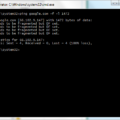If you’re a network administrator, managing secure file transfers is an important part of your job. That’s why SolarWinds® SFTP/SCP Server is such a valuable tool. It offers a secure way to transfer files over the internet or other networks quickly and easily.
The SolarWinds SFTP/SCP Server is easy to use and highly configurable, making it perfect for any network administrator. It comes with several security features like 256-bit encryption and user authentication that ensure data privacy and integrity. For added convenience, you can also set it up to automatically run when Windows starts up.
The software has an intuitive user interface that makes setting up new users a breeze. You can easily add new users by entering their username and password and then clicking “Apply Changes”. If you need to remove any users, just select the username and click “Remove”.
In addition to providing a secure file transfer system, SolarWinds SFTP/SCP Server also offers several other useful features such as file logging, bandwidth limits, custom directories, IP filtering, and more. All of these features make it easier for you to manage your server efficiently while still maintaining security at all times.
Overall, SolarWinds SFTP/SCP Server is an excellent choice if you need a secure file transfer system for your network. It has everything you need to keep your files safe from unauthorized access while still allowing them to be transferred quickly and easily over the internet or other networks. So if you’re looking for a reliable file transfer system that provides both security and convenience, give SolarWinds SFTP/ SCP Server a try today!
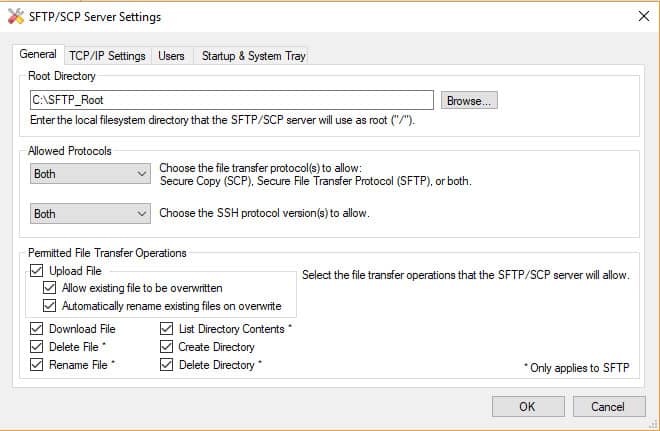
The Benefits of SolarWinds SFTP
SolarWinds SFTP is a secure file transfer protocol (SFTP) server designed specifically for network administrators. The software provides secure and reliable file transfers over the internet without needing an additional third-party client. It supports both SFTP and SCP protocols, allowing administrators to quickly transfer files between systems without having to manually set up an FTP server. It also offers detailed logging of all file transfers, including information such as IP addresses, file names, and user accounts used. SolarWinds SFTP is free to download and is suitable for both small businesses and enterprises.
Does SolarWinds Offer an SFTP Server?
Yes, SolarWinds offers an SFTP/SCP server as part of its unified monitoring, observability, and service management platform. With SolarWinds’ SFTP/SCP server, users can securely transfer files between their local device and a remote host and vice versa. The solution allows users to control access to different directories, customize user permissions and settings, and even set up alerts when specific files are uploaded or downloaded. Furthermore, the software is designed to scale with your business needs so it can be used for both small-scale file transfers and large-scale enterprise deployments.
Using SolarWinds SFTP
SolarWinds SFTP is a secure file transfer protocol (SFTP) server that enables you to securely exchange data between computers over the internet. To use SolarWinds SFTP, you’ll first need to download and install the program on your computer. Once installed, you can create users and assign them permissions, allowing them to access the SFTP server. You can also configure the server to run automatically when you log on to Windows. To do so, select ‘Automatically run this application when I log on to Windows’ from the General tab. Once configured, you can use an SFTP client such as FileZilla or WinSCP to connect and transfer files securely between computers.
Is SolarWinds SFTP Secure?
Yes, SolarWinds SFTP/SCP Server is a secure file transfer system. It utilizes secure encryption algorithms to ensure the safe transmission of files across networks. Additionally, the server includes authentication protocols and access control options that allow administrators to verify the identity of users and restrict access to data based on user permissions. All in all, SolarWinds SFTP/SCP Server provides a robust yet secure solution for file transfers.
Configuring SFTP in SolarWinds
To configure SFTP in SolarWinds, follow these steps:
1. Install SolarWinds SFTP & SCP Server on your computer.
2. Once installed, open the “SolarWinds SFTP & SCP Server” and navigate to Files -> Configure.
3. By default, it will create an SFTP Root directory in the C directory; you can change this or keep it the same.
4. Navigate to the Users tab -> New User and provide a username and password for the new user account.
5. Once the user account is created, you can then set up permissions for that account to restrict access to certain folders or files if needed.
6. Finally, click “Save” when you are done configuring the settings for the user account and exit out of SolarWinds SFTP & SCP Server to save your changes.
Is SFTP Still Relevant?
Yes, SFTP is still widely used by businesses for secure data transfers. It provides an encrypted connection for transferring data, which helps keep sensitive or proprietary information safe from being accessed by unauthorized users. Additionally, SFTP is a reliable and easy-to-use protocol that can be quickly set up and implemented, making it a popular choice for many businesses.
Replacement for SFTP
SFTP (Secure File Transfer Protocol) is being replaced by FTPS (File Transfer Protocol over SSL/TLS). FTPS creates a secure connection between the client and server for the transmission of files, using SSL instead of SSH. FTPS is run in two modes – explicit and implicit. The explicit mode requires that the client first sends a request to the server to establish a secure connection, while in implicit mode, the secure connection is established before any data is sent or requested. FTPS offers improved security over SFTP due to its use of SSL, which provides an additional layer of protection for data transmission. Additionally, FTPS offers more flexibility when it comes to filing transfer protocols as well as authentication methods.
The Benefits of SFTP Over FTP
Yes, SFTP (Secure File Transfer Protocol) is definitely better than FTP (File Transfer Protocol). SFTP offers a more secure way to connect to a server and transfer information than FTP does. It encrypts both commands and data, preventing passwords and sensitive information from being transmitted in the clear. Additionally, SFTP also verifies the identity of the server you are connecting to, making it much harder for attackers to gain access. For these reasons, most web hosting providers recommend using SFTP over FTP whenever possible.

Source: forbes.com
Automating an SFTP Transfer
Automating an SFTP transfer requires the use of file transfer automation software. This type of software enables users to automatically upload, download, and synchronize files between local and remote servers using the SFTP protocol. To automate an SFTP transfer, you will need to first start the search for file transfer automation software that meets your needs. Once you have identified a few options, evaluate them to determine which features appeal to you. Finally, take each software for a test spin and see its benefits for yourself before making your final selection. With the right file transfer automation software, you can quickly configure automated transfers and get the most out of your SFTP transfers.
Automating File Transfer Using SFTP
To automate transfer using SFTP, you will need to set up an action task in a task scheduler. First, you’ll need to specify the hostname or IP address of the remote SFTP server where you want to upload the file, as well as the login credentials for a valid user account on that server. Then, specify the file path for the file you wish to upload.
Once your action is configured, you will be able to schedule it to run at intervals or specific dates and times. This will allow your files to be transferred automatically without any manual intervention. Additionally, most task schedulers also provide options for email notifications and logging which can give you extra visibility into your automated transfer process.
Understanding the Step-by-Step Process of SFTP
Step 1: Establishing a Connection. The SFTP client initiates an SSH connection to the SFTP server. … Step 2: Authentication. Once the connection is established, the SFTP client authenticates itself with the server by providing a username and password. … Step 3: Transferring Files and Directories. Once authenticated, the client can send commands to the server to request file or directory information and to initiate transfers. … Step 4: Disconnecting from the Server. Finally, when all desired transfers have been completed, the SFTP client sends a disconnect command to the server and closes the connection.
Conclusion
The SolarWinds SFTP/SCP Server is a secure, reliable, and easy-to-use tool for network administrators. It enables the secure transfer of files over the internet and comes with strong encryption features. It also provides a range of user management options, allowing administrators to easily add and remove users as needed. The SolarWinds SFTP/SCP Server is an ideal solution for those looking for a secure and reliable way to transfer files across networks.