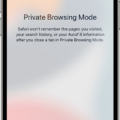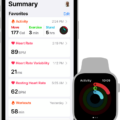Have you ever wondered how accurate Peloton’s calorie counting is compared to the Apple Watch? If so, you’re not alone. As more and more people turn to home workout solutions, understanding how much energy is being expended is key when it comes to health and fitness goals.
Nowadays, Peloton offers a great way to get an intense indoor cycling workout without having to leave the house. But many people have questions about how accurate their calorie counting actually is. Thankfully, there have been studies conducted on the accuracy of both Peloton and Apple Watch when it comes to measuring calories burned during a workout.
When it comes to Peloton’s calorie counting, the short answer is that it can be accurate but tends to overestimate your calorie burn. Generic calories burned calculators don’t take into account any heart rate data which can lead to Peloton overestimating your workout output. That being said, if you use one of their heart rates monitors then you’ll get a much more accurate reading of your calorie burn during a workout.
On the other hand, Apple Watch Series has proven to be pretty accurate when it comes to calculating calories burned. A 12-week study conducted by Medium showed that EE numbers from the Apple Watch are fairly reliable. To give you a better idea of roughly how many calories you can expect to burn with a 30-minute vigorous stationary bike session: if you weigh 125 pounds, expect 315; 155 pounds: 378; 185 pounds: 441; etc.. Of course, if you weigh more than this then you’ll burn even more calories!
The Apple Watch also offers a great way for users of Peloton workouts to view their Strive Score metric which tells them how much time they spend in certain heart rate zones during each session. Plus if they enable this feature they can also log all of their workouts in Apple’s Activity app for easy tracking and monitoring over time.
So in conclusion, while Peloton does tend to overestimate your caloric burn without any heart rate data, using an Apple Watch Series or another type of heart rate monitor will give you much more accurate readings (although keep in mind individual results may vary).
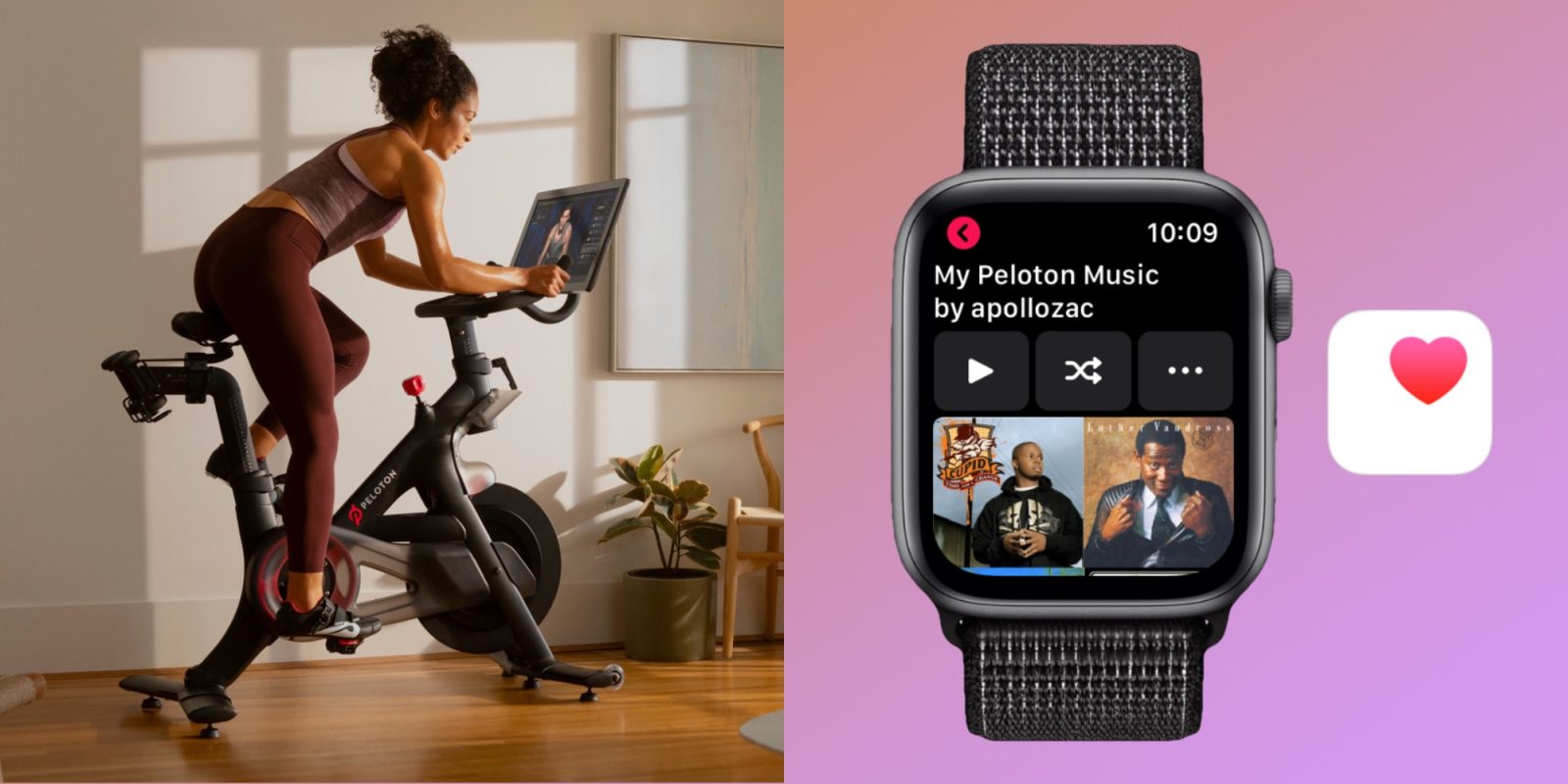
Accuracy of Calories Burned on Peloton
The accuracy of the calories burned on Peloton depends on several factors. If you are using a heart rate monitor while you ride, then the calorie count will be more accurate. However, if you are not using a heart rate monitor, then the calorie count may be overestimated due to the lack of data. Additionally, other factors such as age, weight, and intensity of exercise can affect how many calories you actually burn. It is important to remember that no single number should determine success or failure in your fitness journey and that it is more important to focus on progress over time.
Does the Apple Watch Accurately Measure Calories Burned?
The Apple Watch Series is generally quite accurate when accurately monitoring your total calories burned. A 12-Week study conducted by Medium found that the EE numbers from the Apple Watch are fairly accurate, meaning that it does not underestimate or overestimate your calories burned. However, due to its reliance on motion sensors and algorithms, the watch may not be perfect in all situations. For instance, if you are doing an activity that involves more upper body movement than lower body movement (such as swimming), it may underestimate your calories burned. Similarly, if you are doing an activity that requires a lot of force (such as weightlifting), it may overestimate your calories burned. Therefore, while the Apple Watch Series is generally quite accurate in measuring your calories burned, it should be used as a guide rather than an exact measurement.
Calorie Count of a 30-Minute Peloton Workout
A 30-minute Peloton workout can burn approximately 315 calories for a 125-pound person, 378 calories for a 155-pound person, and 441 calories for a 185-pound person. Depending on your current weight, the exact amount of calories you burn during a 30-minute Peloton session will vary. If you weigh more than 185 pounds, you may burn even more calories. Additionally, the intensity of your workout will also affect the number of calories burned. The higher the intensity and effort that you put into your workout, the more calories you will burn.
The Impact of Double Counting on Peloton and Apple Watch
No, Peloton and Apple Watch do not double-count. While the Apple Watch can be used to view Peloton’s Strive Score feature, it is not used to log Peloton workouts in the Activity app. The Strive Score is a metric that tells users how much time they spend in a specific heart rate zone, so it does not overlap with the data that is logged when you complete a Peloton workout. Therefore, using both the Apple Watch and Peloton will not double-count any data.
Comparing the Accuracy of Apple Watch Calories to Peloton Calories
It is difficult to say whether Apple Watch calories are more accurate than Peloton, as both devices measure energy expenditure differently. The Peloton bike measures the total amount of calories burned during a workout, whereas Apple Watch calculates active calories only. This means that the Apple Watch may not be accounting for all the energy expended during your workout, resulting in a lower calorie count. However, it is important to note that neither device is likely to be 100% accurate in measuring energy expenditure. Ultimately, tracking your activity with either device can help you monitor and adjust your workouts accordingly.
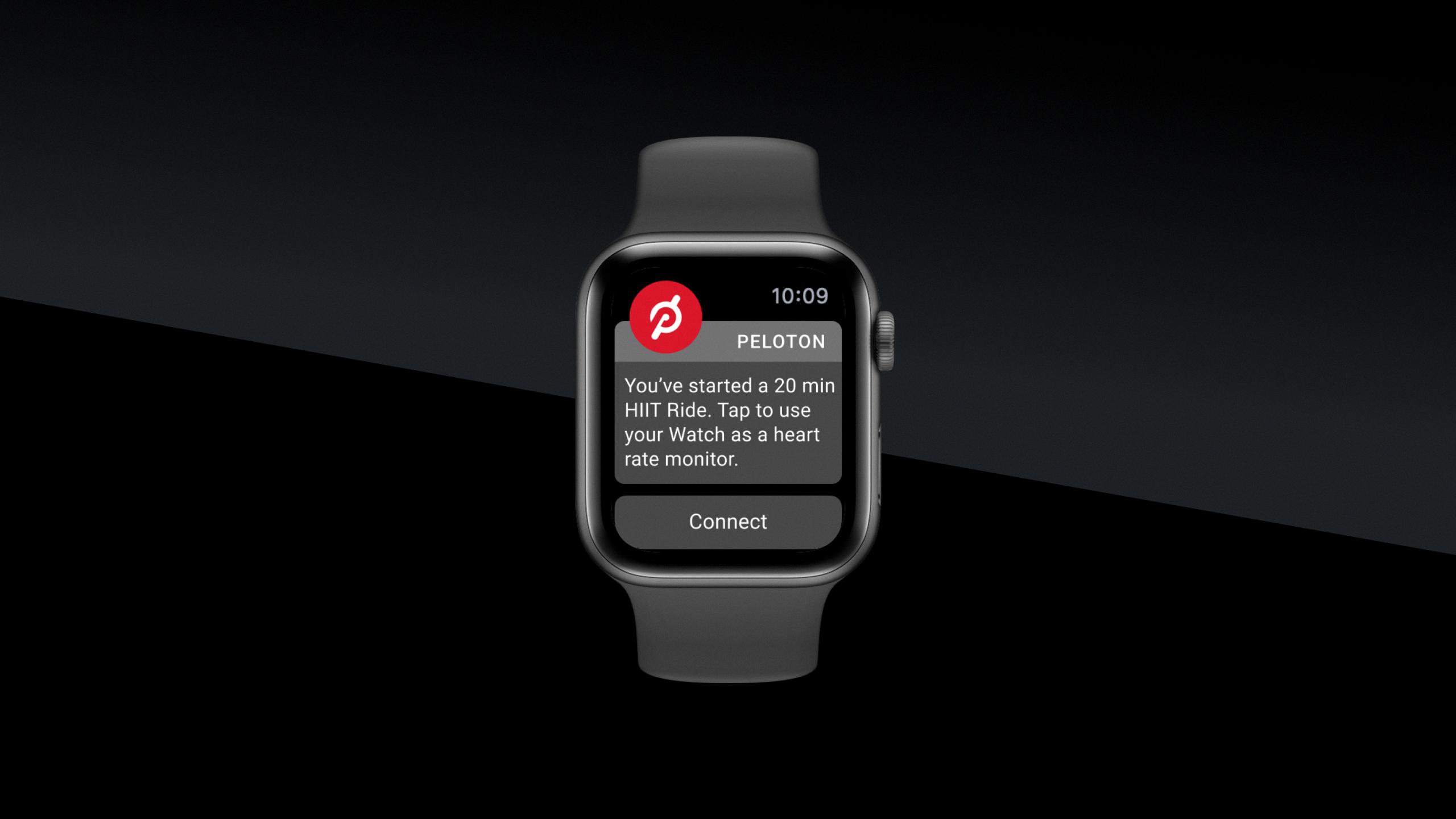
Source: blog.onepeloton.com
Understanding Why Weight Loss Is Not Occurring With Peloton
It is possible that you are not losing weight with Peloton because you are consuming more calories than you are burning. It is important to keep track of how many calories you are eating and make sure you are in a caloric deficit in order to lose weight. You should also make sure that your Peloton workouts are challenging enough for you to burn the necessary amount of calories. Additionally, it might help to look at the other activities you do throughout the day and make sure they contribute to your overall calorie expenditure. Finally, it could be helpful to check in with a doctor or nutritionist for personalized advice specific to your individual needs and goals.
Inaccuracy of Apple Watch Calories
Apple Watch calories can be inaccurate because the calorie count is based on a number of factors, including your Weight, Height, Age, and activity level. The accuracy of the calculation also depends on how accurate your input information is. If any of this data is incorrect or out-of-date, it could affect the accuracy of the calorie count. Additionally, Apple Watches do not take into account other factors that can influence your caloric needs, such as body fat percentage and the type of exercise you are doing. For the most accurate count, it’s best to use additional tools to get a better understanding of your caloric needs.
Understanding High-Calorie Burn on Apple Watch
The calorie burn displayed on your Apple Watch may be inflated for a few reasons. Firstly, the Apple Health app estimates resting calories based on your age, sex, weight, and height. If any of these factors are not accurate, the reported calorie burn could be higher than what you’re actually burning. Additionally, the calorie burn displayed on your Apple Watch may not accurately reflect activities that don’t involve significant physical activity such as reading or sleeping. Finally, the Apple Health app may overestimate calorie burn if you are tracking multiple activities at once.
If you want to get an accurate estimation of your calorie burn, it’s best to use a dedicated fitness tracker or another device that can track your heart rate throughout the day and measure how much energy you are expending on each activity.
Is a 20-Minute Peloton Workout Sufficient?
20 minutes is certainly enough time to get a good workout with Peloton Digital. HIIT (High-Intensity Interval Training) runs are an excellent choice if you’re short on time. With HIIT, you alternate short bursts of high-intensity effort (i.e. sprinting or running at an incline) with short periods of recovery (i.e. jogging or walking at a slower pace). This type of workout is designed to maximize your efforts with the limited amount of time that you have and helps to increase your overall endurance and strength. In addition, HIIT workouts can be tailored to meet your individual needs and goals, so you can make sure that you get the most out of your 20 minutes.
The Effectiveness of 15-Minute Peloton Rides
Yes, 15-minute Peloton rides are effective and can help you form a daily habit. The shorter duration of the ride allows you to fit it into your busy day, making it easier to stick to your fitness goals. In addition, the rides are designed to maximize your efforts in the limited time available by taking advantage of high-intensity interval training (HIIT). This approach helps you burn more calories in less time and can even improve your overall cardiovascular endurance. Finally, these rides give you access to top-notch instructors who can provide tips and guidance that will help you get the most out of each workout.
Is Thirty Minutes of Peloton Exercise Per Day Sufficient?
Thirty minutes of Peloton a day is an excellent way to get started on your fitness journey, but it may not be enough to help you reach your goals. To achieve the best results, you should aim for a combination of aerobic exercise (such as cycling with Peloton) and strength training. This will help you build muscle, increase endurance and burn fat. Additionally, it is important to make other lifestyle changes such as eating a healthy diet and getting adequate sleep in order to maximize the effects of your workout and support your overall health.
Comparing the Peloton App and Apple Fitness
The best option for you depends on your individual needs and preferences. The Peloton app offers the unique experience of working out alongside other users in real-time, while Apple Fitness+ allows you to download workouts ahead of time if you have an unreliable internet connection or travel frequently. Both apps provide high-quality video instruction and tracking ability, so it’s important to consider which features are most important to you before making a decision.

Source: shape.com
The Benefits of Using an Apple Watch with Peloton
Yes, the Apple Watch is a great choice for Peloton users. The Apple Watch can directly pair with the Peloton Bike+, Bike, and Tread, as well as the App if you have a digital subscription. With your Apple Watch connected to your Peloton equipment, you can easily monitor and track your workouts. You’ll be able to view your speed, distance, duration, and calories burned from one convenient device. Additionally, the Apple Watch will also provide access to all of Peloton’s guided classes and can even connect with popular music streaming services for added motivation during your workouts.
Does the Apple Watch Track Peloton Exercise?
Yes, Peloton does count as exercise on your Apple Watch. When you connect the Peloton App for Apple Watch with any workout on the Guide, Bike, Bike+, Tread, or App, it will track your performance during the workout and display it on your Apple Watch. This includes metrics like heart rate, calories burned, and distance covered. You can also use the app to set goals and receive real-time notifications and reminders to help keep you motivated.
Conclusion
In conclusion, Peloton is an excellent workout tool for those looking to get in shape. It offers a variety of classes and the option to track your progress with the Strive Score feature. While the calorie burn estimated by Peloton may be higher than what is actually burned, studies have shown that the Apple Watch’s Calorie Counter is fairly accurate. With a 30-minute vigorous stationary bike workout, a person weighing 125 pounds can expect to burn approximately 315 calories, while someone weighing 185 pounds can expect to burn 441 calories. With its accurate tracking capabilities and a wide variety of classes, Peloton is an excellent option for those looking to increase their fitness levels.