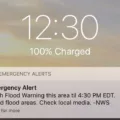Mindspring was one of the first providers of high-speed Internet access in the United States. Mindspring was founded in 1994 and offered dial-up Internet access, web hosting, and email services. Mindspring was acquired by EarthLink.
If you had a Mindspring email account, it is now an EarthLink account. You can still login to your Mindspring email account by going to the EarthLink website and clicking on the “Email” tab. Your Mindspring email address will remain the same, but the login process will be through EarthLink.
If you need any help with your Mindspring email account or any other EarthLink services, you can contact customer support 24/7.
What Is A Mindspring Email Address?
A mindspring email address is an email address that is hosted by the mindspring.com email service. This service is popular for personal account creation, as most accounts originating from this domain are valid and safe.

Does Mindspring Email Still Exist?
Yes, MindSpring email still exists. It is now known as EarthLink email.
How Do I Access My Mindspring Email?
To access your Mindspring email, you will need to use an email client such as Outlook or Thunderbird. In Outlook, you can connect to your Mindspring email by following these steps:
1. Click on the File tab in the upper-left corner of the Outlook window.
2. Enter your new email address and click Connect.
3. On the next screen, select IMAP. imap.mindspring.com. 143. smtpauth.mindspring.com. 587. SSL.
4. Add the following information and click Next.
Does EarthLink Net Still Exist?
Yes, EarthLink does still exist. It was founded in 1994 as a dial-up Internet service provider and grew to have more than 1 million customers by the late 1990s. However, while dial-up has long been overtaken by faster and more reliable network technologies, EarthLink continues to offer its original dial-up service. In addition, the company now also provides broadband, VoIP, and managed IT services.
How Do I Setup A Mindspring Email In Outlook?
To set up a Mindspring email in Outlook, you will need to enable the server settings. In the Email tab, click New and check Server Settings. Then provide the following information:
-Incoming mail server: mail.mindspring.com
-Outgoing mail server: smtp.mindspring.com
-User name: Your Mindspring email address
-Password: Your Mindspring email password
What Is The EarthLink Incoming Mail Server?
The EarthLink incoming mail server is imap.earthlink.net and the port is 143. The security setting should be set to none. The username is your full email address and the password is your EarthLink password.

Do EarthLink Email Addresses Still Work?
Yes, EarthLink email addresses still work. They provide an online email service that is accessible from any computer or mobile device with an internet connection. You can create a free account on their website, or sign in to your existing account. Their email service includes spam and virus protection, as well as unlimited storage space. You can also access your email from any web browser, or use their mobile apps for iOS and Android devices.
Who Started MindSpring?
Charles Brewer founded MindSpring in 1994 as an Internet service provider. The company introduced high-speed Internet access to customers in Georgia and Alabama in 1999, and merged with EarthLink in 2000.
How Do I Contact EarthLink Net?
To contact EarthLink, you can call their toll-free number at 1-866-383-3080. Alternatively, you can visit their website and chat with a customer service representative.
How Do I Open An EarthLink Email Account?
To open an EarthLink email account, you first need to create an EarthLink account. This can be done on the EarthLink website by clicking “My Account” and then signing in. Once you’re signed in, click “Add a new email profile” under the Email Profiles section and fill out the required information. Once you’ve filled out all the information, click “Add Email Profile” to confirm the creation of your email account.
How Do I Access EarthLink Email?
To access your EarthLink email, you will need to first sign in to your account. On the Web Mail sign in screen, type your full email address in the Email Address box: For example, alexsmith99@earthlink.net. Type your email password in the Password box. Click Sign In.
If you don’t want to type your email address every time you visit Web Mail, you can click Remember my login on this computer. This will save your email address so that you can access it without having to enter it each time.

Why Is My EarthLink Email Not Working?
There are a few potential reasons why your EarthLink email might not be working. One possibility is that the EarthLink Webmail might be facing temporary outrage. This means that the server is temporarily overloaded and users are unable to access their emails. Another possibility is that you have been blocked from reaching the webmail due to a system malware infection. Malware can infect your computer and block your access to certain websites or applications, including your email. If neither of these explanations seem to be the issue, then it is possible that there is a problem with your EarthLink account. In this case, you would need to contact EarthLink customer service for assistance.
What Ever Happened To EarthLink?
In March 2017, EarthLink was acquired by Windstream Holdings, Inc., in an all-stock transaction valued at approximately $1.1 billion, including debt. In early January 2019, Trive Capital acquired EarthLink for $330 million in cash from Windstream Holdings Inc.
Does ATT Own EarthLink?
No, AT&T Broadband does not own EarthLink.