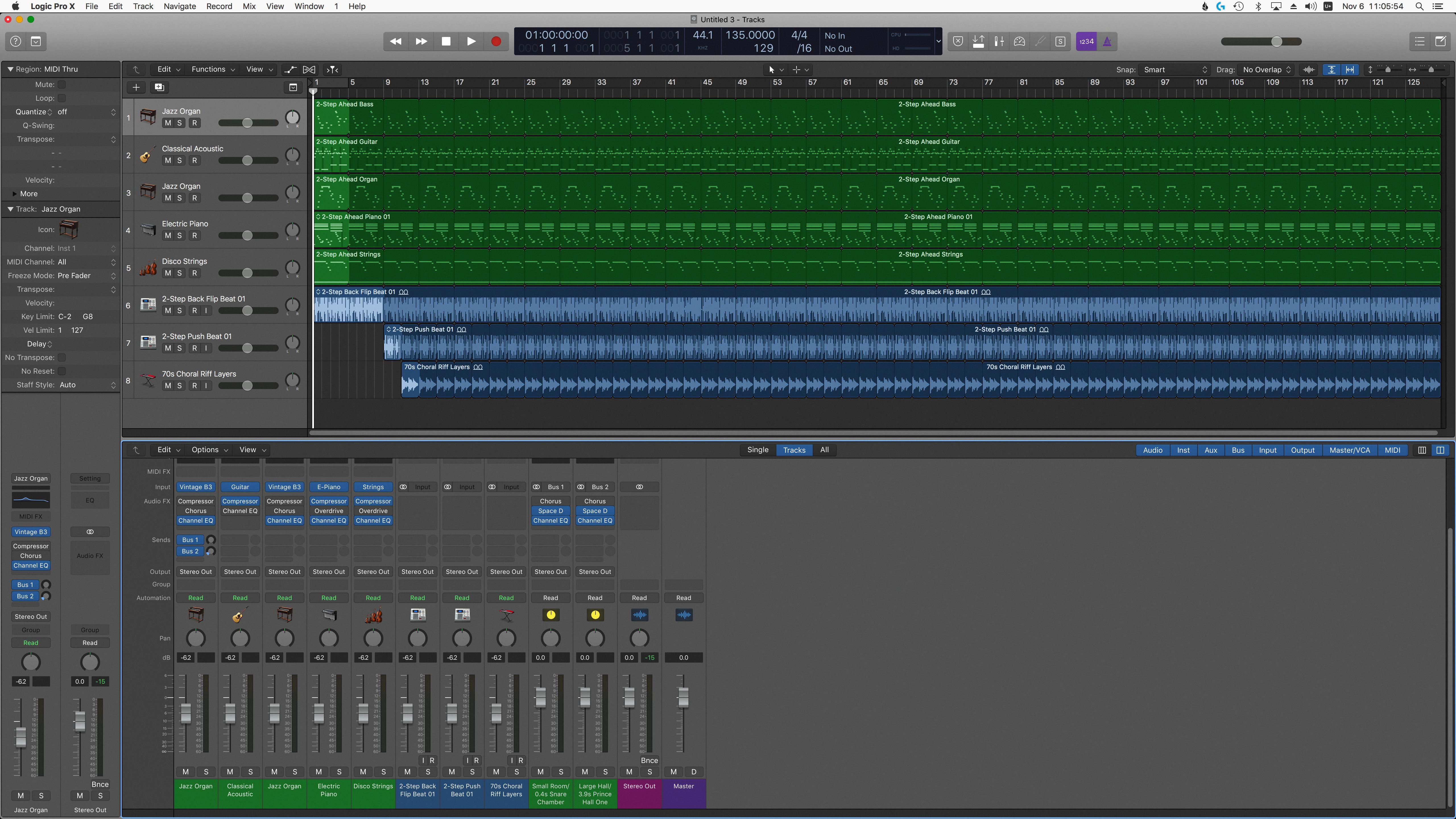If you’re looking for the best microphone for GarageBand iPad, then you’ve come to the right place! GarageBand is a powerful digital audio workstation that makes it easy to create professional-sounding music using your iPad. To get the most out of it, however, you’ll need a quality microphone to capture your audio. In this blog post, we’ll discuss some of the best microphones for GarageBand iPad and provide some tips on how to get the most out of them.
The first thing to consider when choosing a microphone for GarageBand iPad is what type of mic you need. If you’re planning on recording vocals or acoustic instruments, then a condenser microphone is typically your best bet. Condenser mics are more sensitive than dynamic mics and tend to produce higher-quality audio with more detail and clarity. Popular condenser mics for GarageBand iPad include the Rode NT1 and Audio Technica AT2020. Both are excellent options but keep in mind that the Rode NT1 tends to produce better sound than the Audio Technica AT2020 due to its higher price tag.
If you plan on recording electric instruments or other sources such as drums or percussion, then a dynamic microphone may be better suited for your needs. Dynamic mics are less sensitive than condenser mics but can still produce good results when used correctly in conjunction with an instrument amplifier or direct box (DI). A popular option for dynamic mics is the Shure SM57 – one of the most widely used mics by musicians around the world.
In addition to selecting a type of mic, you’ll also need an adapter if you plan on connecting an external microphone directly to your iPad via its headphone/microphone jack or USB-C port (for newer iPads). Most iPhones and iPads don’t have headphone jacks so if that’s what you have then you will need a Lightning-to-3.5mm adapter (for iPhone) or a USB-C-to-3.5mm adaptor (for iPad Pro) in order to connect your external mic directly into your device without any additional hardware required.
Finally, keep in mind that while all types of microphones can be used with GarageBand iPad, different types may require additional software or hardware in order to obtain optimal results when recording different types of sources such as guitars, drums, etc.. For example, many condenser mics require phantom power which is usually provided by mixing consoles or preamps that are connected between the mic and your device in order to power them up properly during recording sessions.
We hope this blog post has been helpful in helping you decide which type of mic is best suited for your needs when working with GarageBand iPad! Whatever type of mic you end up going with, just remember that it pays off to invest in quality gear as this will ultimately result in higher-quality recordings over time!

Using a Microphone with GarageBand on iPad
To use your microphone on GarageBand iPad, you first need to open the app and go to the “My Songs” screen. Once there, tap the “+” icon in the top left corner of the screen and select “New Song” from the pop-up menu. On the next screen, select “Audio Recording” as your track type and choose a template depending on how many tracks you want to record. When you are ready to begin recording, tap the red circle at the bottom of the screen. This will bring up a menu with several options; select “Choose a Track Type” and then tap on the microphone icon under the Audio heading to create a new track with your microphone as its input source. You can now adjust your microphone settings in this menu and when you are happy with them hit Done at the top right of your screen to start recording.
What Microphone is Best for Use with GarageBand?
For recording in GarageBand, the best option is a condenser microphone. Condenser mics are great for capturing detailed sound and have a wide frequency range. Two good options for condenser mics are the Rode NT1 and the Audio Technica AT2020. The Rode NT1 offers higher-quality sound than the Audio Technica, but it is also more expensive. The Audio Technica AT2020 is a great budget option that still provides good sound quality. Both of these mics come with their own shock mounts and pop filters to help minimize unwanted noise and improve sound quality.
Connecting an External Microphone to an iPad
Yes, you can connect an external microphone to your iPad. To do this, you will need to use a USB-C-to-3.5mm adapter, as iPads typically do not have a 3.5mm headphone/microphone jack. Once the adapter is connected, plug in your external microphone and you should be able to use it in Interview mode.
Troubleshooting GarageBand’s Mic Recognition Issues
GarageBand may not be recognizing your mic if it is not correctly set up. First, make sure the mic is plugged in properly and that the driver is up to date. Then, open GarageBand and go to preferences to choose the Audio/MIDI tab. From there, select the pulldown menu labeled “Audio Input” and choose the Blue Yeti. If this does not work, you may need to check your sound settings in your operating system to ensure that your mic is chosen as the default input device. Additionally, you may need to update or reinstall your version of GarageBand if it is out of date or not working properly.
Do I Need a Microphone to Record in GarageBand?
Yes, you do need a microphone to record GarageBand. Without a microphone, you won’t be able to capture any sound to record in GarageBand. You can either use your computer’s built-in microphone or connect an external microphone to your computer via USB, audio interface, or another connection type. Depending on the type of recording you are looking to do, there are different types of microphones available that will give you the best possible recording quality.
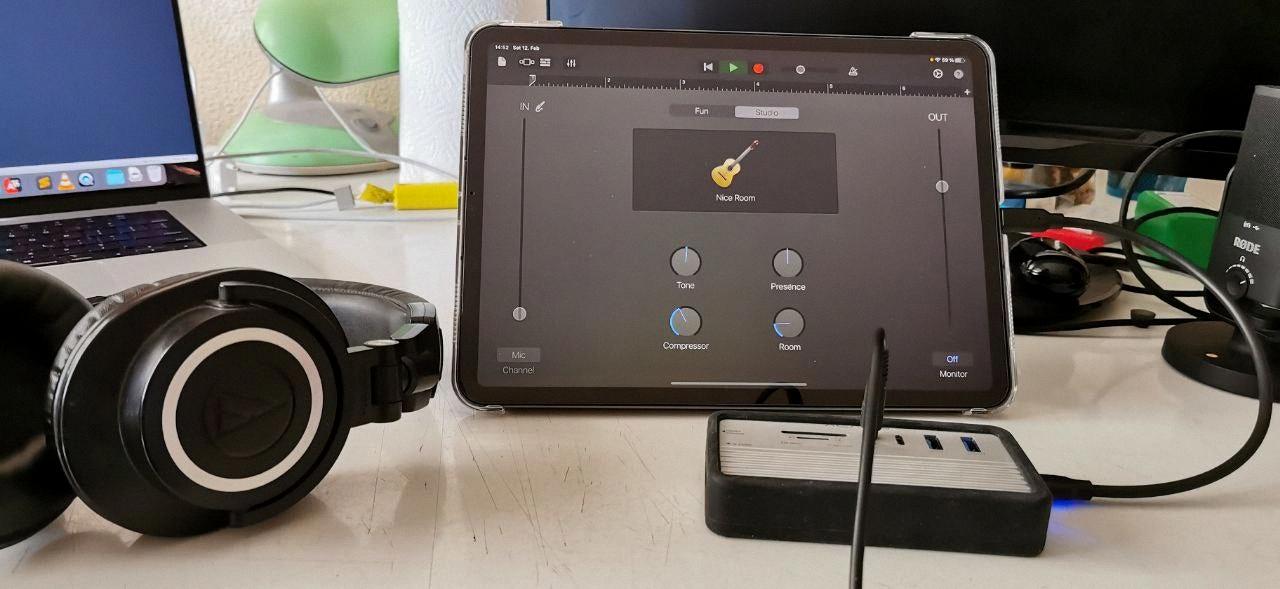
Source: reddit.com
What Type of Microphone is Compatible with an iPad?
The iPad is compatible with a variety of microphones, including USB, Lightning, and TRRS-type.
USB microphones, such as the Apogee MiC Plus or the Shure MV88 Digital Stereo Condenser Microphone, are great for studio-quality recordings. The Apogee MiC Plus is a professional-grade studio microphone that connects directly to your iPad via USB and is capable of capturing 24-bit/96kHz audio with exceptional clarity and depth. The Shure MV88 is a digital stereo condenser microphone that features an adjustable mid-side architecture for optimal sound capture and can be connected directly to any iOS device using the included Lightning connector cable.
Lightning microphones, such as the Rode VideoMic Me or IK Multimedia iRig Mic HD 2, are great for capturing high-quality audio on the go. The Rode VideoMic Me is a lightweight directional microphone that connects directly to your iPad via a Lightning connector, allowing you to capture broadcast-quality audio on the move. The IK Multimedia iRig Mic HD 2 is a digital condenser microphone with a built-in preamp and A/D converter that connects directly to your iPad via Lightning port or USB Type-A port, making it perfect for both studio recording and field recording applications.
TRRS-type microphones are designed specifically for use with Apple iOS devices and come in both wired and wireless models. Examples include the Shure MV51 Digital Condenser Microphone, which features an integrated 24-bit/48kHz A/D converter; or the Audio Technica AT2020USBi Cardioid Condenser Microphone which has both USB connectivity and an Apple MFi certified TRRS connector. Both of these microphones provide excellent sound quality when used with compatible iOS devices.
Troubleshooting Issues with MiC on iPad
It is possible that the app you are using does not have permission to access your microphone. To check if the app has permission, go to Settings > Privacy > Microphone and make sure that the app is enabled. If the app is not listed or doesn’t have permission, contact the app developer for assistance. It is also possible that there could be a hardware issue with your MiC, so make sure it is properly connected and functioning properly.
Conclusion
In conclusion, if you’re looking for a good condenser microphone to use with GarageBand on your iPad, the Rode NT1 and Audio Technica AT2020 are both great options. The NT1 produces generally better and cleaner sound than the Audio Technica but is also more expensive. If you’re planning to record with external microphones, make sure they connect to the iPad via a 3.5mm headphone/microphone jack using either a Lightning-to-3.5mm adapter (for iPhone) or a USB-C-to-3.5mm adaptor (for iPad Pro). With either of these microphones and the right adapter, you can easily create high-quality recordings in Interview mode in GarageBand on your iPad.