Are you unable to see the Marketplace icon in your Facebook app? You’re not alone. Many users are finding that this important feature is missing from their Facebook app, and we’ve got some tips to help you get it back.
First, make sure you have the most up-to-date version of the Facebook app installed on your mobile device. If not, update it and check for the Marketplace icon again. If you still can’t find the Marketplace icon, try logging out of the Facebook website or app and then logging back in. If that doesn’t work, try uninstalling and reinstalling the Facebook app on your device.
If none of these methods work, there may be a more serious issue at play. It is possible that you used Marketplace in a way that violates our Commerce Policies or Community Standards, which can result in access being removed altogether. If this is the case, go to facebook.com/marketplace and tap Request review to submit a request for review with our team so we can help restore access as soon as possible.
Facebook Marketplace is an incredibly useful tool for discovering, buying, and selling items locally within your community. It’s important to make sure you have access to this feature so you can use it as intended! We hope these tips help get your Marketplace icon back up and running on your mobile device soon!
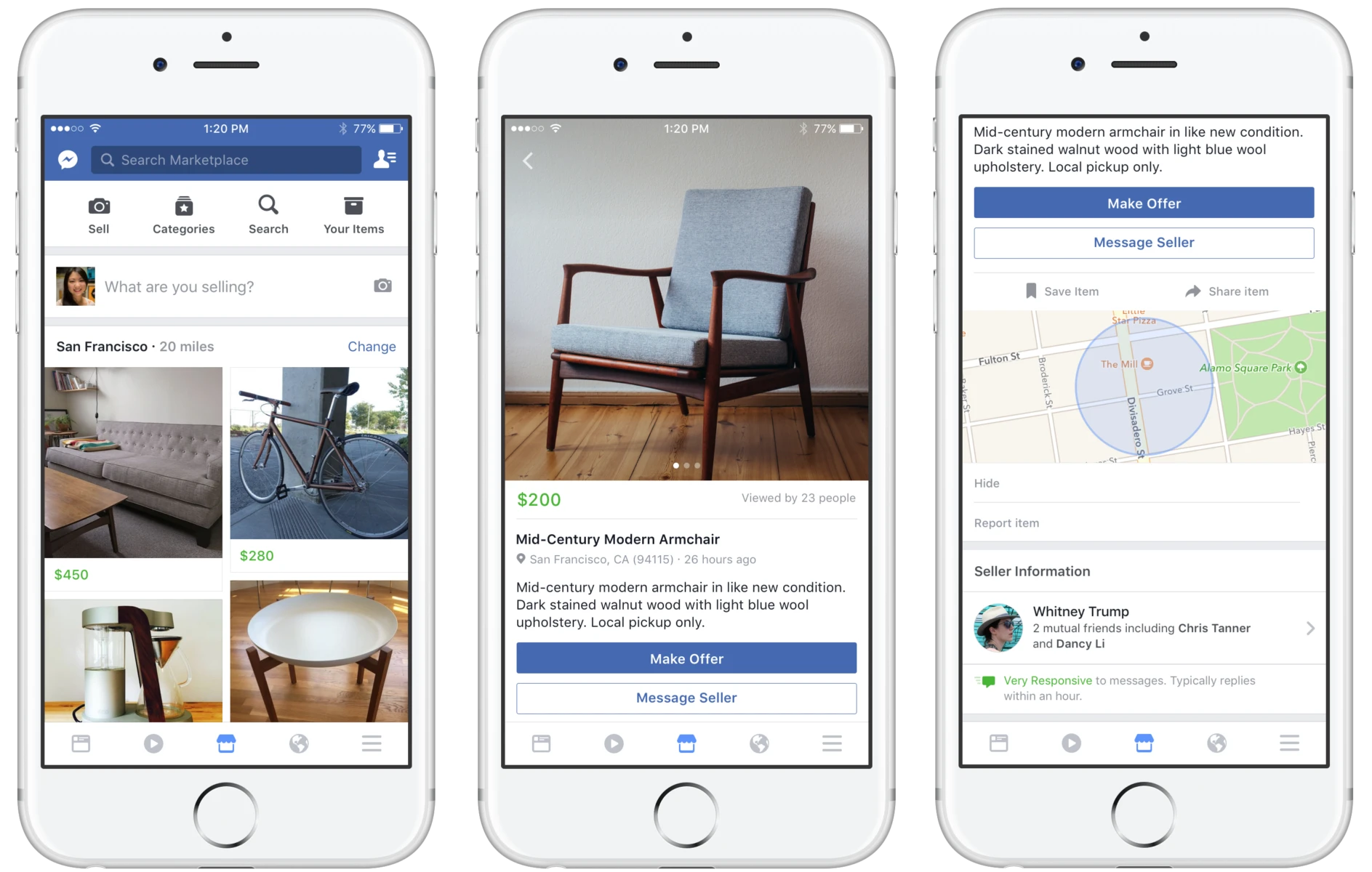
Retrieving the Marketplace Icon on Facebook
If you are having trouble getting your Marketplace icon back on Facebook, there are several steps you can take to get it to appear.
First, log out of the Facebook website or app and then log in again. This will refresh the page and may cause the Marketplace icon to appear.
Second, uninstall and reinstall the Facebook app on your mobile device. This will reset your session and should cause the Marketplace icon to appear.
Third, ensure that you have enabled location services for the Facebook app on your mobile device, as this may be required for Marketplace to appear.
Fourth, confirm that your device is running the latest version of Facebook available for download. This is important because some older versions of the app may not support Marketplace.
Finally, check with Facebook Support if none of these steps work. They can help you troubleshoot any issues that may be preventing Marketplace from appearing.
Where Is My Marketplace Icon?
For iPhone users, the Marketplace icon is located at the bottom of the Facebook app. It looks like a storefront and is labeled “Marketplace”. For Android users, the Marketplace icon is located at the top of the app. It has a white shopping bag icon with the words “Marketplace” written in blue.
If you don’t see it, make sure you are running the most up-to-date version of Facebook on your device. You may need to update your app to access Marketplace.
Is Facebook Marketplace No Longer Available?
No, Marketplace will still be on Facebook. The change only affects the inventory partner catalogs. It does not affect the buying and selling of items through the Marketplace. You will still be able to use Marketplace to buy and sell items through Facebook, including locally. All that has changed is that third-party providers will no longer be able to post ads on behalf of the dealer free of charge.
Conclusion
In conclusion, if the Marketplace icon is missing from the Facebook app on your mobile device, there are several steps you can take to try and get it to appear. Logging out and back in again, uninstalling and reinstalling the Facebook app, or requesting a review from Facebook are all possible solutions. Additionally, if you have used Marketplace in a way that goes against their Commerce Policies or Community Standards, your access may have been removed. Overall, Facebook Marketplace is an excellent platform for discovering, buying, and selling items in your community.













