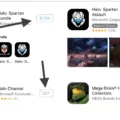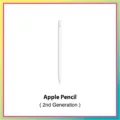The Genius Bar is a service provided by Apple that offers technical support and assistance for all Apple products. Whether you’re experiencing issues with your iPhone, iPad, Mac, or any other Apple device, the Genius Bar is there to help you.
Booking an appointment at the Genius Bar has become even easier with the introduction of the Apple Support app. This app is available for both iPhone and iPad users, and it provides a convenient way to access resources about your Apple device and contact Apple Support directly.
To start, you’ll need to download the Apple Support app from the iTunes or App Store. Once you have it installed, open the app and tap on the “Stores” menu located at the bottom of the screen. From there, tap on the “Genius Bar” menu.
On the next screen, you’ll find the option to “Make a Reservation.” Tap on this option to proceed with booking your appointment. The app will then prompt you to select the device that you need assistance with. Choose the appropriate device from the list provided.
After selecting your device, you’ll be asked to specify the issue you’re facing. This will help the Genius Bar staff prepare for your appointment and ensure that they have the necessary tools and knowledge to assist you effectively.
Once you’ve provided details about the issue, the app will display a list of available appointment times at nearby Apple Stores. Choose a time that works best for you, and confirm your reservation.
It’s important to note that some Genius Bars may require identification when checking in for your appointment. Therefore, it’s advisable to carry valid identification with you at all times to avoid any potential issues.
Booking a Genius Bar appointment through the Apple Support app is a quick and convenient way to get the help you need with your Apple device. Whether you’re dealing with a software glitch, a hardware malfunction, or simply need some guidance, the knowledgeable and friendly staff at the Genius Bar will be there to assist you.
So, if you’re experiencing any issues with your Apple device, don’t hesitate to make a Genius Bar appointment. Download the Apple Support app today and take advantage of this convenient service. Your Apple device will be in good hands at the Genius Bar!
How to Book Genius Bar Slot?
To book a Genius Bar appointment, you can conveniently use the Apple Support app on your iPhone or iPad. This app serves as a comprehensive resource for all things related to your Apple device and provides a direct means of contacting Apple Support.
Here are the steps to schedule a Genius Bar appointment using the Support app:
1. First, ensure that you have the Apple Support app installed on your iPhone or iPad. If not, you can download it from the App Store.
2. Open the Apple Support app on your device.
3. Once the app is launched, you will see a search bar at the top of the screen. Type in a brief description of the issue or question you have.
4. As you begin typing, the app will display some suggested topics that may match your query. You can select one of these topics or continue typing to refine your search.
5. After selecting a topic or entering your query, you will see a list of search results. Look for the “Get Support” section and tap on it.
6. In the “Get Support” section, you will find a variety of options to choose from. Scroll down until you see the “Talk to us” section, and tap on the “Genius Bar” option.
7. The app will now present you with a list of available support options, including phone, chat, and in-person appointments. Tap on the “Schedule a Genius Bar Appointment” option.
8. Next, you will be prompted to sign in with your Apple ID. Enter your credentials and proceed.
9. Once signed in, the app will ask for your location to find the nearest Apple Store. Make sure location services are enabled for the app, or manually enter your location if prompted.
10. The app will then display a list of nearby Apple Stores. Select the store that is most convenient for you.
11. After selecting a store, you will be presented with a calendar displaying available appointment slots. Choose a date and time that work for you, and tap on the corresponding slot.
12. review your appointment details and confirm your booking. You may also have the option to add any additional notes or details about your issue before finalizing the appointment.
That’s it! You have successfully booked a Genius Bar appointment using the Apple Support app. Make sure to arrive at the Apple Store on time for your scheduled appointment, and bring along any relevant device or accessories.

How to Book An Appointment in the Apple Store?
To book an appointment at an Apple Store, follow these steps:
1. Download the Apple Store App from either iTunes or the App Store.
2. Install the app on your device and open it.
3. Once opened, you will see various menu options at the bottom of the app. Tap on the “Stores” menu.
4. Inside the Stores menu, you will find the “Genius Bar” option. Tap on it.
5. The next screen will display the option to “Make a Reservation.” Tap on it.
6. You will be prompted to sign in with your Apple ID. If you don’t have one, you can create it at this stage.
7. After signing in, you can select the Apple Store location where you want to book an appointment.
8. Choose the product category that best matches your issue or inquiry.
9. Select the specific problem or topic you need assistance with.
10. Based on your selection, you will see available time slots for appointments. Choose the time that suits you best.
11. Confirm your appointment details and provide any additional information if required.
12. Once your appointment is booked, you will receive a confirmation email or notification.
It’s worth noting that the availability of appointments may vary depending on the Apple Store location and the nature of your request. It’s recommended to book your appointment in advance to ensure you get the desired time slot.
Do You Need ID For Genius Bar Reservation?
Identification is typically required for a Genius Bar reservation. The specific identification required may vary depending on the policies of the Apple Store you are visiting, but it is generally recommended to carry valid identification with you when making a reservation or seeking assistance at the Genius Bar.
Here are some key points to consider:
1. Identification may be requested: Apple Stores, including the Genius Bar, often require customers to present valid identification when checking in for their reservation. This is done to ensure the security of both customers and Apple products.
2. Policies may vary: While identification is commonly requested, the specific requirements may vary between Apple Stores. It is advisable to check the store’s website or call ahead to confirm their identification policies.
3. Possible consequences of not having identification: If you are unable to provide valid identification upon request, the Genius Bar staff may assume that you have stolen property and, at their discretion, refuse to assist you or involve law enforcement.
4. Carry identification with you: To avoid any inconvenience or potential issues, it is recommended to carry valid identification, such as a driver’s license or passport, when visiting the Genius Bar or any other Apple Store.
Having identification with you when visiting the Genius Bar is generally advisable, as it is often required for check-in. However, it is crucial to be aware that policies may vary between Apple Stores, so it is best to check ahead or consult the store’s website for specific requirements.
Conclusion
The Genius Bar is a valuable resource for Apple device users seeking technical support and assistance. With the convenience of the Apple Support app, booking an appointment at a nearby Genius Bar has never been easier. By downloading the app and following a few simple steps, users can access a wealth of resources and directly contact Apple Support through their device.
The Genius Bar provides expert assistance from knowledgeable Apple technicians who can help troubleshoot and resolve issues with iPhones, iPads, Macs, and other Apple products. Whether it’s a hardware problem, software glitch, or simply needing guidance on how to maximize device performance, the Genius Bar offers personalized support tailored to each individual’s needs.
It’s important to note that some Genius Bar locations may require identification when booking an appointment. Carrying valid identification with you at all times is recommended to ensure a smooth experience. However, if identification cannot be produced, the Genius Bar may exercise discretion in providing assistance or may even involve law enforcement if they suspect stolen property.
The Genius Bar is a reliable and convenient avenue for Apple users to receive expert technical support and solutions. By leveraging the Apple Support app and making a reservation, users can benefit from the expertise and knowledge of the Genius Bar staff, ensuring a seamless and satisfactory resolution to their Apple device issues.