Are you wondering if your MacBook Pro Mid 2009 can be upgraded to macOS High Sierra? The answer is no, unfortunately. While your Macbook Pro 13 inch mid-2009 can be upgraded from Yosemite to El Capitan, the highest version of macOS it can go is El Capitan.
However, there are still many great features available on your Macbook Pro Mid 2009. It was released just after the introduction of the new unibody design and featured a 2.26GHz Intel Core 2 Duo processor with a 3MB shared L2 cache, as well as an NVIDIA GeForce 9400M graphics processor with 256MB of RAM.
Your MacBook Pro also comes with 4GB of memory and a 250GB hard drive. It includes two USB 2.0 ports, one FireWire 800 port, and an 8x SuperDrive for burning DVDs or CDs. For those who want a little extra speed, the Macbook Pro also includes an ExpressCard/34 slot for adding additional hardware like an SSD or a wireless card.
Even though you can’t upgrade your Macbook Pro Mid 2009 to High Sierra, you can still use it for a wide range of activities such as browsing the web, editing photos and videos, playing music and movies, creating documents in Pages and Keynote, using Garageband for recording or podcasts, playing games like Minecraft and more.
If you feel limited by what El Capitan can do on your Macbook Pro Mid 2009 then you might want to consider investing in some accessories that will give it a boost in performance. Adding an external hard drive will give you more storage space while upgrading the RAM will help with multitasking and running multiple apps at once. A new battery could also be an option if yours has lost its original capacity over time.
Overall, if you have a Macbook Pro Mid 2009 then there’s still plenty of life left in it! With some simple upgrades and accessories, you can continue using it for many years to come!

Can a Mid-2009 MacBook Pro Be Upgraded?
Yes, a mid-2009 MacBook Pro can be upgraded. It is possible to upgrade from the current operating system (Yosemite) to El Capitan, which is the maximum version of macOS that this model of MacBook Pro can support.
Before upgrading your MacBook Pro, it’s important to check the system requirements of El Capitan to ensure that your Mac meets them. Additionally, you should back up any existing data that you have stored on your Mac before beginning the upgrade process. To upgrade, go to the App Store and search for El Capitan. Once it is downloaded onto your Mac, open it and follow the on-screen instructions to complete the installation.
Updating a 2009 MacBook Pro to the Newest Version
If you have a 2009 MacBook Pro, you can update it to the latest version of macOS. To do this, first, open the Apple menu. in the corner of your screen and choose System Settings. Then click General in the sidebar and Software Update on the right. Alternatively, you can open System Preferences and click Software Update. Once you’re there, your Mac will check for any available updates and give you the option to download them. Depending on your internet connection speed, it may take some time to download all of the updates. After they are downloaded, your Mac will automatically restart to complete the installation of the updates. Once that is finished, your MacBook Pro should be running the latest version of macOS.
Highest Update for MacBook Pro Mid 2009
The highest update for a MacBook Pro in mid-2009 is MacOS X El Capitan 10.11.6. This update will install and run Safari 11.1 on your device, providing you with the latest security patches and bug fixes in order to ensure your device is running at its peak performance. Additionally, MacOS X El Capitan 10.11.6 offers several new features such as improved window management and enhanced application performance, as well as improved system stability and compatibility with other Apple products. It is important to note that while El Capitan may not offer the same features as more modern versions of macOS, it still offers significant improvements over previous versions of the operating system and provides a good foundation for any user who wants to keep their device up-to-date with the latest technology available.
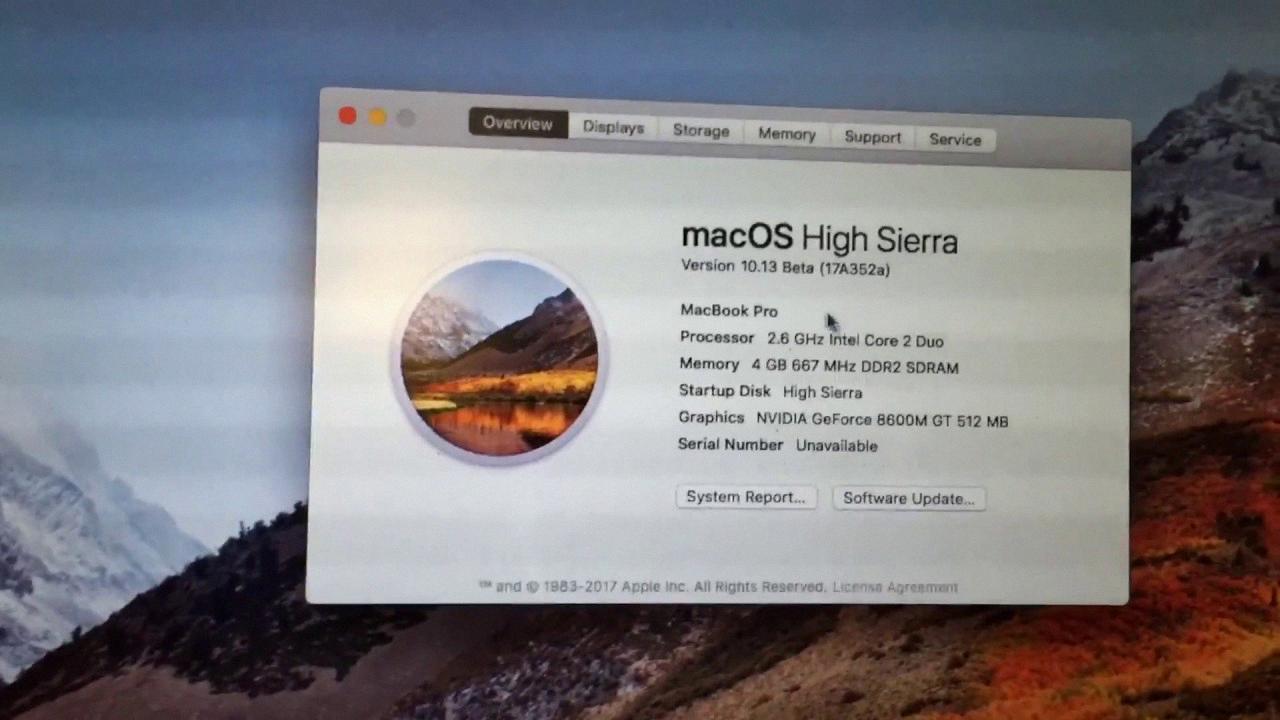
Source: youtube.com
Conclusion
In conclusion, the Macbook Pro is a great choice for those who need a reliable and powerful laptop. It offers users a range of features and options, allowing them to customize their Macbook Pro to their specific needs. With macOS High Sierra compatibility, users can enjoy the latest features and software updates while also taking advantage of the long-standing Yosemite compatibility. For those with older models of the Macbook Pro, El Capitan is the maximum supported version. No matter which model you choose, you can rest assured that your Macbook Pro will provide excellent performance and reliability.








