
The MacBook Air A1466 has been a staple in the Apple lineup for years, celebrated for its sleek design and powerful processor. As a versatile laptop, it excels not only in performance but also in adaptability, thanks to its variety of ports.
These ports make the MacBook Air A1466 ideal for connecting various devices and accessories, enhancing its functionality in numerous settings. Whether you are a student, a professional, or a casual user, this Apple laptop provides the connectivity options you need to maximize your productivity and enjoyment.
Ports on a MacBook Air A1466
The MacBook Air ports on the A1466 model include USB 3.0, a multi-card slot, and a microphone input. The USB 3.0 benefits are significant, delivering data transfer rates up to 5 Gbps, much quicker than USB 2.0.
This enhances file transfer speed and boosts overall performance with peripherals like external drives and printers. The card slot is perfect for quickly accessing photos and files from SD cards, making it ideal for photographers and videographers.
The microphone input ensures high-quality audio input for recording and video calls, enhancing the overall user experience.
Thunderbolt / USB 4 Ports

When exploring the features of the MacBook Air A1466, one standout aspect is the inclusion of Thunderbolt ports and USB 4. These ports offer a range of benefits, making them a crucial component for modern users.
Thunderbolt ports enable daisy-chaining, which allows you to link multiple devices in sequence without any loss in performance. This means you can connect a hard drive, a high-resolution monitor, and other peripherals all through a single port.
USB 4 enhances this capability with faster data transfer speeds and improved power delivery, ensuring that your devices stay charged and functional even during intensive tasks. Additionally, these ports support DisplayPort technology, enabling you to connect to high-resolution external displays seamlessly.
Does the MacBook Air Have USB Ports?
In terms of MacBook Air USB ports, it’s important to understand the evolution of USB types across different models. Newer MacBook Air models feature USB 4 ports, which offer faster speeds and enhanced USB compatibility with various devices.
Models released after 2012 generally come equipped with USB 3.0 ports, ensuring quicker data transfer rates.
However, there are some model exceptions to note, such as the 2015 MacBook Air, which maintains USB 3.0 ports but also includes Thunderbolt 2 for expanded connectivity options.
Benefits of MacBook Air’s Dual Ports
Imagine never having to choose between charging your MacBook Air and another device. With the MacBook Air charger, you can utilize the dual charging capability to power your laptop and another gadget at the same time.
This charging convenience is a game-changer, especially for those constantly on the go. The charging capacity of 30W ensures that your MacBook Air and secondary device charge efficiently without compromising speed or power.
Connecting a USB Device to a MacBook Air
First, locate the USB on MacBook port on the right-hand side of your computer. Insert your USB device into this port securely.
Once connected, your MacBook Air should automatically detect the USB device connection. To access the contents, launch Mac Finder by selecting the Finder icon. In Finder, you will see your USB device listed under “Devices.” Tap here to access and organize your files.
Location of USB Port on MacBook Air
When using your MacBook Air A1466, knowing the MacBook Air USB location is crucial for efficiently connecting your devices.
On this model, each side of the laptop is equipped with a USB port. The first USB port is located on the left side, adjacent to the MagSafe power port, while the second USB port is on the right side, near the headphone jack and the SD card slot.
To further aid your understanding, here is a USB port diagram that visually pinpoints the exact locations and ensures you can quickly and easily connect your peripherals.
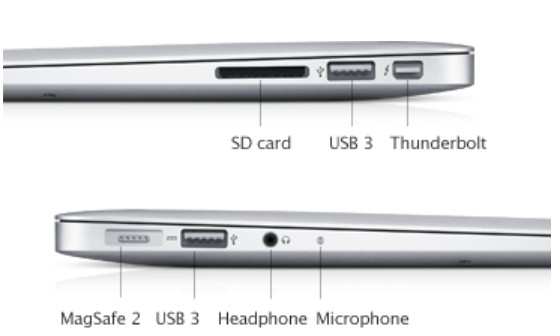
Does the MacBook Air Have USB-C Ports?
Older MacBook Air models, such as the A1466, do not have MacBook Air USB-C ports, relying instead on traditional USB-A ports. However, the newer MacBook Air models have adopted Thunderbolt/USB 4 ports, which offer faster data transfer speeds and greater versatility.
Understanding the difference between USB 4 vs USB-C can help you make the most of your MacBook Air’s connectivity options, as USB 4 incorporates the capabilities of USB-C along with improved performance and compatibility.
Conclusion
This MacBook Air A1466 review highlights why this reliable laptop stands out in the market. With powerful features like a fast processor and ample storage, it ensures seamless performance for everyday tasks.
Its excellent connectivity, including multiple USB ports, makes it versatile for various peripheral devices. This best-budget laptop combines affordability with top-notch functionality, offering great value for users seeking a dependable and efficient machine.








