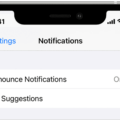Are you looking for the best way to type a British Pound symbol on your Mac keyboard? Whether you’re typing an email, writing a document, or creating a spreadsheet, it’s important to know how to use this symbol correctly. The British Pound symbol is an internationally recognized currency and is used as a sign of monetary value in many countries.
Fortunately, typing the British Pound symbol on your Mac keyboard isn’t difficult at all. In fact, it’s quick and easy to do with just a few keystrokes. For UK Mac users with the UK keyboard layout, simply press Shift + 3 to type the £ sign. For US Mac users with the US keyboard layout, press Option + 3 to type the £ sign. It’s that simple!
The British Pound symbol is used as a shorthand for pounds sterling (the currency of the United Kingdom) and other currencies associated with Great Britain. It also appears on banknotes and coins from certain countries that use pounds as their official currency. The pound symbol resembles an “L” with two horizontal lines running through it—this is why it’s sometimes referred to as a “pound sign”.
Knowing how to type the British Pound symbol quickly and accurately can be very useful in business or academic contexts. For example, if you need to write about pricing or quote prices in GBP (Great Britain Pounds), you can use this symbol instead of spelling out “pounds sterling” every time. Additionally, if you are dealing with customers from different countries who use different currencies, using this symbol will make things easier for everyone involved by clarifying which currency is being discussed.
So now that you know how easy it is to type a British Pound symbol on your Mac keyboard, why not give it a try? Not only will this save time when typing documents or emails related to business or academics but also show respect for customers from countries whose currency involves pounds!

Typing the British Pound Symbol on a Macbook Air
To type the British Pound symbol on a Macbook Air, you will need to press the Option key and then the 3 keys on your keyboard. The Option key is usually located near the spacebar, and the 3 key is usually located above the letter M. When you press both keys simultaneously, you should see the British Pound symbol appear on your screen.
Location of the Pound Sign on an Apple MacBook
The pound sign (£) is located on the Apple Macbook keyboard by pressing the Option key (located next to the left side of the space bar) and at the same time pressing the number 3 key. This will produce a British Pound symbol (£). For those with a US keyboard layout, this is easy to remember as the 3 key is also labeled as ‘# POUND’ which should help you remember where to find it.
Conclusion
In conclusion, the British Pound symbol is easy to type on a keyboard. For Mac users, the symbol can be easily typed by pressing Option+3. This will produce a £ character and is a great way to represent the British Pound currency. It is important to remember that for US keyboards, the symbol will be different and require pressing Shift+3 in order to create the £ symbol. With this knowledge, typing the British Pound symbol can be done quickly and easily.