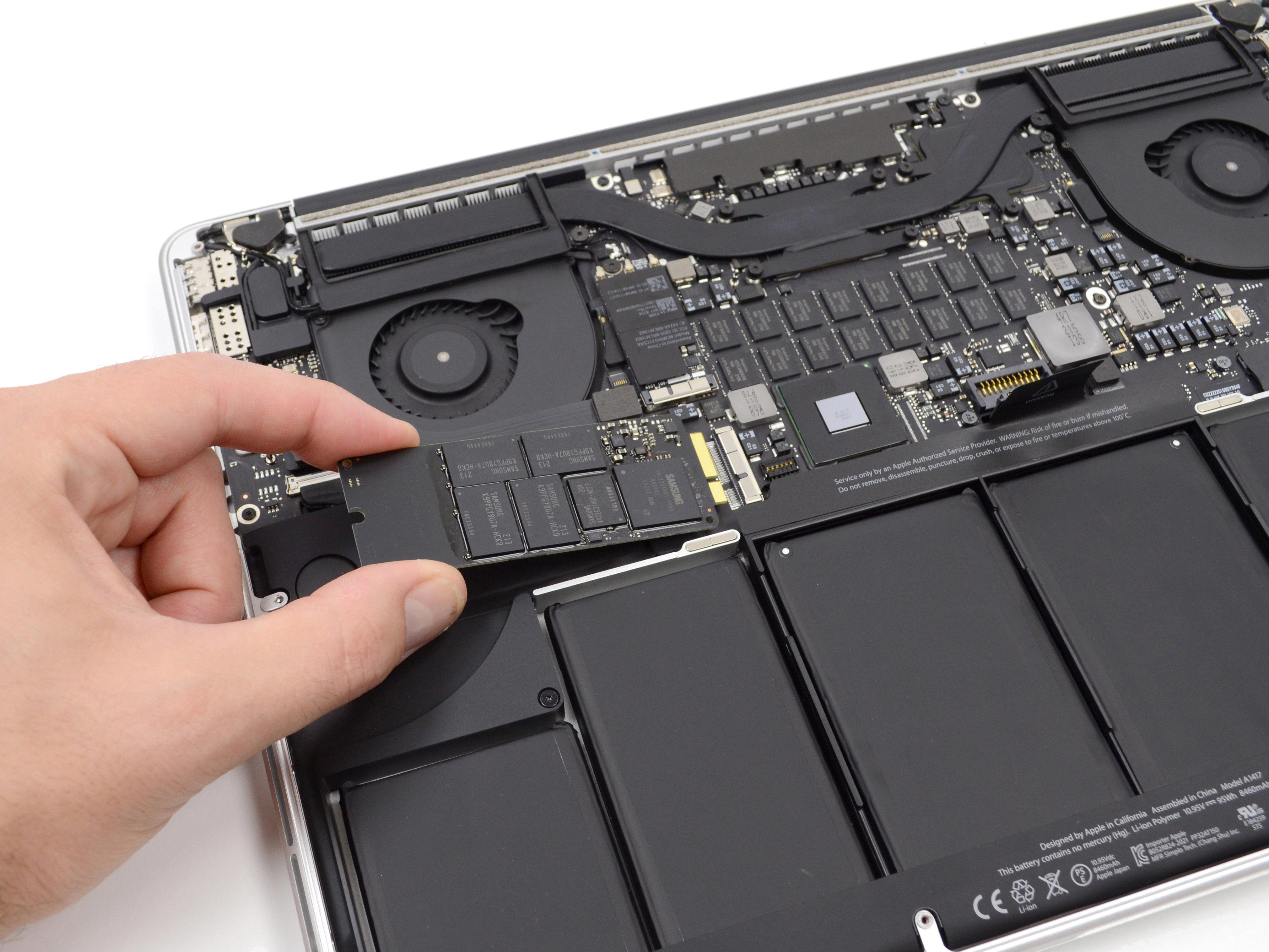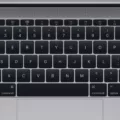Are you having problems with your left shift key on your Macbook Pro? If so, don’t worry! This is a common issue and can be easily fixed. In this blog post, we will discuss why your left shift key might be stuck and how to fix it.
The most likely cause of the left shift key being stuck is either dirt or debris that has lodged itself under the key. This can happen over time as dirt and dust build-up around the keyboard. When this happens, the key may begin to stick or become unresponsive when pressed.
Fortunately, there are a few simple steps you can take to get your left shift key working again. First, you should shut down your Macbook Pro and turn it back on again. This will reset the NVRAM and allow you to troubleshoot any issues with the left shift key.
Once your Macbook Pro has been restarted, try pressing various combinations of keys such as Command + Option + P + R or Shift five times in succession. These combinations should help reset any sticky keys that may be causing the problem. However, if these steps don’t work then you may need to physically clean out the keyboard in order to remove any dirt or debris that may have gotten lodged beneath the keys. To do this, you will need an air compressor or a can of compressed air and cotton swabs/Q-tips for cleaning out the crevices between each key.
Once all of the debris has been removed from beneath each key, use a damp cloth to wipe away any remaining dirt or dust from around each individual key before replacing them back onto their designated positions on the keyboard. Finally, restart your Macbook Pro one more time and test out your left shift key to see if it is now functioning properly again!
We hope this blog post was helpful in getting your left shift key on your Macbook Pro working again! If these steps did not fix the problem then you may need to take it to a local repair shop for further diagnosis and help with getting it working properly once more.

Fixing a Stuck Shift Key on a MacBook Pro
If your shift key is stuck on a MacBook Pro, you can try resetting the NVRAM. To do this, turn off your Mac and then press and hold the Command + Option + P + R keys immediately after pressing the power button. Keep holding until you see the Apple logo, then release all of the keys. This should reset your NVRAM and hopefully fix the issue with your shift key. If this doesn’t work, you may need to take it to an Apple store or authorized repair center for further assistance.
Troubleshooting a Sticky Shift Key on a Mac
Your shift key may be sticky on your Mac due to a buildup of dust, dirt, or other debris. This build-up can cause the key to stick and not work properly. To fix this issue, you should first turn off your Mac and then use a can of compressed air to blow away any debris from around the key. You can also use an old toothbrush to carefully brush away any dirt or dust that has built up around the edges of the key. Make sure you are gentle and don’t press too hard as this could damage the key or its mechanisms inside the laptop. Once you’ve removed all of the debris, try pressing down on the key again to see if it works properly. If it still isn’t working correctly after this, then you may need to replace the key itself with a new one.