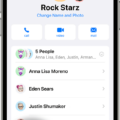Are you looking to expand your app library by exploring the Japanese App Store for iOS? With hundreds of thousands of apps available, the Japanese App Store is a great way to find exclusive content and unique experiences not available in other app stores. Whether you’re looking for new games, productivity tools, or educational apps, this guide will show you how to access and use the Japanese App Store from your iOS device.
Accessing the Japanese App Store on iOS requires a few steps. First, you need to sign in with your Apple ID and change your country or region to Japan. To do this, go to your Account Information page and select “Change Country or Region”. Once you agree to the terms and conditions, head over to appleid.apple.com/account and fill out the form with your new email address (this must be different from any existing Apple IDs). Select “Japan” from the list of countries and click “Continue”.
Next, open up the App Store on your iOS device and tap on the “Featured Tab” at the bottom right corner of the screen. Scroll down and tap on “Apple ID: [your name]” located at the top of the page. Tap “View Apple ID” and then enter your Apple ID password if prompted. Finally, select “Country/Region” from the list of options and choose “Japan” as your new country or region.
Once you have successfully changed your country or region settings, you can begin searching for apps in the Japanese App Store! You can browse through featured apps, search for specific titles using keywords or explore curated lists of popular categories such as Games & Entertainment or Business & Productivity Tools. Furthermore, some apps may require a payment method in order to purchase them; if that is the case then you would need either a Japanese credit card or an iTunes Japan Gift Card in order to do so.
So there it is – now that you know how easy it is to access and use the Japanese App Store on iOS devices, why not give it a try? With hundreds of thousands of amazing apps available at your fingertips, there are boundless possibilities waiting for you!
Accessing the Japanese App Store on iOS
To get the Japanese App Store on iOS, you will need to change your Apple ID’s country or region setting to Japan. To do this, follow these steps:
1. Sign in to your Apple ID account page (https://appleid.apple.com).
2. On the Account Information page, click Change Country or Region.
3. Select Japan from the dropdown menu.
4. Review the terms and conditions, then click Agree.
Once you have changed your country or region setting to Japan, you will be able to access the Japanese App Store from your iOS device by going to the App Store app and selecting “Japan” from the list of countries/regions at the bottom of the page.
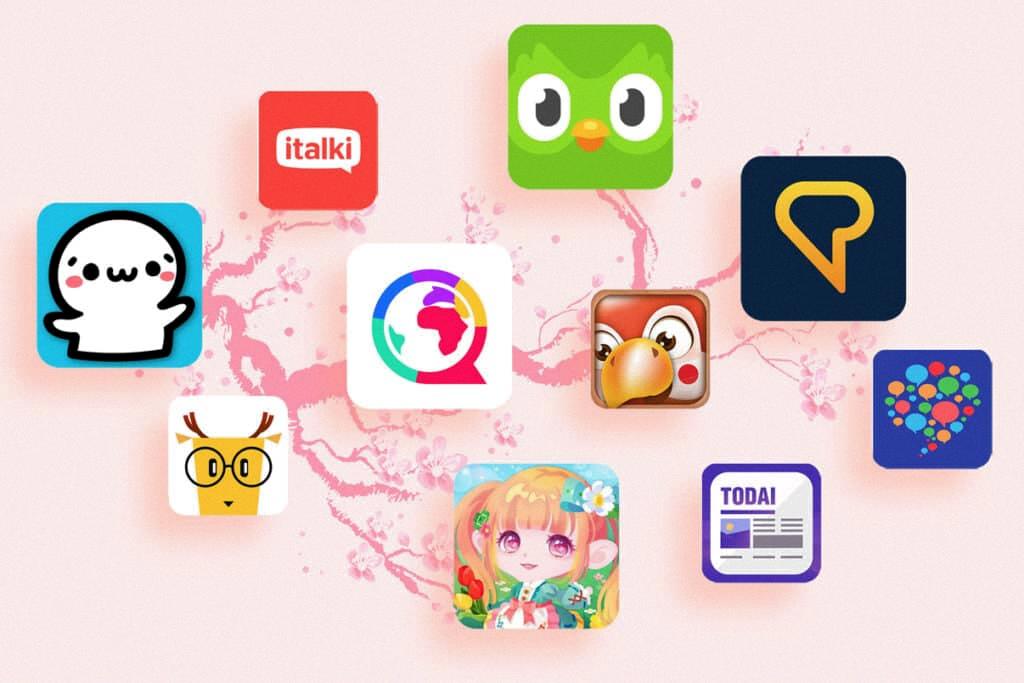
Source: fluentu.com
Creating a Japanese App Store Account
Creating a Japanese App Store account is easy. First, go to appleid.apple.com/account and fill out the form. Make sure to use an email address that is different from your main Apple ID or your main email address if you plan to have a main Apple ID. Then, select Japan from the list of countries. You will then be asked to verify your identity using two-factor authentication, which requires entering a six-digit code sent to you via text message or phone call, as well as answering security questions about yourself. Once you have verified your identity, enter a password for your account and agree to Apple’s terms and conditions. You can now start using the Japanese App Store!
Purchasing from the Japan App Store
In order to purchase paid content from the Japan App Store, you will need either a Japanese credit card or an iTunes Japan Gift Card.
To purchase a Japanese credit card, you can either apply for one in person at a participating bank in Japan or alternatively use a service like JCB which allows overseas customers to apply online.
An iTunes Japan Gift Card can be purchased from various online providers, such as the Japan-based company Nippon-Yasan or the US-based MyGiftCardSupply. The gift card is usually delivered digitally and you will receive an email containing the code you can use to redeem it in your Apple account.
Once you have either of these two options available, simply sign into your Apple ID with your Japanese address and currency settings, select the content you wish to purchase, and select either one of the aforementioned payment options when prompted.
Changing App Store Region to Japan
To change your App Store region to Japan, you’ll need to have a valid payment method associated with a Japanese address. On your Android device, open the Google Play Store app. At the top right, tap the profile icon. Tap Settings General Account preferences. Country and profiles. Tap the name of Japan and follow the prompts to enter an address and payment method associated with that location. After your information is verified, you’ll be able to access content from the Japanese App Store.
Bypassing App Store Region Restrictions
To bypass the App Store region, you will need to use a Virtual Private Network (VPN). A VPN will allow you to connect to a server in another country, which will change your IP address and therefore your geographical location.
Once you have connected to a server in another country, you can then change the region of your Apple ID to match the location of the VPN server. This should give you access to the App Store for that region and allow you to download apps that are not available in your current location.
It is important to remember that some apps may still be restricted due to copyright laws and other factors, so it is best to check carefully before downloading any app from a different region.
Changing the App Store Country
Yes, you can change the App Store country on your device. To do so, open the App Store app and tap your profile icon at the top right. From there, select ‘Country/Region’ and then choose the new country you want to switch to. Once you have selected the new country, you will be prompted to review Apple’s terms and conditions for that specific country. After agreeing to the terms, you will be able to access content available in that region of the App Store.
Downloading Apps From the App Store Not Available in My Country
Downloading apps from the app store that are not available in your country can be done in a few easy steps. First, you will need to download an app called APKMirror. This is a popular Android app repository where developers and users can directly upload their APK packages. After downloading and installing APKMirror, you can search for the app you wish to download. If it is available, you will see an option to download it. You must then read over the permissions that the app requires before downloading it. Once complete, you should be able to install the app on your device.
It is important to note that many apps on APKMirror are not officially endorsed or released by the original developers, so they may contain bugs or be unstable in certain cases. Furthermore, as these apps are not available in your country, they may not support all of the features that are available in other countries. Therefore, it is always best to exercise caution when downloading apps from sources other than official stores like Google Play Store or Apple App Store.
Conclusion
In conclusion, the Japanese App Store for iOS is a great way to access apps and games from Japan. It offers a wide range of content, including both free and paid options, and can be accessed by anyone with an Apple ID. To use the store, you will need to change the country or region associated with your Apple ID to Japan, which can be done on the Account Information page. Once this is done, you may need to provide a Japanese credit card or an iTunes Japan Gift Card in order to purchase paid content. Overall, the Japanese App Store for iOS provides users with a great way to access content from Japan.