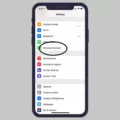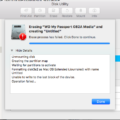Unlocking Your Phone: What You Need to Know
Have you ever wondered what it means to have an unlocked phone? Or perhaps you’ve heard the term “rooted” and wondered if it’s the same thing. In this article, we’ll delve into the world of unlocked phones and explain the difference between unlocked and rooted devices.
Let’s start with the basics. An unlocked phone is a device that is not tied to a specific carrier or network. This means that you can use it with any compatible network, giving you the freedom to switch carriers or use local SIM cards when traveling abroad. On the other hand, a locked phone is restricted to a specific carrier, and you can only use it with that particular network.
So, how do you know if your phone is unlocked? One way to find out is by checking the device status on your phone. Go to the Settings menu and look for a “Device status” or “Phone status” option. If it says “Custom,” there’s a chance that your phone has been rooted. If it says “Official,” your phone has not been rooted and is likely still locked to a carrier.
Now, let’s dive into rooting. Rooting is the process of removing software restrictions imposed by the device manufacturer. It is more commonly associated with Android devices, while jailbreaking is the term used for iPhones. By rooting your Android device, you gain complete control over its operating system and can customize it to your liking. You can uninstall pre-installed apps, tweak system settings, and even install custom ROMs.
However, it’s important to note that rooting your phone comes with risks. While it gives you more freedom and control, it can also open the door to security threats. By removing manufacturer restrictions, you may inadvertently expose your device to malware or other malicious software. Additionally, rooting your phone can void its warranty, and if not done correctly, it can even damage your device.
Unlocking and rooting are different concepts. Unlocking refers to the ability to use your phone with any carrier, while rooting gives you complete control over your device’s operating system. Unlocking your phone allows you to switch carriers and use local SIM cards, while rooting enables you to customize and tweak your phone to your liking. Both unlocking and rooting have their pros and cons, so it’s important to weigh the benefits against the potential risks before making a decision.
As technology continues to evolve, the choice between locked and unlocked, or rooted and unrooted devices, becomes a personal one. Ultimately, it’s up to you to decide what level of freedom and control you want over your phone.
What Does It Mean When A Phone Is Unlocked?
When a phone is unlocked, it means that it is not tied to a specific carrier or network. An unlocked phone can be used with any carrier as long as it is compatible with their network. This gives you the freedom to switch carriers or use local SIM cards when traveling internationally.
Here are some key points to understand about unlocked phones:
1. Compatibility: Unlocked phones are compatible with multiple carriers, as long as the phone supports the necessary network bands and technologies used by the carrier.
2. Flexibility: With an unlocked phone, you have the flexibility to switch carriers without having to buy a new phone or go through the hassle of unlocking it. This is particularly useful if you want to take advantage of a better deal or switch to a carrier with better coverage in your area.
3. Traveling Abroad: Unlocked phones are ideal for international travelers. Instead of paying expensive roaming fees, you can simply purchase a local SIM card in the country you’re visiting and enjoy local rates for calls, texts, and data.
4. Resale Value: Unlocked phones generally have a higher resale value compared to locked phones. Since they can be used with any carrier, they appeal to a wider range of buyers.
5. Software Updates: Unlocked phones often receive software updates faster than locked phones. Carrier-locked phones usually have to wait for the carrier to customize and release the updates, while unlocked phones can receive them directly from the manufacturer.
To summarize, having an unlocked phone provides you with the freedom to choose your carrier, use local SIM cards when traveling, and enjoy better resale value. It gives you more control and flexibility over your phone usage.

Is Rooting And Jailbreak The Same Thing?
Rooting and jailbreaking are not the same thing. While they both involve removing software restrictions on mobile devices, they are specific to different operating systems. Rooting is the term used for modifying Android devices, while jailbreaking is the term used for iPhones.
Here are some key differences between rooting and jailbreaking:
1. Definition:
– Rooting: Rooting an Android device gives users administrative access to the operating system, allowing them to modify system files and settings that are otherwise restricted.
– Jailbreaking: Jailbreaking an iPhone allows users to bypass Apple’s restrictions and gain access to the iOS file system, enabling the installation of unauthorized apps and customization options.
2. Operating Systems:
– Rooting: It applies to Android devices, including smartphones and tablets running on the Android operating system.
– Jailbreaking: It is specific to Apple’s iOS devices, such as iPhones, iPads, and iPod Touch.
3. Methods and Tools:
– Rooting: There are various methods and tools available for rooting Android devices, including using custom recovery software, one-click rooting apps, or flashing custom ROMs.
– Jailbreaking: Jailbreaking iOS devices often involves using specific software exploits or tools created by developers, which can vary depending on the iOS version and device model.
4. Legal Status:
– Rooting: Rooting an Android device is generally legal, although it may void the device’s warranty and pose certain risks if not done correctly.
– Jailbreaking: Jailbreaking an iPhone is considered legal in some countries, such as the United States, under certain conditions. However, it may still void the device’s warranty and can be more restricted in terms of legal protection compared to rooting.
5. Customization Options:
– Rooting: Rooting offers extensive customization options for Android users, including installing custom ROMs, tweaking system settings, removing bloatware, and using powerful root-only apps.
– Jailbreaking: Jailbreaking iOS devices allows users to install unauthorized apps, customize the device’s appearance and behavior through themes and tweaks, and access certain system files.
Rooting and jailbreaking are similar concepts that refer to removing software restrictions on mobile devices. However, they are specific to different operating systems, with rooting being applicable to Android devices and jailbreaking being specific to iOS devices.
Is My Phone Rooted Or Jailbroken?
To determine if your phone is rooted or jailbroken, you can check the device status in the settings menu. Here are the steps to follow:
1. Open the settings menu on your phone.
2. Scroll down until you find a section called “Device status” or “Phone status.”
3. Tap on this option to access more details about your device.
4. Look for an indicator that reveals whether your phone is rooted or jailbroken.
If the device status is set to “Custom,” it suggests that your phone may be rooted or jailbroken. This means that the operating system has been modified, giving you more control and access to certain features. Keep in mind that rooting or jailbreaking a phone can void its warranty and may pose security risks.
On the other hand, if the device status is labeled as “Official,” it means that your phone has not been rooted or jailbroken. This implies that the operating system is in its original, unaltered state.
Remember, rooting or jailbreaking a phone may provide certain benefits but can also have drawbacks. It is essential to consider the implications and potential risks before proceeding with such modifications.
Does Rooting A Phone Unlock It?
Rooting a phone does indeed unlock it, allowing you to access and modify the system files and settings that are typically restricted by the manufacturer. By gaining root access, you essentially become the superuser of your device, giving you more control and freedom to customize your phone or tablet to your liking.
Here are some key points to consider about rooting and unlocking a phone:
1. Definition: Rooting a phone refers to the process of obtaining privileged control over the Android operating system. It gives you administrative rights to make changes that are otherwise inaccessible.
2. Benefits of rooting:
– Customization: Rooting enables you to install custom ROMs (alternative versions of Android) that offer additional features and customization options.
– Performance: You can optimize your device’s performance by removing bloatware or unwanted pre-installed apps that may be running in the background.
– Complete backups: Rooting allows you to perform full system backups, including app data, settings, and even the operating system itself.
– App control: With root access, you can use powerful apps that require root permissions, such as ad-blockers or backup utilities.
3. Risks and drawbacks:
– Warranty void: Rooting usually voids your device warranty, as it involves modifying the system files. Manufacturers often consider rooting as unauthorized tampering.
– Security risks: Rooting can potentially expose your device to security threats. With root access, malicious apps or hackers could gain deeper access to your system and exploit vulnerabilities.
– Software updates: Rooted devices may face difficulties in receiving official software updates from the manufacturer. You might need to rely on custom ROMs or manually apply updates.
4. Device compatibility: Not all Android devices can be rooted, as it depends on the specific model and software version. Some devices have strong security measures in place to prevent rooting.
5. Process and precautions:
– Rooting methods vary depending on the device, so it’s crucial to follow specific instructions for your phone or tablet.
– One common method is by flashing a custom recovery like TWRP (Team Win Recovery Project) and then installing a root package or a Superuser management app.
– It’s essential to research thoroughly, understand the risks involved, and follow reputable guides or forums before attempting to root your device.
– Taking a complete backup of your data is highly recommended before rooting, as there is always a risk of data loss during the process.
Rooting a phone does unlock it, granting you administrative access, customization options, and more control over your device. However, it’s important to weigh the benefits against the risks, such as voiding the warranty and potential security vulnerabilities. Proceed with caution and ensure you understand the process and its implications before deciding to root your device.
Conclusion
Having an unlocked phone offers numerous benefits. Firstly, it allows you to switch carriers and use any compatible network that suits your needs. This flexibility gives you the freedom to choose the best service provider based on factors such as coverage, pricing, and customer support. Additionally, unlocked phones can be easily used while traveling internationally by simply inserting a local SIM card, avoiding excessive roaming charges.
Furthermore, unlocking your phone provides the opportunity to customize and personalize your device. With root access on Android or jailbreaking on iPhones, you can modify the software and remove manufacturer restrictions. This means you can install custom ROMs, use advanced customization options, and have greater control over your device’s functionality and appearance.
However, it is important to note that rooting or jailbreaking your phone can come with some risks. It may void your warranty and potentially expose your device to security threats if not done correctly. Therefore, it is crucial to thoroughly research and understand the process before attempting to unlock your phone.
The decision to unlock your phone depends on your individual needs and preferences. If you value flexibility, customization, and the ability to switch carriers easily, unlocking your phone can be a worthwhile option. Just be sure to weigh the benefits against the potential risks and proceed with caution.