For Mac users, force-quitting apps may not be necessary in order to keep your computer running smoothly. In fact, force-quitting apps can actually cause more harm than good if done incorrectly.
What is Force Quitting?
Force quitting is a feature on the Mac that allows you to stop a program or application that has become unresponsive. It’s similar to pressing the physical power button on a computer, but it only applies to software. When you force quit an app, it will no longer be running on the computer and any data that was not saved before the app was closed will be lost.
Is Force Quitting Necessary?
In most cases, force quitting an app isn’t necessary as MacOS is designed to manage your apps for you. If an app becomes unresponsive, MacOS will usually close it down automatically after a few minutes. This makes forced quitting redundant and unnecessary most of the time. That said, there are some situations in which it can be beneficial to use the force quit feature such as when an app has become completely unresponsive and needs to be shut down manually before rebooting your computer.
How To Force Quit An App On A Mac?
If you do need to force quit an app on your Mac, you can do so by pressing Command + Option + Escape on your keyboard (or using the Activity Monitor in Applications > Utilities). You should then see a list of all active applications with a Quit button next to each one; simply select the application you want to close and click Quit.
When Should I Use Force Quit On A Mac?
As mentioned above, there are certain situations in which using the force quit feature may be beneficial such as when an application has become completely unresponsive and needs to be shut down manually before rebooting your computer. Additionally, if you’re experiencing performance issues with your computer or certain applications, it can help to shut down other programs that may be taking up valuable resources by using the force quit feature. However, it’s important to note that this should only be done as a last resort as it could potentially cause data loss or lead to other problems with your system or applications if used incorrectly.
while the ability to use force quit on a Mac exists for certain situations where manual intervention is required, it should generally not be used unless absolutely necessary as it can potentially cause more harm than good if done incorrectly or too frequently.
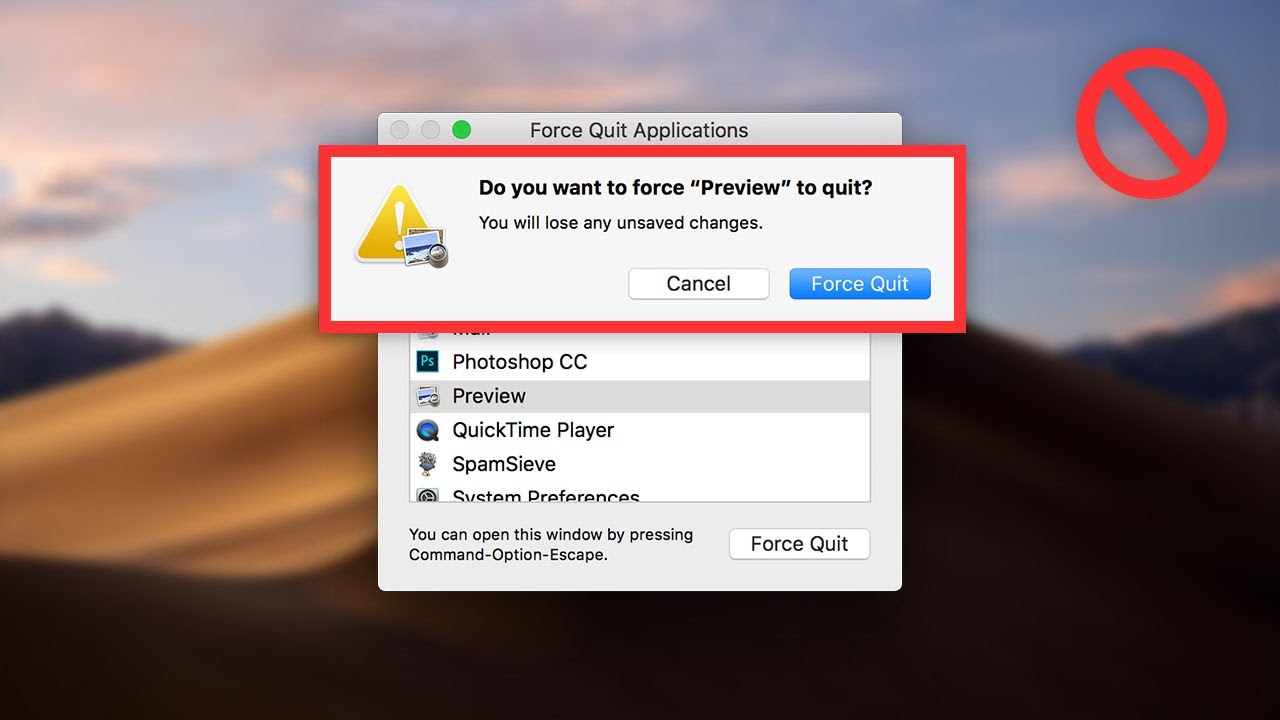
The Effects of Force Quitting an App on Macs
Force quitting an app on a Mac can be potentially harmful to the app, data, and other related processes and apps. While force quitting may be necessary for certain situations, it is important to understand the potential consequences.
Force quitting an app or process may result in data loss if that app or process has open files. Additionally, if the process you force quit is used by other apps or processes, those other apps may experience issues due to the absence of that process. Therefore, it is best to avoid forced quitting an app unless absolutely necessary.
The Effects of Force Quitting on Mac
Force quitting an application on Mac does the same thing as force quitting an application on any other type of operating system: it shuts down the application and frees up resources. This can be useful if a program becomes unresponsive and is no longer functioning properly. However, it is important to note that any unsaved work will be lost when forced to quit an app. Additionally, forced quitting of a program can sometimes cause errors or data corruption in other applications, so it’s best to use this option as a last resort.
Does Force Closing Apps Impact Battery Life?
No, force-closing apps do not improve battery life. In fact, research from both Apple and Google has found that it can actually make your battery life worse.
When you force close an app, you’re not just stopping the app from running–you’re also forcing it to reload its data when you reopen it. This means that your phone needs to access more resources than if the app was simply left open in the background. As a result, your phone is using up more of its battery power than necessary, leading to a decreased battery life overall.
Additionally, many modern phones are designed to manage their own memory and resource usage in order to maximize battery life. So by force-closing apps, you are overriding the phone’s own processes and potentially limiting its performance.
In short, unless the app is causing an issue or malfunctioning in some way, force-closing apps is not recommended for improving battery life.
The Impact of Quitting Apps on Mac Battery Life
Yes, quitting apps on your Mac can help save battery life. When an app is open, it uses power to run in the background, even if you’re not actively using it. By quitting apps that you don’t need at the moment, you can conserve your Mac’s battery life. Additionally, Apple recommends disconnecting any peripherals that aren’t actively being used. This includes ejecting an SD card or unplugging any external drives or other hardware. Doing so will help optimize your Mac’s performance and save battery life.
The Benefits of Force Stopping or Uninstalling an App
It is usually better to force-stop an app than to uninstall it. Force-stopping an app kills the currently running instance of that app, meaning it will no longer be accessing any of its cache files. This can help address issues with misbehaving apps without having to completely uninstall them. However, if the issue persists after force-stopping the app, uninstalling it may be necessary in order to completely resolve the problem.
Force Quitting an App: What Is It?
Force quitting an app is the process of completely closing the application in order to maximize its performance and ensure the most up-to-date content is visible. This can be done by double-clicking the home button on Apple devices, swiping up and holding on Android devices, or using the task manager on Windows devices. By force quitting an app, you are able to resolve crashing issues, optimize memory usage, and improve overall system stability.
Conclusion
In conclusion, Macs are a great choice for users who want an easy-to-use operating system that is reliable and secure. Macs offer consistent performance and long-term stability, and the macOS includes powerful features like Force Quit that can help you quickly resolve any issues or unresponsive applications. With their intuitive design, advanced security features, and robust app ecosystem, Macs are an excellent choice for users who want a dependable experience.








