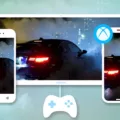The iPhone is one of the most popular smartphones on the market. It has a ton of features, and people love it for its sleek design and great performance. One of the downsides to the iphone, however, is that its battery life is not as good as it could be. In fact, many users have complained about the iPhone’s battery life for years.
If you are seeing a yellow battery on your iPhone, it is probably because you have enabled Low Power Mode. This is not necessarily a bad thing, as Low Power Mode can help extend your battery life. Low Power Mode is a feature that can help extend your battery life when you are running low on power. When this feature is enabled, some of your iPhone’s features will be disabled in order to save power. For example, your iPhone’s screen may dim, and background refresh may be disabled.
However, if you want to disable Low Power Mode, you can do so by going to your iPhone’s Settings app and tapping on Battery. From there, you will see an option to turn off Low Power Mode.
How Do You Get Rid Of Yellow Battery On IPhone?
Low Power Mode is a battery saving feature that Apple introduced in iOS 9. It conserves power by disabling cetain features of your iPhone, such as background app refresh and automatic downloads. To turn it off, go to Settings -> Battery and tap the switch next to Low Power Mode. Low Power Mode turns off automatically when your battery level reaches 80%.
Is It OK To Keep IPhone On Low Power Mode?
Yes, it is safe to keep your iPhone on low power mode. Low power mode will turn off automatically if battery level reaches 80% wile charging. It also temporarily disables some of the phone’s features and services.

Why Is My Battery Draining So Quickly?
There are a few reasons why your battery mght be draining quickly, even when you’re not using your phone. One possibility is that your phone is overheating. When a phone gets too hot, it can damage the battery, causing it to drain more quickly. Another possibility is that you have a lot of apps running in the background. Many apps continue to run even when you’re not using them, and this can drain your battery quickly. Finally, if you haven’t been charging your phone fully, this can also shorten the life of your battery. We recommend you occasionally drain your battery to under 10% and then charge it fully overnight.
Why Is My IPhone Battery Draining So Fast All Of A Sudden?
There are many reasons why your iPhone battery may be draining faster than usual. One possibility is that a background app is using too much power. To check this, go to Settings > General > Background App Refresh and toggle Background App Refresh to off. Another possibility is that your iPhone’s Location Services are on. To check this, go to Settings > Privacy > Location Services and toggle Location Services to off.
Does Low Power Mode Destroy Battery?
There is a lot of misunderstanding about how low-power mode (LPM) affects battery life. Some people believe that using LPM will permanently damage your battery, while others think that it just conserves energy and doesn’t have any negative effect. The truth is that using LPM does have a small impact on battery life, but it’s nothing that should cause concern.
In general, using LPM will cause your battery to last aout 20 percent less than if you didn’t use it. This may not seem like a lot, but it can make a big difference if you’re trying to stretch out your battery life. Keep in mind, though, that this figure varies depending on the phone and its settings.
So, should you use LPM? If you need to conserve as much power as possible, then yes, definitely use it. LPM can help you get through thoe tricky last few hours of your day when your phone is running low on juice. Just be aware of the small impact it has on battery life so you can make the best decision for your needs.

How Do I Preserve My IPhone Battery?
There are a few things you can do to help preserve your iPhone’s battery life. One is to adjust the screen brightness. You can dim the screen by opening Control Center and dragging the Brightness slider to the bottom. You can also use Auto-Brightness, which adjusts the brightness automatically based on your surroundings.
Another way to preserve battery life is to use Wi?Fi instead of cellular data whenevr possible. To turn on Wi?Fi, go to Settings > Wi?Fi and select the network you want to join.
How Can I Get My IPhone Battery Health?
The iPhone battery health can be accessed through the Settings app, under the Battery section. Here, you can see your battery’s maximum capacity, as well as its peak performance capability. If your battery needs to be serviced, this information will also be displayed.
Conclusion
Your iPhone’s battery health can be accessed throuh the Settings app, under the Battery section. Here, you can see your battery’s maximum capacity, as well as its peak performance capability. If your battery needs to be serviced, this information will also be displayed. You can also use Low Power Mode to help preserve your battery life.