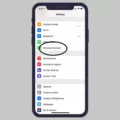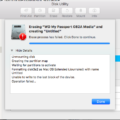Running Android on an iPad may seem like a far-fetched idea, but with the right knowledge and a little bit of patience, it is indeed possible. However, before we delve into the intricacies of this process, it is essential to understand the limitations and potential risks involved.
First and foremost, it is important to note that the hardware and system architecture of an iPad are explicitly designed for iOS/iPadOS. This means that installing a different operating system, such as Android, is not a straightforward task and requires some technical know-how. It is not a matter of simply downloading and installing Android onto your iPad.
The process of running Android on an iPad typically involves jailbreaking your device. Jailbreaking refers to removing the software restrictions imposed by Apple on iOS devices, allowing users to gain more control over their device’s functionalities. However, it is crucial to understand that jailbreaking your device comes with certain risks.
By jailbreaking your iPad, you expose it to potential security threats and malware. Apple’s strict software restrictions are in place to ensure the safety and integrity of the device and its users. By circumventing these restrictions, you essentially open up your iPad to potential vulnerabilities.
Additionally, jailbreaking your device may void any warranty or support from Apple. If something goes wrong during the process or with your device afterward, Apple may refuse to provide assistance or repair services. It is essential to weigh the benefits against the potential risks before proceeding with jailbreaking and installing Android on your iPad.
Assuming you are aware of the risks involved and still wish to proceed, there are various methods and tools available online that can help you accomplish this task. These methods often involve installing a customized version of Android, specifically designed for iOS devices, onto your iPad. However, these custom ROMs may not offer the same stability, performance, or compatibility as the native iOS experience.
It is crucial to do thorough research and follow detailed step-by-step instructions provided by trusted sources if you decide to proceed with this process. Keep in mind that the process may vary depending on the specific model and iOS version of your iPad.
While it is technically possible to run Android on an iPad, it is not a simple or risk-free process. Jailbreaking your device and installing a custom ROM can expose your device to security threats and may void any warranty or support from Apple. It is important to weigh the potential benefits against the risks before proceeding, and to conduct thorough research and follow reliable instructions if you decide to go ahead with this endeavor.
Can You Instal Android On IPad?
It is possible to install Android on an iPad, but the process is not straightforward and requires technical knowledge. Here are the steps you would need to follow:
1. Jailbreak your iPad: Jailbreaking is the process of removing software restrictions imposed by Apple on iOS devices. This will allow you to install third-party software, including Android. However, keep in mind that jailbreaking voids your device’s warranty and can have security implications.
2. Install a custom bootloader: A bootloader is a program that loads the operating system on your device. You will need to install a custom bootloader designed for running Android on iOS devices. This will enable you to boot into Android.
3. Download and install an Android ROM: Once you have a custom bootloader installed, you can download an Android ROM (a modified version of Android) specifically made for your iPad model. Make sure to choose a ROM that is compatible with your device to avoid any issues.
4. Flash the Android ROM: Flashing refers to the process of installing the Android ROM onto your iPad. This will replace the existing iOS with Android. It is important to follow the specific instructions provided with the ROM to ensure a successful installation.
5. Set up Android on your iPad: Once the Android ROM is installed, you can boot into Android and set it up like any other Android device. You will have access to the Google Play Store and be able to customize your device with Android apps and settings.
It is important to note that installing Android on an iPad is a complex process and can have risks. It may not work perfectly or be stable, and you may encounter compatibility issues. Additionally, future iOS updates may render the Android installation unusable. Therefore, it is recommended to proceed with caution and only attempt this if you are comfortable with technical tinkering and understand the potential risks involved.
Please note that this answer is for informational purposes only and should not be considered as an endorsement or encouragement to jailbreak or modify your device.
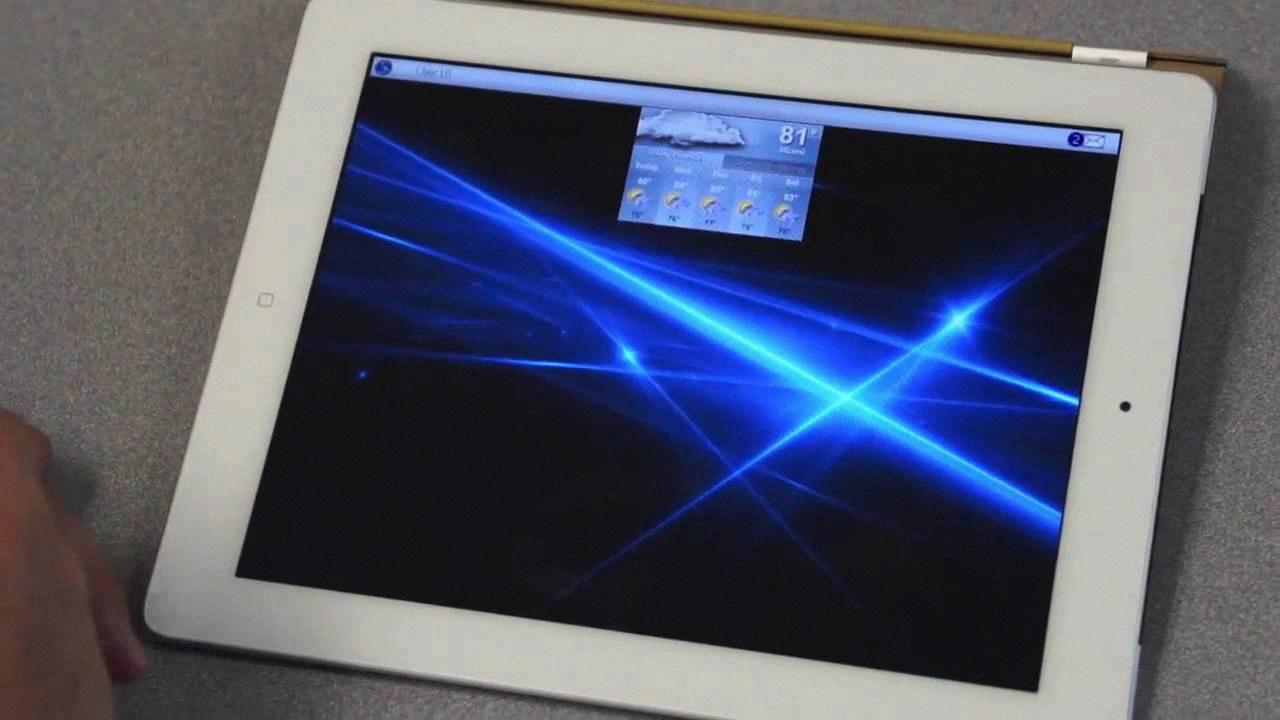
Can You Put A Different Operating System On An IPad?
It is not possible to install a different operating system on an iPad. iPads are designed to run on the iOS or iPadOS operating systems, and they have a specific hardware and system architecture that is optimized for these operating systems. Unlike some other devices, such as certain laptops or computers, iPads do not offer the flexibility to install alternative operating systems like Windows, macOS, or Android.
Here are a few key reasons why you cannot put a different operating system on an iPad:
1. Hardware Compatibility: The hardware components and system architecture of an iPad are specifically designed to work with iOS or iPadOS. These operating systems are optimized to run on the specific processor, memory, and other hardware elements of an iPad. Other operating systems may not have the necessary drivers or support for the iPad’s hardware, making it incompatible.
2. Security and Stability: iOS and iPadOS are built with security and stability as top priorities. Apple tightly controls the software ecosystem to ensure a consistent and secure user experience. By limiting the installation of third-party operating systems, Apple can maintain a high level of control over the security and stability of the iPad. Installing a different operating system could potentially compromise these aspects.
3. User Experience: Apple focuses on creating a seamless and user-friendly experience across its devices. The iOS and iPadOS operating systems are designed specifically for touch-based interactions and the unique features of the iPad. Installing a different operating system could lead to a subpar user experience, as the interface and functionality may not be optimized for the iPad’s hardware and touchscreen capabilities.
Due to the specific hardware and system architecture of iPads, it is not possible to install a different operating system on them. iPads are designed to run on iOS or iPadOS, which provide a secure, stable, and user-friendly experience tailored to the iPad’s capabilities.
What Does Jailbreaking An IPad Do?
Jailbreaking an iPad refers to the process of removing the limitations and restrictions imposed by Apple on its iOS devices. When you jailbreak your iPad, you gain access to the root file system, allowing you to install third-party applications, tweaks, and modifications that are not available through the official App Store.
Here are some key points to understand about what jailbreaking an iPad does:
1. Installing unauthorized apps: Jailbreaking allows you to install apps that haven’t been approved or vetted by Apple. These apps may provide additional features and functionality beyond what is available on the App Store. However, it’s important to note that these unofficial apps may not undergo the same level of scrutiny for security and quality.
2. Customization and theming: Jailbreaking enables you to customize the appearance of your iPad’s user interface. You can install themes, icons, wallpapers, and other visual modifications to personalize your device according to your preferences.
3. Access to system files: With a jailbroken iPad, you can access and modify system files that are otherwise restricted. This allows for deeper customization and the ability to tweak various aspects of the operating system.
4. Tweaks and enhancements: Jailbreaking opens up the possibility of installing tweaks and enhancements that can improve the functionality of your iPad. These tweaks can range from small modifications to major changes, such as adding new features, enhancing multitasking capabilities, or improving system performance.
5. Sideloading apps: Jailbreaking enables you to sideload apps onto your iPad without going through the official App Store. This can be useful for testing apps or using apps that are not available or have been removed from the App Store.
However, it’s important to understand that jailbreaking your iPad has its drawbacks:
1. Security risks: Jailbreaking removes many of the built-in security features of iOS, making your device more vulnerable to malware, viruses, and other security threats. Since jailbroken devices can bypass Apple’s app review process, there is a higher risk of installing malicious software.
2. Stability and performance issues: Jailbreaking can lead to stability and performance problems on your iPad. Installing incompatible or poorly developed tweaks can cause crashes, freezes, or other issues that may negatively impact the overall user experience.
3. Voiding warranty: Jailbreaking is not supported or endorsed by Apple, and it can void your iPad’s warranty. If something goes wrong with your device, Apple may refuse to provide any support or repairs if they detect that it has been jailbroken.
4. Compatibility issues: Jailbreaking may cause compatibility problems with certain apps, especially those that rely on specific security features or APIs provided by Apple.
Jailbreaking your iPad allows for greater customization and access to unauthorized apps and tweaks, but it also exposes your device to security risks, stability issues, and voids your warranty. It’s important to weigh the benefits against the potential drawbacks before deciding to jailbreak your iPad.
Conclusion
While it may seem enticing to install Android on your iPad in order to customize your device and explore a different operating system, it is simply not possible due to the hardware and system architecture limitations. The iOS/iPadOS platform is specifically designed for iPads, and attempting to install Android would require modifying the device’s software restrictions through jailbreaking, which can expose your device to security threats and malware.
It is important to note that jailbreaking is not recommended, as it violates the terms of service and warranty agreement with Apple. Additionally, it can void your device’s warranty, making it difficult to seek support or repairs from Apple if needed.
If you are looking for ways to customize your iPad or enhance its functionality, there are alternative options available within the iOS ecosystem. You can explore various apps, widgets, and settings that allow for personalization and customization. Additionally, Apple continually updates and improves iOS, providing new features and enhancements to enhance your overall user experience.
Ultimately, it is essential to weigh the pros and cons before attempting to install a different operating system on your iPad. It is generally advisable to stick with the software provided by Apple, as it ensures optimal performance, security, and compatibility with the device’s hardware.