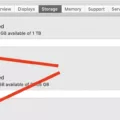When it comes to choosing between the iMac and the MacBook Air, there are several factors to consider. Both devices are part of Apple’s lineup of computers, but they have some key differences that may influence your decision.
Portability is one of the main factors to consider. The MacBook Air is designed to be lightweight and slim, making it the perfect choice for those who are constantly on the go. It is easy to carry around and can be used wherever you are, whether it’s at a coffee shop, on a plane, or in a meeting. On the other hand, the iMac is an all-in-one, stationary computer that requires constant AC power to run. It is not designed to be portable and is best suited for use in a fixed location, such as an office or a home.
Another important aspect to consider is the display. The MacBook Air features an LCD Liquid Retina display, which offers good image quality and vibrant colors. However, the newest MacBook Pros have a mini-LED Liquid Retina XDR display, which is even better. It provides a bigger, brighter, and more immersive viewing experience, making it ideal for tasks that require precise color reproduction, such as photo and video editing.
Durability is another factor to take into account. iMacs typically last between 3 to 8 years, depending on how they are configured. They often come with larger hard drives as a standard configuration, which can contribute to their longer lifespan. On the other hand, the MacBook Air is not the most compact or lightest 13-inch laptop, and its display bezels, which were already chunky in 2020, may be even harder to accept in 2023.
In terms of connectivity, it’s worth noting that the MacBook Air only comes with two USB-C ports. This may not be enough for most people, so be prepared to use a dongle or adapter to connect your devices. In contrast, the iMac typically has more ports available, making it easier to connect external devices and accessories.
Price is an important consideration for many people. The MacBook Air is generally more affordable than the iMac, making it a popular choice for those on a budget. However, it’s worth noting that the iMac offers more powerful hardware and a larger display, which may justify the higher price for some users.
The choice between the iMac and the MacBook Air ultimately depends on your specific needs and preferences. If you value portability and the ability to work on the go, then the MacBook Air is the right choice for you. However, if you prioritize a larger, better-looking display and more powerful hardware, then the iMac may be the better option. Consider your usage requirements, budget, and personal preferences before making a decision.
Is An iMac Better Than MacBook?
When it comes to determining whether an iMac is better than a MacBook, there are several factors to consider. Here, we will delve into various aspects to help you make an informed decision:
1. Performance: iMac typically offers higher performance capabilities compared to MacBook models. This is because it is equipped with more powerful processors, larger RAM, and better graphics cards. If you require a computer for resource-intensive tasks like video editing, graphic design, or gaming, the iMac would be a better choice.
2. Display: iMac boasts a larger display size ranging from 21.5 inches to 27 inches, whereas MacBook screens vary from 12 to 16 inches. If having a bigger screen is important for your work or entertainment needs, the iMac offers a more immersive viewing experience.
3. Portability: MacBook is designed with portability in mind, making it a more suitable option if you need to work on the go or frequently travel. It is lightweight, compact, and offers a battery life that allows you to use it without being plugged in for extended periods. On the other hand, an iMac is an all-in-one, stationary computer that needs constant AC power to run. It is not designed for portability.
4. Upgradability: If you prefer the ability to upgrade your computer’s components in the future, the iMac might be a better choice. Some iMac models allow for RAM and storage upgrades, whereas MacBook models generally have limited upgrade options.
5. Price: In general, iMac models are more expensive compared to MacBook models with similar specifications. If budget is a concern, MacBook might be a more cost-effective option.
6. Connectivity: iMac models often offer more connectivity options due to their larger size. They may have additional USB ports, SD card slots, and Ethernet ports compared to MacBook models, which have limited space for ports.
To summarize, if you prioritize portability and need a computer for on-the-go use, MacBook is the better choice. However, if you require a high-performance machine with a larger display for tasks that demand more power, an iMac would be a superior option. Ultimately, the decision depends on your specific needs and preferences.

What Are The Disadvantages Of Using MacBook Air?
The MacBook Air, while a popular choice among many users, does have some disadvantages that potential buyers should consider. These include:
1. Limited ports: The MacBook Air comes with only two USB-C ports, which may not be sufficient for users who require multiple connections simultaneously. This can be particularly problematic if you need to connect peripherals such as external monitors, mice, keyboards, or USB drives. You may need to use a dongle or a hub to expand the number of available ports.
2. Display bezels: The MacBook Air’s display bezels, which were already chunky in 2020, may be even more noticeable in 2023. This can detract from the overall aesthetics and visual experience, especially when compared to laptops with slimmer bezels. It’s worth considering if you prioritize a more immersive and modern display design.
3. Portability: While the MacBook Air is generally considered a lightweight and portable laptop, it may not be the most compact or lightest option in the 13-inch laptop category. If you prioritize extreme portability, there may be other laptops available that offer a smaller and lighter form factor.
It’s important to note that these disadvantages may not be deal-breakers for everyone, and the MacBook Air still offers many advantages, such as its sleek design, excellent battery life, and integration with the Apple ecosystem. However, it’s essential to consider your specific needs and preferences before making a purchasing decision.
Is A MacBook Air Better Than A MacBook Pro?
The question of whether a MacBook Air is better than a MacBook Pro depends on individual needs and preferences. Both laptops have their own strengths and weaknesses that make them suitable for different types of users.
Here are some key factors to consider when comparing the MacBook Air and MacBook Pro:
Performance:
– The MacBook Pro generally offers superior performance compared to the MacBook Air. It is equipped with more powerful processors, higher RAM capacity, and faster graphics options.
– The MacBook Air, on the other hand, is designed for lighter tasks such as web browsing, document editing, and media consumption. It is not as well-suited for demanding tasks like video editing or gaming.
Portability:
– The MacBook Air is known for its lightweight and slim design, making it highly portable. It is perfect for users who need a laptop for on-the-go use or frequent travel.
– The MacBook Pro, while still portable, is slightly bulkier and heavier due to its enhanced performance capabilities. It may be more suitable for users who prioritize power over extreme portability.
Display:
– Both the MacBook Air and MacBook Pro offer excellent displays, but there are some differences to consider.
– The MacBook Air has a 13-inch Retina display which provides sharp and vibrant visuals. It is suitable for tasks like watching movies, browsing the web, and general productivity.
– The MacBook Pro, on the other hand, offers a range of display options including the 13-inch and 16-inch Retina displays. It also features the mini-LED Liquid Retina XDR display in its latest models, which provides even better brightness and contrast levels. This makes it ideal for professionals who require precise color accuracy, such as photographers or video editors.
Battery Life:
– The MacBook Air is known for its impressive battery life, often lasting up to 12 hours on a single charge. This makes it a great option for users who need long-lasting power without frequent recharging.
– The MacBook Pro, while still offering decent battery life, may not match the longevity of the MacBook Air due to its more powerful components and performance capabilities.
Price:
– The MacBook Air is generally more affordable compared to the MacBook Pro, making it an attractive choice for budget-conscious users.
– The MacBook Pro, especially the higher-end models with enhanced performance and display options, can be quite expensive.
The choice between a MacBook Air and MacBook Pro depends on your specific needs and budget. If you prioritize portability, light tasks, and affordability, the MacBook Air may be the better option. However, if you require more power, better performance, and advanced display technology, the MacBook Pro would be the recommended choice.
How Long Does An iMac Last?
The lifespan of an iMac can vary depending on various factors such as usage, configuration, and maintenance. Generally, iMacs are known for their durability and can last between 3 to 8 years.
1. Usage: The way you use your iMac plays a significant role in its lifespan. If you primarily use it for basic tasks like web browsing, email, and document editing, it is likely to last longer. However, if you engage in resource-intensive activities like video editing or gaming, the lifespan may be shorter due to the increased strain on the hardware.
2. Configuration: The initial configuration of your iMac also affects its longevity. iMacs usually come with standard configurations that include sufficient processing power, memory, and storage. Opting for higher specifications at the time of purchase can extend the lifespan of your iMac as it will be better equipped to handle future software updates and demanding applications.
3. Maintenance: Proper maintenance can significantly prolong the life of your iMac. Regularly cleaning the dust from the vents and ensuring proper airflow helps prevent overheating, which can damage internal components. Additionally, keeping the software up to date and regularly backing up your data can prevent potential issues and extend the lifespan.
4. Upgrades: Another factor that can extend the lifespan of your iMac is the ability to upgrade certain components. For example, adding more RAM or replacing the hard drive with a solid-state drive (SSD) can improve performance and extend usability for several more years.
It’s important to note that these are general guidelines, and individual experiences may vary. By taking care of your iMac, considering its configuration, and performing necessary upgrades, you can maximize its lifespan and get the most out of your investment.
Conclusion
The choice between the iMac and MacBook Air ultimately depends on your specific needs and preferences.
If portability is a top priority and you require a device that you can easily take on the go, then the MacBook Air is the clear winner. Its lightweight and compact design make it ideal for individuals who work remotely or travel frequently. However, it’s worth noting that the MacBook Air may not be the most compact or lightest 13-inch laptop on the market, and the display bezels may be chunky and outdated.
On the other hand, if you prioritize a stunning display and are willing to sacrifice portability for a larger, more vibrant screen, then the iMac is the better choice. The iMac’s all-in-one design provides a stationary computer experience that is perfect for those who primarily work from a fixed location and don’t require the flexibility of a portable device. However, it’s important to keep in mind that the iMac needs constant AC power to run, limiting its mobility.
In terms of display technology, the MacBook Pro outshines both the MacBook Air and iMac with its bigger, brighter, and better display. The MacBook Air features an LCD Liquid Retina display, while the newest MacBook Pros boast a mini-LED Liquid Retina XDR display, offering an enhanced visual experience.
When it comes to lifespan, iMacs typically last between 3 to 8 years, depending on how they are configured. They often come with larger hard drives as a standard configuration, and can be customized with faster processors, expanded memory, and larger hard drives to extend their lifespan. On the other hand, the MacBook Air is designed for portability and may not have the same longevity as the iMac.
If you value portability and are constantly on the go, the MacBook Air is the perfect choice. If you prioritize a stunning display and a stationary computer experience, the iMac is the better option. However, if you want the best of both worlds, the MacBook Pro offers a larger, brighter, and better display with the portability of a laptop. Consider your specific needs and preferences to make the right decision between the iMac and MacBook Air.