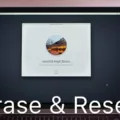Podcasts have become increasingly popular in recent years, offering a convenient and entertaining way to listen to a wide range of audio content on various topics. However, there may come a time when you want to unsubscribe from a podcast. Whether you’ve lost interest in the show or simply want to make room for new subscriptions, here’s a step-by-step guide on how to unsubscribe from a podcast on different platforms.
Unsubscribe From a Podcast on Android Device
1. Open the Google Podcasts app on your Android phone or tablet.
2. Tap on the “Library” tab at the bottom of the screen.
3. Select “Subscriptions” from the available options.
4. At the top right corner, tap on the “Edit” button.
5. To unsubscribe from a single podcast, locate the podcast you want to unsubscribe from and tap on the “Unsubscribe” button next to it.
6. If you wish to unsubscribe from multiple podcasts, select each podcast by tapping on them, and then tap on the “Unsubscribe” button that appears.
Unsubscribe From a Podcast on iPhone or iPad
1. Open the Podcasts app on your iPhone or iPad.
2. On your iPhone, go to the “Library” tab and tap on “Shows.” On your iPad, go to the “Library” section in the sidebar and tap on “Shows.”
3. Tap on the show you want to unsubscribe from to access its information page.
4. Look for the “More” button (represented by three dots) and tap on it.
5. From the options that appear, select “Unfollow Show” to unsubscribe from the podcast.
If you’re managing your podcast subscriptions through Apple Podcasts Connect, follow these steps to remove a subscription:
1. Search for or select the channel you want to unsubscribe from in Apple Podcasts Connect.
2. Under the “More Actions” section, choose “Remove Subscription.”
3. Confirm that you understand that existing subscriptions will be canceled.
4. Click on “Remove” to complete the process.
Lastly, if you want to change or cancel your podcast subscriptions on Apple Podcasts, here’s what you need to do:
1. Open the Podcasts app on your iPhone or iPad.
2. Tap on “Listen Now” at the bottom of the screen.
3. Tap on your picture or the profile icon, then select “Manage Subscriptions.”
4. From the list of subscriptions, tap on the one you want to change or cancel.
5. Depending on your preference, you can either modify the subscription details or tap on “Cancel Subscription” to unsubscribe from the podcast.
By following these steps on your respective devices, you can easily unsubscribe from podcasts that no longer interest you or make room for new subscriptions. Keep in mind that the exact process may vary slightly depending on the app or platform you are using.
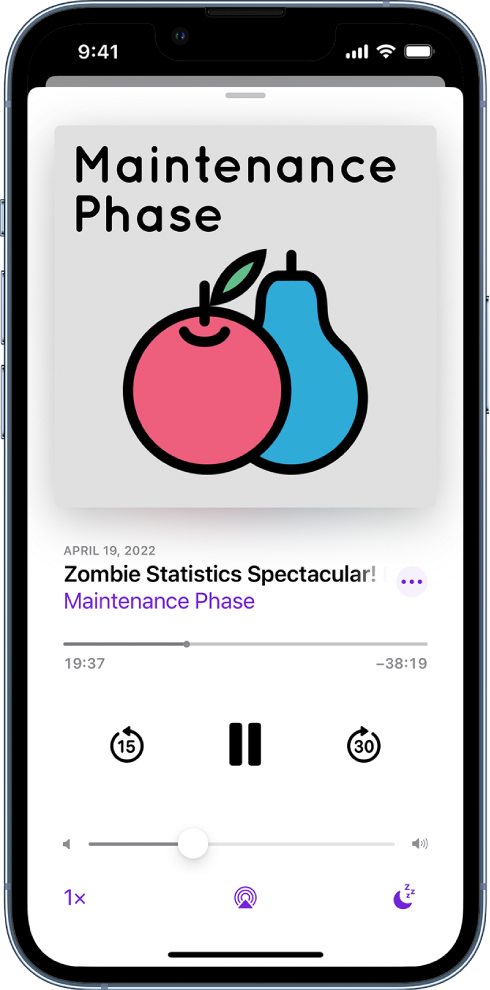
How Do You Remove a Subscription From Podcast?
To remove a subscription from a podcast in Google Podcasts, follow these steps:
1. Open the Google Podcasts app on your Android phone or tablet.
2. At the bottom of the screen, tap “Library”.
3. In the Library tab, select “Subscriptions”.
4. At the top right corner of the screen, you will find an “Edit” button. Tap on it.
5. To unsubscribe from a single podcast, locate the podcast you want to remove and tap on the “Unsubscribe” button next to it.
6. If you want to unsubscribe from multiple podcasts, select each podcast by tapping on them. Once you have selected all the podcasts you want to remove, tap on the “Unsubscribe” button that appears at the top.
By following these steps, you can easily remove subscriptions from podcasts in the Google Podcasts app.
How Do You Unfollow a Podcast On Your iPhone?
To unfollow a podcast on your iPhone, you can follow these steps:
1. Open the Podcasts app on your iPhone.
2. In the app, navigate to the Library tab, which can be found at the bottom of the screen.
3. Once you are in the Library, you will see different sections. Tap on the “Shows” section.
4. In the Shows section, you will find a list of all the podcasts you are currently following.
5. Scroll through the list and find the podcast that you want to unfollow.
6. Tap on the podcast to open its information page.
7. On the information page, you will see a button with three dots or lines, typically referred to as the “More” button. Tap on it.
8. A menu will appear with various options. Look for the “Unfollow Show” option and tap on it.
9. A confirmation prompt may appear asking if you want to unfollow the show. Confirm your decision by tapping “Unfollow” or a similar option.
By following these steps, you will successfully unfollow the podcast on your iPhone.
How Do You Cancel Apple Podcasts?
To cancel Apple Podcasts, follow these steps:
1. Open the Apple Podcasts app on your device.
2. Tap on the Library tab at the bottom of the screen.
3. Scroll down and find the podcast subscription you want to cancel.
4. Tap on the podcast to open its details page.
5. On the details page, tap on the “…” button (three dots) located in the top right corner.
6. From the menu that appears, select “Cancel Subscription.”
7. A confirmation prompt will appear informing you that canceling the subscription will prevent further charges. Tap on “Confirm” to proceed.
8. Your subscription will now be canceled, and you won’t be charged for future episodes or content.
9. If you change your mind and want to resubscribe, you can do so at any time by following the same steps and selecting “Subscribe” instead of “Cancel Subscription.”
Note: Canceling a subscription will not delete the podcast from your library. You will still have access to any episodes you have previously downloaded or saved.
Additional information:
– If you subscribed to the podcast through a third-party app or website, you will need to follow their specific instructions to cancel the subscription.
– If you subscribed to Apple Podcasts+ (formerly Apple Podcasts Subscriptions), the cancellation process may vary slightly. In this case, you can go to the “Channels” tab in the Apple Podcasts app, find the channel you subscribed to, and manage your subscription from there.
Remember, canceling a subscription only stops future charges. It does not provide a refund for any previous payments.
How Do You Manage Podcast Subscriptions On Your iPhone?
To manage podcast subscriptions on your iPhone, follow these steps:
1. Open the Podcasts app on your iPhone. It is a purple app with a microphone icon.
2. Tap on the “Listen Now” tab at the bottom of the screen. This will take you to your podcast library.
3. If you are not already signed in, tap on your picture or initials in the top right corner of the screen, and then sign in with your Apple ID.
4. Once you are signed in, tap on your picture or initials again, and then tap on “Manage Subscriptions” from the dropdown menu.
5. On the “Manage Subscriptions” page, you will see a list of all your subscribed podcasts. Tap on the podcast that you want to change or cancel the subscription for.
6. To change the subscription, you can toggle the switch next to “Subscription” to turn it on or off, depending on your preference. This will either subscribe or unsubscribe you from the podcast.
7. If you want to cancel the subscription completely, scroll down to the bottom of the podcast page and tap on “Cancel Subscription.” Confirm your decision when prompted.
8. Repeat steps 5-7 for any other podcast subscriptions that you want to manage or cancel.
By following these steps, you can easily manage and cancel podcast subscriptions on your iPhone.
Conclusion
Podcasts have become an increasingly popular form of entertainment and information sharing. They offer a convenient way for people to consume content on a wide range of topics, from news and politics to true crime and personal development.
Podcasts provide a unique listening experience, allowing individuals to tune in at their own convenience and listen to their favorite shows on the go. With the advent of platforms like Google Podcasts and Apple Podcasts, it has become easier than ever to discover new podcasts and subscribe to your favorite ones.
Both Google Podcasts and Apple Podcasts offer features that allow users to manage their subscriptions and unfollow podcasts when needed. Whether you’re using an Android device or an iPhone/iPad, the process is simple and straightforward.
By being able to easily unsubscribe or unfollow podcasts, users can ensure that their podcast library remains organized and clutter-free. This allows for a more personalized and enjoyable listening experience, as you can focus on the shows that truly interest you.
Furthermore, both platforms also provide the option to change or cancel subscriptions, giving users the flexibility to control their podcast listening habits. This is particularly useful for those who may want to try out new shows or take a break from certain podcasts.
The availability of podcast platforms like Google Podcasts and Apple Podcasts has revolutionized the way we consume audio content. With their user-friendly interfaces and convenient subscription management features, they have made it easier than ever to explore the world of podcasts and tailor our listening experience to our individual preferences. So go ahead, dive into the world of podcasts and discover your next favorite show!