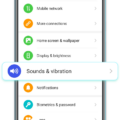StandUp Wireless is a popular mobile network provider, known for offering affordable and dependable wireless services to people who are looking for a cost-effective solution to stay connected. However, some customers may face issues when it comes to unlocking their StandUp Wireless phones. This could be because they want to switch to another network carrier or they need to use their phone while traveling internationally. In this article, we will discuss how to unlock your StandUp Wireless phone and the benefits of doing so.
The first thing you need to know is that unlocking your StandUp Wireless phone is legal and safe. The Federal Communications Commission (FCC) has passed regulations that require mobile network providers to unlock their customers’ phones upon request. This means that you have the right to unlock your StandUp Wireless phone without facing any legal or financial consequences.
To unlock your StandUp Wireless phone, you will need to obtain a Network Unlock Code (NUC). This code is unique to your phone and can only be obtained from StandUp Wireless. You can request a NUC by contacting StandUp Wireless customer service either by phone, email, or online chat. Once you have received your NUC, follow the instructions provided by StandUp Wireless to unlock your phone.
It’s important to note that not all StandUp Wireless phones are eligible for unlocking. Your phone must meet certain criteria, such as being fully paid off or out of contract. You can check with StandUp Wireless to determine if your phone is eligible for unlocking.
There are several benefits to unlocking your StandUp Wireless phone. First, you can switch to another network carrier without having to purchase a new phone. This can save you money in the long run, especially if you are traveling frequently or if you want to take advantage of better network coverage or pricing plans. Additionally, unlocking your phone can increase its resale value, as it allows potential buyers to use the phone with any network carrier.
Unlocking your StandUp Wireless phone is a simple and legal process that can provide you with several benefits. By obtaining a Network Unlock Code from StandUp Wireless, you can switch to another network carrier, travel internationally without incurring roaming charges, and increase the resale value of your phone. If you are unsure whether your phone is eligible for unlocking, contact StandUp Wireless customer service for assistance.

Can I Get A Network Unlock Code For Free?
It is possible to get a network to unlock the code for free, but it depends on certain conditions. If you are a current customer of the network provider with which your phone is locked, then the network provider may offer you a free unlock code. However, if you are a non-customer or a past customer, you may have to pay a fee to get the unlock code. It is also important to note that not all phones are eligible for a free unlock code, and the network provider may have certain requirements that need to be met before they provide the unlock code. Therefore, it is recommended to check with your network provider about their policy on unlocking phones and the eligibility criteria for a free unlock code.
Can I Put My StandUp Wireless SIM Card In Another Phone?
You can put your StandUp Wireless SIM card in another phone as long as the phone is compatible with our service. Our SIM card is designed to work with a variety of phone sizes and types, making it easy and convenient for you to switch devices without having to change your phone number or service plan. Simply insert the SIM card into the new phone and follow the activation process to start enjoying nationwide long-distance and other benefits of StandUp Wireless service. It is important to note that not all phones are compatible with our service, so we recommend checking with us or reviewing our website for a list of compatible devices before making the switch.
What Is A Carrier Unlock Code?
A Carrier Unlock Code, also known as a SIM Network Unlock PIN or Network Unlock Key, is a unique code that unlocks a mobile phone from its exclusive network provider. This means that the phone can be used with any other network provider’s SIM card. The Carrier Unlock Code is typically requested by a customer who wishes to use their phone with a different carrier. The code can be obtained from the original network provider, or from a third-party unlocking service. Once the code is entered into the phone, it will be permanently unlocked and able to use any compatible network. It is important to note that unlocking a phone may void its warranty or terms of service with the original network provider, so it is recommended to check with them before proceeding.
Conclusion
Unlocking your StandUp Wireless phone can be a simple and straightforward process. If you are an existing customer, you may be able to unlock your phone for free, while non-customers and past customers may be required to pay a fee. With the Network Unlock Code, you can use your phone on any compatible network, opening up a world of possibilities for your mobile experience. StandUp Wireless offers a convenient SIM card that can be used in a variety of phone sizes, providing nationwide long-distance and other benefits of their service. So, if you’re looking to unlock your StandUp Wireless phone, don’t hesitate to request a NUC and experience the freedom and flexibility of using your phone on any network.