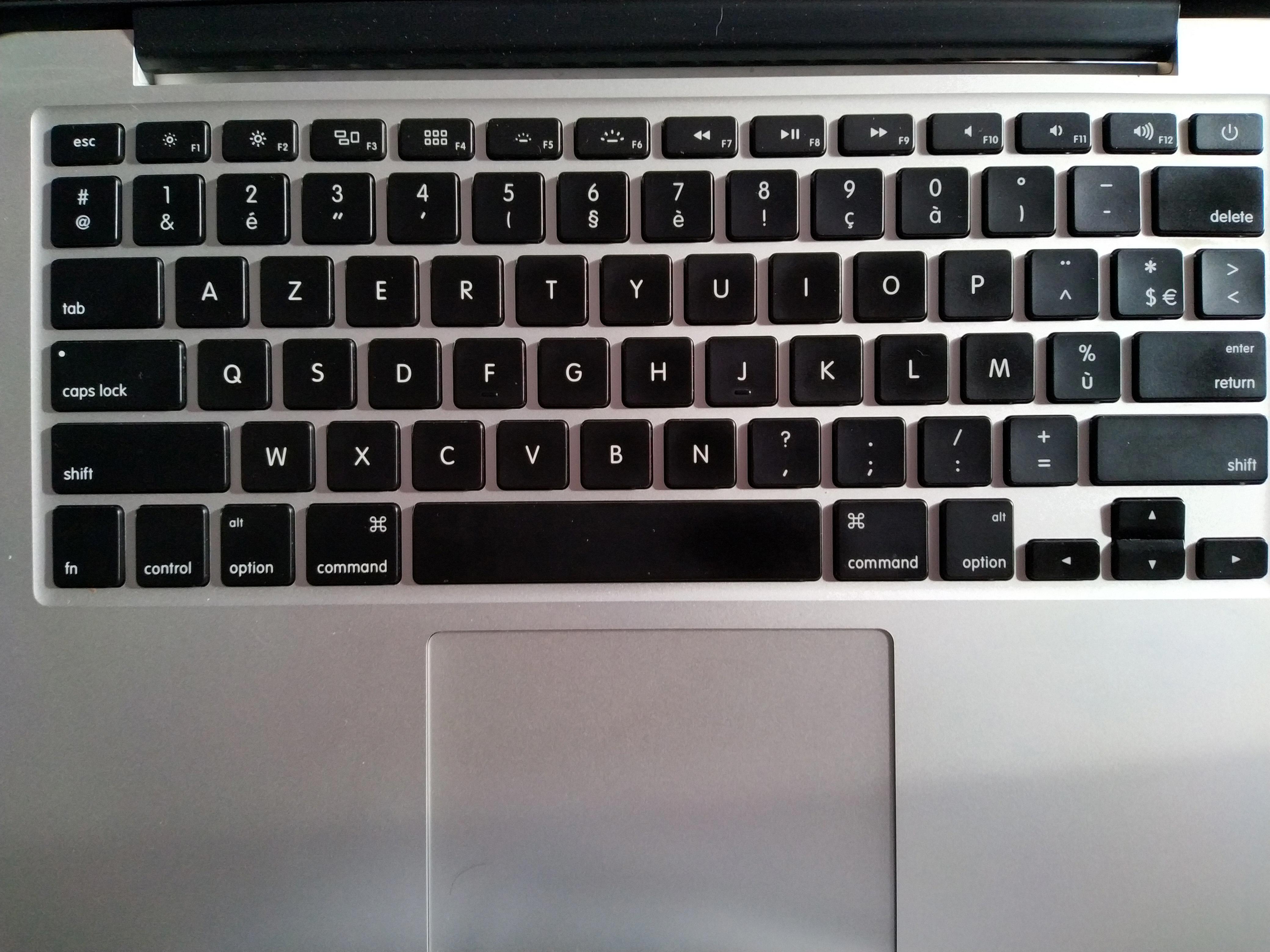Are you looking to take off the back of your Macbook Pro? If so, you’ve come to the right place. Taking off the back of your Macbook Pro is not as difficult as it may seem. With a few simple steps and the correct tools, you can easily access the inner components of your laptop.
The first step in taking off the back of your Macbook Pro is to shut down and unplug your laptop. Once that’s done, you’ll need to locate a 1.2mm P5 Precision Pentalobe Screwdriver and use it to remove all the screws that are holding the bottom case in place. After all the screws have been removed, you’ll need to pull firmly on one side of the lower case towards the front edge of your laptop. This will cause clips to be released, allowing you to carefully lift off the bottom case.
Once the plastic bottom case has been removed, you’ll be able to access all of your Macbook Pro’s internal parts including RAM and hard drive cards. You can also get access to any additional parts like fans or heat sinks that may be attached inside. Be aware that some parts may still require screws even after removing the bottom case—so make sure you check for any additional screws before proceeding with further repairs or upgrades.
Finally, once all repairs or upgrades have been made and everything has been reassembled correctly, remember to double-check all screws before powering up your Macbook Pro again! That way, everything will be secure and ready for use once more!
We hope this blog post was helpful in explaining how to take off the back of your Macbook Pro! Thanks for reading!
What Screwdriver Is Needed to Open the Back of a MacBook Pro?
For opening the back of your MacBook Pro, you will need a 1.2mm P5 Precision Pentalobe Screwdriver. This screwdriver is specifically designed for use with MacBook Air and Pro Retina laptops, making it the ideal tool for performing repairs. The small size of the tool allows you to easily access the screws located within the laptop, ensuring that the repair process is quick and hassle-free. The screwdriver also features a precision tip that ensures that you are able to properly loosen and tighten screws without damaging them in any way. With this screwdriver, you can be sure that your laptop will be safely opened and closed again without any problems.

Source: apple.com
Removing the Case of a MacBook Pro
To take the case off a MacBook Pro, start by turning the laptop upside down and unscrewing the 10 screws around the edges. Then separate the top and bottom halves of the laptop by gently lifting the top half away from the bottom. After that, slide a plastic opening tool along the edges of the laptop to release any clips securing it together. Once all of these clips are released, you can carefully pull firmly on both sides of the lower case to slide it toward the front edge of your laptop, away from the hinge area. This will require a lot of force and may take some time, but it should eventually come off.
What Size Pentalobe Screwdriver is Needed for a MacBook Pro?
For the MacBook Pro, you will need a TS4 (1.2 mm) Pentalobe screwdriver. This is the size used on all MacBook Pro laptops with Retina display, as well as all models of the MacBook Air. Be sure to choose a screwdriver specifically designed for Pentalobe screws, as regular Phillips or flathead screwdrivers may not fit properly and can damage your device.
Removing the Back of a Laptop
To take the back off your laptop, first power down your computer and unplug the power adapter. Then flip the laptop upside down and locate the two latches on both sides of the battery. Slide the latch on the right outwards to release the lock; this latch stays unlocked once moved. Once you have done this, you can pry up the removal tab and carefully remove the back panel from your laptop. Make sure to handle it with care as you do not want to damage any of its components.
Conclusion
In conclusion, the Macbook Pro is an incredibly powerful and versatile laptop with a sleek design. It offers a wide range of features and options, making it suitable for both casual and professional users. The Retina display provides outstanding visuals, while the 1.2mm P5 Precision Pentalobe Screwdriver makes opening and repairing the device easy. All in all, the Macbook Pro is one of the best laptops on the market today, offering performance, style, and durability that make it a great choice for anyone.