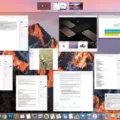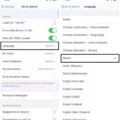Are you looking for a way to skip songs on your AirPods Pro? It’s actually quite simple. The AirPods Pro is Apple’s latest wireless earbuds, and they come with a range of features that make them great for listening to music on the go. Here’s how to skip songs on your AirPods Pro:
First, hold the stem of the AirPods gently between your fingers, and squeeze the indented section twice. This should cause the track currently playing to skip forward to the next song. You can also hold down the force sensor on the second press if you want to fast-forward through the track currently playing.
In addition to being able to skip songs, you can also use your AirPods Pro for a range of other tasks as well. For example, you can press the stem once to play or pause audio, double-press it to play the next track, triple-press it to play the previous track, lightly swipe up or down on it to adjust volume, and press it when you receive a call.
The AirPods Pro are a great way to stay connected while enjoying great sound quality at the same time. And with just a few simple steps, you can easily skip songs on your AirPods Pro whenever you like!
Setting Up AirPods Pro to Skip Songs
To set up AirPods Pro to skip songs, you’ll need to activate the force sensor. To do this, hold the stem of the AirPods between your fingers and squeeze the indented section twice. This will skip forward to the next song. You can also hold the force sensor on a second press to fast-forward through the track currently playing.

Source: bestbuy.com
Controlling AirPod Pro
To control your AirPods Pro (2nd generation), you can press the stem to play or pause audio. To play the next track, double-press the stem and to play the previous track, triple-press the stem. To answer a call when you receive one, simply press the stem and to adjust the volume, lightly swipe up or down on the stem. Additionally, you can press and hold the stem to switch between Active Noise Cancellation and Transparency mode. You can also customize your AirPods Pro controls in Settings > Bluetooth on your device.
The Inability to Double Tap AirPods
Double-tapping your AirPods is an advanced feature that uses the built-in accelerometer and other sensors to detect taps. Sometimes if the settings have been changed or if the hardware has been damaged, this feature may not work. To resolve this issue, you can try resetting your AirPods by going to Settings > Bluetooth and tapping the “i” next to your AirPods, then selecting “Forget This Device” and reconnecting them. If that doesn’t work, you may need to contact Apple Support for additional assistance.

Source: apple.com
Do AirPods Pro Have Voice Command Capabilities?
Yes, AirPods Pro has voice commands that are powered by Siri. You can ask Siri to do things like play music, set timers, and answer questions just by saying “Hey Siri.” You can also control your music, adjust the volume, and make phone calls with your AirPods Pro. Additionally, you can use your AirPods Pro to control devices that are compatible with Apple HomeKit.