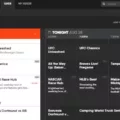SQL Query Analyzer is a powerful tool for MySQL database administrators. It enables them to monitor the SQL statements that are being executed on their server and see details such as the number of times each query has been executed, how long it took to execute each query and other performance metrics. The Query Analyzer consists of three components: the agent which runs on the database server, a centralized server where query information is stored, and a graphical user interface that allows users to view this information.
With Query Analyzer, you can measure your queries’ performance over time and detect any query bottlenecks or slowdowns in your system. You can also identify any queries that have been running for too long or taking up too many resources. This will allow you to optimize these queries and improve their efficiency. Additionally, the Query Analyzer can be used to simulate system changes before they are implemented so that their impact on your SQL statement response times can be assessed in advance.
Overall, SQL Query Analyzer is an invaluable tool for MySQL database administrators who want to ensure their servers are running optimally. With its ability to monitor every SQL statement executed in real-time, it allows them to quickly identify any issues or inefficient queries that may be causing slowdowns in their system. It also provides them with the ability to test out different changes before implementing them into production systems so that their impact can be accurately assessed beforehand.
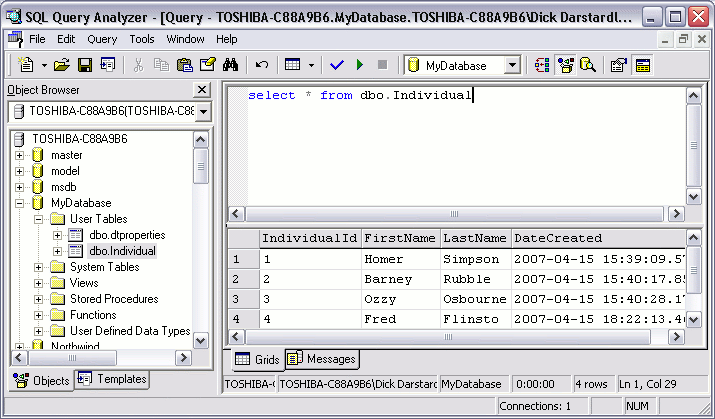
Finding SQL Query Analyzer
To find SQL Query Analyzer, open Enterprise Manager and navigate to the database you’d like to work with. Then, click on Tools > Query Analyzer from the menu bar. This will open up SQL Query Analyzer, which is a tool that allows you to write, execute and debug queries against your database. It also provides a graphical interface that helps you build queries quickly and accurately. With SQL Query Analyzer, you can also view query execution plans, as well as check syntax prior to execution.
The Benefits of Using a Query Analyzer
A Query Analyzer is a powerful tool for monitoring and analyzing MySQL queries to help identify performance issues, detect potential problems, and optimize SQL statements. It provides detailed information on each query, such as execution times, number of executions, and the actual SQL statement being executed. This can be used to track query performance, detect bottlenecks, troubleshoot errors, and improve overall database performance. With a Query Analyzer, you can quickly locate problem queries and adjust them to more efficiently use resources.
Understanding the Functionality of a Query Analyzer
Query Analyzers are performance monitoring tools that help identify, troubleshoot, and optimize slow queries in a database. They work by collecting query information from the agent running on the database server, such as the query time, number of executions, and query parameters. This data is then stored in a centralized server and analyzed to provide insights into query performance.
The query analyzer allows users to view detailed reports on each individual query, including execution time, the average duration of each execution, the number of times the query was executed, peak times when the queries were run, as well as any other relevant information. This data can then be used to identify inefficient or slow queries which can be optimized for better performance. In addition to viewing reports for individual queries, users can also view summary reports that provide an overview of all queries run within a given timeframe.
Understanding SQL Performance Analyzer
SQL Performance Analyzer is a feature in Oracle Database that helps you assess the impact of system changes on the response time of SQL statements. It enables you to compare performance before and after making system changes such as upgrading the database, changing optimizer parameters, or migrating to different hardware platforms. SQL Performance Analyzer captures information about how the system responded to an initial set of SQL statements, called the pre-change trial run. This initial set of SQL statements is then re-executed after making a change to the system and the performance results are compared against the pre-change trial run. This comparison allows you to identify potential performance issues before implementing a change in your production environment.
Understanding MySQL Query Analyzer
MySQL Query Analyzer is a powerful tool designed to help developers and database administrators (DBAs) optimize the performance of their MySQL databases. It provides a consolidated view of query activities and execution details, allowing users to quickly pinpoint expensive queries that might be causing performance issues. MySQL Query Analyzer also offers a detailed analysis of query performance, providing insights that can help developers improve their application’s performance. Additionally, it allows users to easily manage stored procedures and functions, troubleshoot issues related to data access, and analyze query logs for debugging purposes.
Checking Performance of SQL Queries in SQL Server
To check the performance of SQL queries in SQL Server, you can use the Query Store page in SQL Server Management Studio. First, open Object Explorer and right-click the database you want to check. Select Properties from the menu. Once in the Database Properties dialog box, select the Query Store page. In the Operation Mode (Requested) box, select Read Write.
Once enabled, Query Store will start to capture data about query execution plans and runtime statistics for each query executed against your database. You can then use this data to identify which queries are performing poorly and take corrective action if necessary. Furthermore, you can also compare query plans between different runs to identify if there is any significant difference in performance due to changes in parameters or other factors. This will help you ensure that your database remains optimized over time.
Optimizing MySQL Queries
Optimizing MySQL queries involves a number of steps that can help to improve the speed and efficiency of your database. Here are some tips for optimizing MySQL queries:
1. Use proper indexing. Indexes are used to quickly locate data without having to scan an entire table or search through all records. Creating indexes on columns that are often used in WHERE, ORDER BY, GROUP BY, and JOIN clauses can help reduce query execution time.
2. Avoid using functions in predicates. Functions can significantly slow down the query, as they must be processed for each record before the query is executed.
3. Avoid using a wildcard (%) at the beginning of a predicate. This is because it requires a full table scan in order to find any matching records, and can significantly slow down the query execution time.
4. Avoid unnecessary columns in the SELECT clause if they are not needed for the result set; this will help reduce the amount of data that needs to be sent back from the database server, thus reducing query execution time as well as network traffic and resource usage on both ends.
5. Use inner join instead of outer join if possible; inner join is more efficient than outer join since it only returns records when there is a match between two tables rather than returning all records from one table regardless of whether there is a match or not in another table (outer join).
6. Use DISTINCT and UNION only if it is necessary; these operators require additional processing by MySQL which can cause queries to take longer to execute than if they were not used at all or used more efficiently instead (e.g., using GROUP BY).
Following these tips should help you optimize MySQL queries and improve your database performance overall!
Conclusion
In conclusion, SQL Query Analyzer is a powerful tool that allows users to monitor and analyze SQL statements executed on a MySQL server. It has three components: the agent, which runs on the database server, the centralized server where query information is stored, and the user interface. Additionally, it provides detailed information about each query such as execution times and the number of executions. Finally, SQL Performance Analyzer enables users to assess changes in system performance by measuring the impact of those changes on the response time of SQL statements.