Port Triggering is a networking feature that allows users to access services outside of their network, such as web servers, FTP servers, email servers, game servers, and other Internet applications. This feature is particularly useful for applications that require incoming ports that differ from the outgoing port, or if you’re looking to forward ports to multiple local computers (but not simultaneously).
When using Port Triggering, a router is configured so that it will open incoming ports when an outgoing connection is made. This means that when an application attempts to make a connection with an external server, the router will detect this and open up the necessary ports automatically. Once the connection has been established and the application is no longer being used, the router will then close these ports again.
Port Triggering can be very helpful for applications such as online gaming or video conferencing which require long-term connections to remain stable. Additionally, it can also be used to create secure VPN connections between home networks and office networks.
Using Port Triggering requires some technical knowledge and understanding of how routers work in order to properly configure it on your network. If you’re unsure about how to get started with Port Triggering, it’s best to consult with a professional who can help you set up and configure your router correctly.
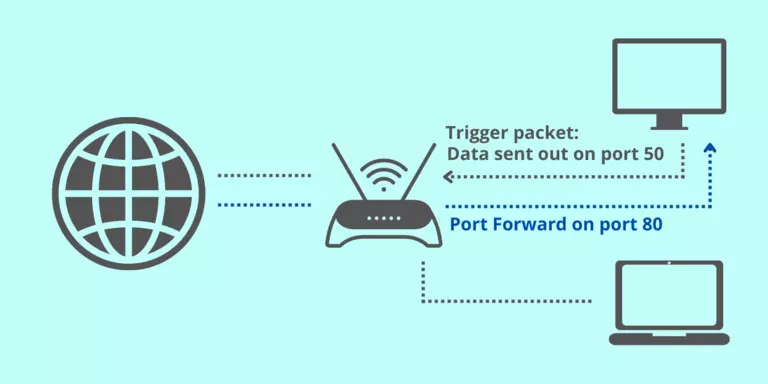
Should Port Triggering Be Enabled?
Port triggering should be enabled if you are running applications that require incoming connections on different ports than the outgoing connections, or if you need to forward traffic from one local computer to multiple computers at once. However, it is important to note that port triggering can lead to security risks since it opens up incoming ports even if the associated application isn’t actively running. To minimize security risks, make sure you disable port triggering when not in use and configure your firewall settings properly.
Examples of Port Triggering
Port Triggering is a feature of some routers that allows a device to open an incoming port when it detects that another device has sent a request on an outgoing port. For example, if you want to play online video games that require an open port, you might use Port Triggering. When the gaming console or computer sends a request on the outgoing port, the router will automatically open the incoming port for the duration of the session. This way, your game can communicate with its server without you having to manually configure your router.
The Benefits of Enabling Port Triggering for Gaming
Port triggering should be enabled for gaming if you want to ensure that the connection remains stable and secure. Port triggering opens port numbers in your router that are used for incoming and outgoing connections, which is essential for any online gaming session. With port triggering enabled, you can ensure that traffic is only allowed through certain ports, which means your gaming connection will remain uninterrupted while still being safe from external threats. Additionally, enabling port triggering may also help to reduce lag and improve overall performance when playing online games.
Difference Between Port Triggering and Port Forwarding
Port forwarding and port triggering are two techniques used to allow communication between a local network (LAN) and an external network such as the Internet. The main difference between them is that port forwarding is a static configuration that requires manual setup, while port triggering is a more dynamic method that automatically opens the required ports when needed.
Port forwarding allows specific incoming traffic from the Internet to reach devices on the LAN by opening up ports on the router. This means that only traffic sent to those specific ports will be allowed through the router, and all other inbound traffic will be blocked. Port forwarding is commonly used for services such as web hosting, FTP, and gaming applications.
On the other hand, port triggering works by setting up two sets of ports. A trigger set of ports must first be opened manually in order for outbound traffic to be sent from a device on the LAN. When this outbound traffic is detected, then a specified set of open ports will become available for any inbound traffic that matches it. This makes port triggering more suitable for applications that use multiple or changing ports such as online gaming or video conferencing.
Setting Up Port Triggers
To set port triggers, you will first need to launch a web browser from a device that is connected to your router’s network. Then, enter www.routerlogin.net into the address bar and enter your username and password. Next, select ADVANCED > Advanced Setup > Port Forwarding/ Port Triggering, then select the Port Triggering radio button. Finally, you can enter the service name, external port range, and internal port range for the port trigger in the fields provided. After you have entered all of the information, click Apply to save the settings.
Conclusion
In conclusion, port triggering is a useful networking tool that allows for incoming and outgoing connections to be established for applications that require multiple ports. It is particularly useful for applications like gaming, video conferencing, and VPNs that need to remain connected for longer periods of time. Port triggering also allows users to access public services outside the network or on the Internet such as web servers, FTP servers, email servers, and game servers. By utilizing port triggering, users can maintain a secure and stable connection while using these services.








