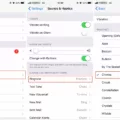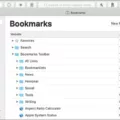Kindle Unlimited is an amazing subscription service offered by Amazon that gives users access to thousands of ebooks, audiobooks, and magazines. With Kindle Unlimited, you can read as much as you want withut worrying about spending too much money. Plus, you can access your books from any device with an internet connection.
Subscribing to Kindle Unlimited is easy and hassle-free. First, you’ll need to have an Amazon account. If you don’t already have one, it’s free and easy to create one. Once you have an Amazon account set up, go to the Kindle Unlimited page on the Amazon website and click on the “Sign Up” button. You’ll then be asked to enter a payment method for your subscription. Amazon accepts credit and debit cards as well as other payment methods like PayPal or Amazon gift cards.
Once your payment has been processed, your subscription will start immediately and you’ll be able to browse thrugh thousands of titles in the Kindle Store and access them through the Kindle app on your device or online. You can also use the search bar at the top of the page to find specific genres and authors that you’re interested in reading.
Kindle Unlimited offers a 30 day free trial period so you can try it out before committing to a longer subscription period. During this trial period, you won’t be charged anything but will still get full access to all of its features and content available in the Kindle Store during this time.
If at any point during your trial period or after signing up for a longer subscription period, you decide that Kindle Unlimited isn’t right for you then Amazon makes it easy for users to cancel their subscription withut any charges or fees incurred – simply log into your account settings and select “cancel” from the list of options available under “Your Subscriptions”.
So if you’re loking for a convenient way to access thousands of ebooks, audiobooks, magazines, comics and more then why not try out Kindle Unlimited today? With its wide selection of titles available at great prices plus its 30 day free trial period – what are you waiting for? Give it a try today!
Starting a Kindle Unlimited Subscription
Starting a Kindle Unlimited subscription is a quick and easy process. First, you will need to have an Amazon account, so if you don’t already have one, create one here.
Once you have an Amazon account, go to the Kindle Store on your Kindle device or the Amazon website. You will see Kindle Unlimited as an option – select this and you will be takn to the page to sign up for the subscription service. After that, all that is left is to choose either a monthly or annual subscription plan and then enter your payment information.
Once you’ve completed that process, you’ll be ready to start using Kindle Unlimited! You will have access to over 1 million titles, including eBooks and audiobooks, which can be read on any compatible device with the Kindle app installed. Plus, new titles are added each month so there’s always something new to explore. Enjoy!

Source: wired.com
Is Kindle Unlimited Free for Prime Members?
No, Kindle Unlimited is not free for Prime Members. Kindle Unlimited is a separate subscription service that costs $9.99 per month. As a Prime Member, you do get access to the value-added service of Prime Reading which provides access to a selection of books, magazines and comics for no additional charge. However, if you are looking for access to an unlimited selection of eBooks, audiobooks and magazine subscriptions then you will need to invest in the Kindle Unlimited monthly subscription.
Cost of Kindle Unlimited Subscription
A Kindle Unlimited subscription costs $9.99 per month, plus any applicable taxes. You can get three months of free reading when you sign up for the six-month trial period. After that, you’ll be charged the full $9.99 each month. With Kindle Unlimited, you get access to a huge library of ebooks, audiobooks, magazines and more! The service also offers unlimited streaming of select movies and TV shows with Prime Video.
How to Get Kindle Unlimited for Free
Getting Kindle Unlimited for free is easy! All you need to do is add a Kindle Paperwhite or Kindle Paperwhite Signature Edition to your Shopping Cart and complete the purchase. After receiving and registering your device, you will be sent an email with instructions on how to redeem your free four-month subscription of Kindle Unlimited.
Once you follow the instructions in the email, you’ll have access to over one million titles for free. With Kindle Unlimited, you can enjoy unlimited access to books, audiobooks, magazines, and more from thousands of authors and publishers. You can also read anytime, aywhere on any device with the free Kindle app or read directly on your device’s browser. Enjoy!
Verifying Kindle Unlimited Subscription
If you have an Amazon account, it is easy to check if you have a Kindle Unlimited subscription. First, log into your Amazon account and select “Your Account” from the top menu. Then, choose “Memberships & Subscriptions” from the list of options. On this page, you can see all of the subscriptions associated with your account. If you have a Kindle Unlimited subscription, it will be listed and labeled as such. You can view the details of your subscription by clicking on “Kindle Unlimited”. This will proide you with information such as when your subscription was started and when it expires.
Number of Devices Allowed on Kindle Unlimited
You can register up to six different devices that can access your Kindle Unlimited titles. These devices can include Kindles, Fire tablets, Android phones and tablets, iOS phones and tablets, and computers using the Kindle app. Once you have registered your devices on your Amazon account, you can easily switch between them to read the same book or magazines. To add a device to your account, simply install the Kindle app on the device and sign in with your Amazon credentials. You will then be able to access any of the books or magazines you have purchased with Kindle Unlimited.
Difference Between Prime Reading and Kindle Unlimited
Prime Reading and Kindle Unlimited are two services offered by Amazon for accessing digital books. Prime Reading gives users access to a selection of over 1,000 titles that are rotated in and out of the service periodically. Kindle Unlimited offers users access to an expansive library of over 1,000,000 titles.
The biggest difference between Prime Reading and Kindle Unlimited is the size of the library. With Prime Reading, you have access to around 1,000 titles at any given time. With Kindle Unlimited, you have access to more than one million titles that you can read anytime. Additionally, the titles available on Prime Reading are a subset of what’s available on Kindle Unlimited.
Another difference is that with Prime Reading you can borrow up to 10 titles at a time while with Kindle Unlimited there is no limit to how many books you can borrow at once. Finally, with Prime Reading you have access to magazines as well as books while Kindle Unlimited only offers books.
How to Get Three Months of Kindle Unlimited
To get 3 months of Kindle Unlimited, simply add a new or Certified Refurbished Kindle with the 3-month Kindle Unlimited option to your Shopping Cart and complete the purchase. Once your order is successfully placed, your 3-month membership will begin. Please note that you will be charged for the device, but have access to all of the content avilable with a Kindle Unlimited membership during this time. If you would like to keep using Kindle Unlimited after the 3 months are up, you will need to pay a subscription fee. Additionally, if you choose to cancel before your membership expires, you will not be charged any additional fees and can continue to enjoy your content until the end of the paid period.
Why Are Certain Books Not Available on Kindle Unlimited?
Some books are not available on Kindle Unlimited for a variety of reasons. First and foremost, publishers may choose not to make their books available on Kindle Unlimited in order to protect their financial interests. Additionally, some self-published authors may opt out of making their books available on Kindle Unlimited in order to maximize their profits by selling them directly through other outlets.
Additionally, Amazon has certain restrictions and requirements that must be met before allowing a book to be listed on Kindle Unlimited, such as the book having an ISBN number or being published within the last five years. Also, some books may be subject to copyright laws that prevent them from being distributed via Kindle Unlimited. Finally, Amazon reserves the right to reject any book for any reason at its discretion.
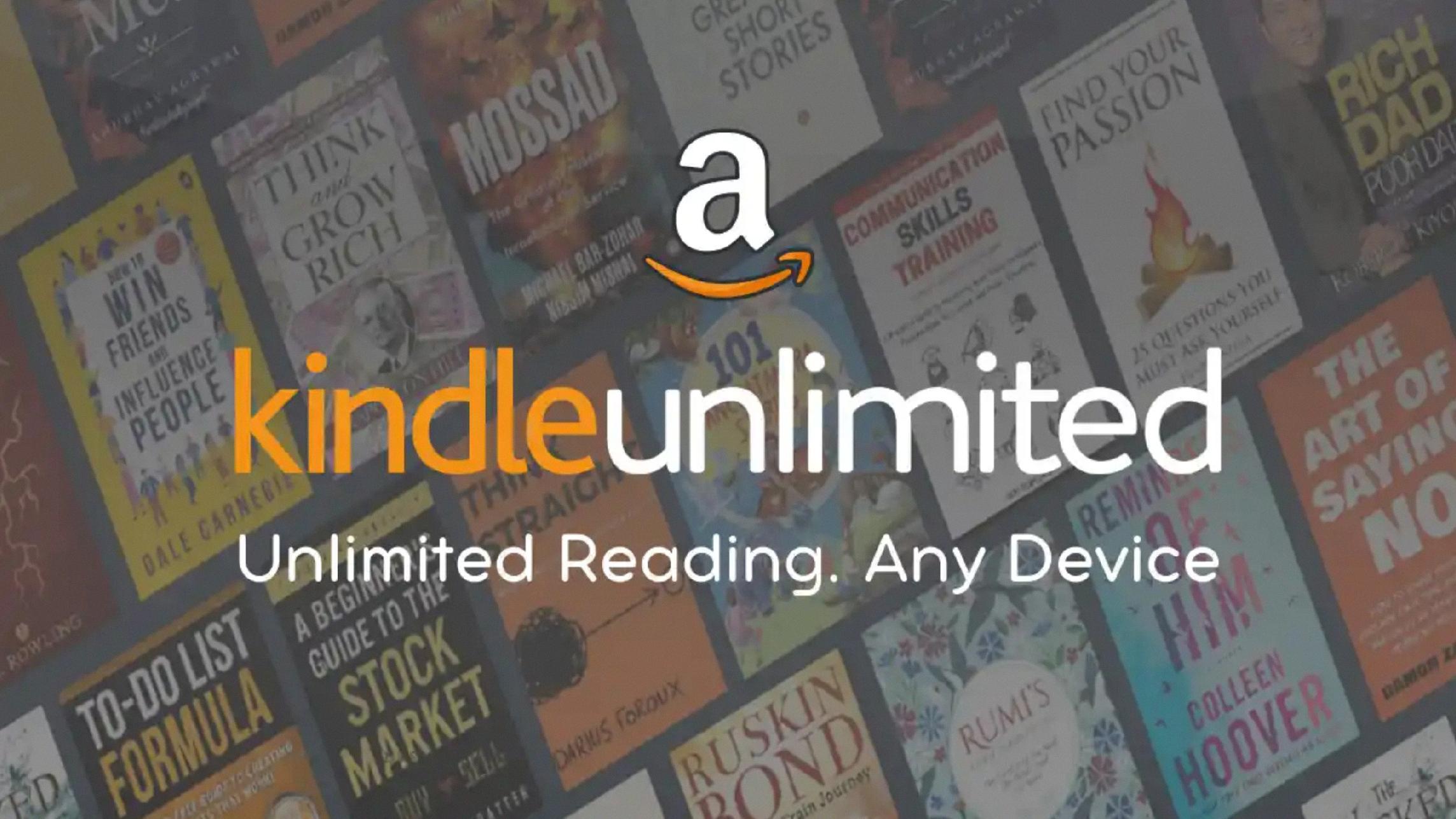
Source: goodereader.com
Are Kindle Books Free for Amazon Prime Members?
No, Kindle books are not typically free with Prime. However, Amazon Prime subscribers can get a free Kindle book each month through the Kindle First program. This offer gives Prime members access to select titles before their official release date for $1.99 cheaper than the regular price.
Does Kindle Unlimited Include Every Book?
No, Kindle Unlimited does not have every book. It is an expansive selection of books and audiobooks that you can access with one membership, but it does not include the entire catalog of offerings from Amazon or Audible. However, many best-sellers are included and you can easily spot them by looking for the Kindle Unlimited logo on the cover.
What Happens to Kindle Unlimited Books When Cancelled?
Yes, when you cancel Kindle Unlimited, any books downloaded to your Kindle library will be automatically removed from the device. This happens the moment your device connects and syncs content with Amazon servers, so it is important not to deregister your Kindle befoe canceling the subscription. If you want to keep a book that was part of Kindle Unlimited after cancellation, you can purchase it from the Amazon store.
Can I Keep Kindle Unlimited Books Forever?
No, Kindle Unlimited books are only availale for a limited time. Each book will have an expiration date, which indicates when the book will no longer be accessible through your Kindle Unlimited subscription. Once the expiration date has passed, you will no longer be able to access the book through your subscription and you won’t be able to keep it forever.

Source: amazon.com
Sharing Kindle Unlimited Books with Family
Yes, you can share your Kindle Unlimited books with family! With the Family Library feature, two adults and up to four children can link their Amazon accounts together and share Prime benefits and Kindle e-books. This includes any books you have purchased from Kindle Unlimited. When linking your accounts, simply select the books you want to share with your family members. They will then be able to access and read these books from their own device or app. It’s a great way to share your book collection with loved ones withot having to purchase multiple copies.
Do Kindle Books Have an Expiration Date?
Yes, Kindle books do expire. After a lending period has ended, the Kindle book will automatically expire and return to your library. Expired Kindle Books will still appear on your device or reading app, but they cannt be opened. If you would like to return it before the lending period ends, you can do so manually as well.
Do I Need an Amazon Account to Use a Kindle?
No, you do not need an Amazon account to use a Kindle. Your Kindle will stil work like a regular tablet and you can read ebooks that are not available on the Amazon store. You can also download other apps and access the internet without creating an account. However, if you want to purchase ebooks or magazines from Amazon, then you will need to create an account in order to do so. Additionally, if you want to take advantage of the features available through your Amazon account such as storing bookmarks across devices and syncing with other devices, then it is recommended that you create an account.
Do I Need Kindle Unlimited to Read on a Kindle?
No, you don’t need Kindle Unlimited to read on a Kindle. You can simply purchase books through the Kindle Store, and then download them directly to your device. However, if you choose to subscribe to Kindle Unlimited, you will get access to an even wider selection of e-books that can be read on any device with the Amazon Kindle app. With Kindle Unlimited, you’ll also get access to audiobooks and magazines, plus other benefits like discounts on select books and free two-day shipping on physical books from Amazon.
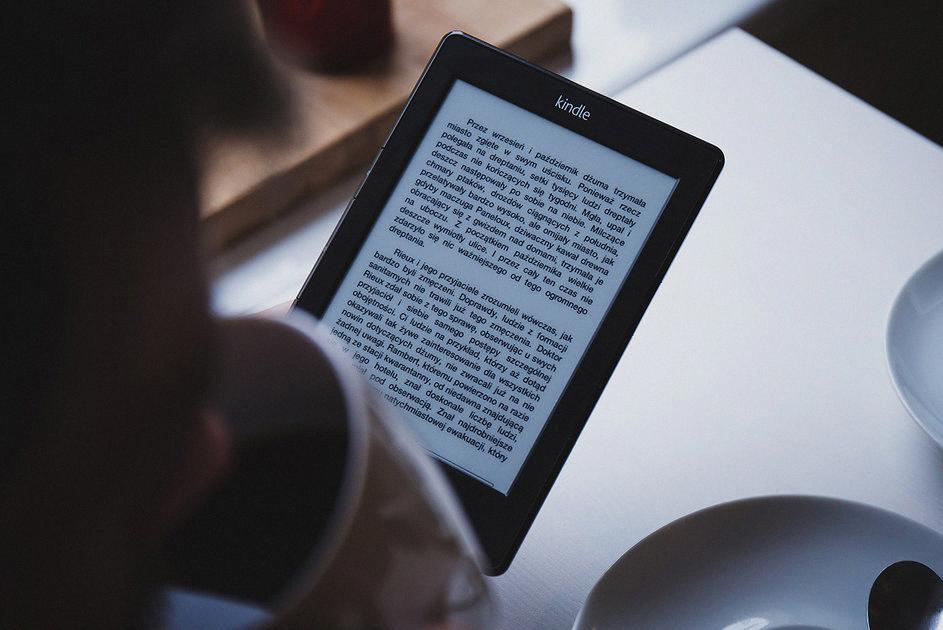
Source: pocket-lint.com
What Books are Available on Kindle Unlimited?
To know what books are available on Kindle Unlimited, you can use the Amazon website or the Kindle app. On the website, you can go to the Kindle Store and select Kindle Unlimited from the drop-down menu. This will show you all of the books that are available through the service.
On the Kindle app, you can tap on the three lines in the top left corner to open up a menu. Select “Kindle Unlimited” from this menu to see all of the books available though this subscription service. You can then browse and select any book that interests you.
Can I Borrow More Than Ten Books Through Kindle Unlimited?
No, unfortunately you cannt borrow more than 10 books at a time on Kindle Unlimited. This is a limitation of the subscription service, although you can return any titles you have borrowed and borrow new ones whenever you like. It’s important to note that audiobooks are also included in the 10-item limit, so if you’re looking to listen to more than one audiobook at once, you may need to look for an alternative subscription service.
How to Get Free Books on a Kindle
Getting free books for your Kindle is easy! First, you can search the Kindle bookstore on your device or Amazon.com for free titles. You can also use an Amazon Prime or Kindle Unlimited subscription to access thousands of books for free. Additionally, you can look at resources like Project Gutenberg, BookBub, and Scribd to find free eBooks to download. Finally, you can rent eBooks for free from your local library’s digital collection usig a service like OverDrive or Libby.
Limitations of Kindle Books
The reason why you can only have 10 books on Kindle is becase of a maximum quota limit set by Amazon for its Kindle Unlimited service. This quota limit was implemented to ensure that the content available to Kindle subscribers is of high quality and up-to-date.
By setting a limit to the amount of eBooks that can be downloaded at any one time, Amazon can better manage the library of titles available and guarantee that they are current and relevant. It also helps to avoid overloading the system with too many downloads, which could cause issues such as slow download speeds.
However, Amazon recently announced that it has now doubled this limit from 10 books to 20 books, allowing Kindle Unlimited subscribers more flexibility when selecting titles for their library.
Do I Own the Ebook I Purchased for My Kindle?
No, you do not own your Kindle ebook. When you purchase an ebook from Kindle, you are actually buying a license to access that content. This means that while you have the riht to read the book on your device, you do not have the right to distribute or reproduce it in any way. The copyright and ownership of the book remain with its publisher or author.
Consequences of Cancelling Amazon Prime on Kindle Books
If you cancel your Amazon Prime membership, you will no longer be able to access any titles borrowed through Prime Reading. However, your bookmarks, notes, and highlights will be savd to your Amazon account and will remain available if you decide to purchase the title in the future. Additionally, any Kindle books purchased through Amazon that are not part of the Prime Reading program will still be accessible.
Returning Kindle Unlimited Books
Yes, Kindle Unlimited books must be returned in order to borrow new ones. Each account can have up to 20 titles borrowed at a time, so you will need to return books in order to make room for new selections.
To return a book, simply go to the Manage Your Content and Devices page under your Amazon account. You will see a list of all of your Kindle Unlimited titles. Select the title you wish to return, then click Return This Book at the bottom of the page. Once you have returned a book, it will no longer apear on your device or library page, and you will have room for more selections.
How Many Books Can Be Stored on a Kindle?
The answer to how many books you can store on a Kindle depends on the amount of availble disk space and the format of the ebooks. On average, a Kindle can hold about 250 to 300 books for every 1 GB of storage space. However, this number can vary depending on the ebook format. For example, using “epub” files usually takes less space and allows you to store more books. Additionally, if your device has more storage capacity, you may be able to store even more books.
Conclusion
Kindle Unlimited is an innovative service from Amazon that provides readers with unlimited access to a vast selection of ebooks, audiobooks, magazines, comics and more. With Kindle Unlimited, you have access to an entire library of books and can download as many as you want with no due dates or late fees. The subscription gives you the freedom to explore different genres and authors while experiencing the convenience of digital reading. Kindle Unlimited also offers exclusive deals on select titles and discounts on magazine subscriptions. It’s a great service for book lovers who want to explore new authors or take thir reading experience to the next level.