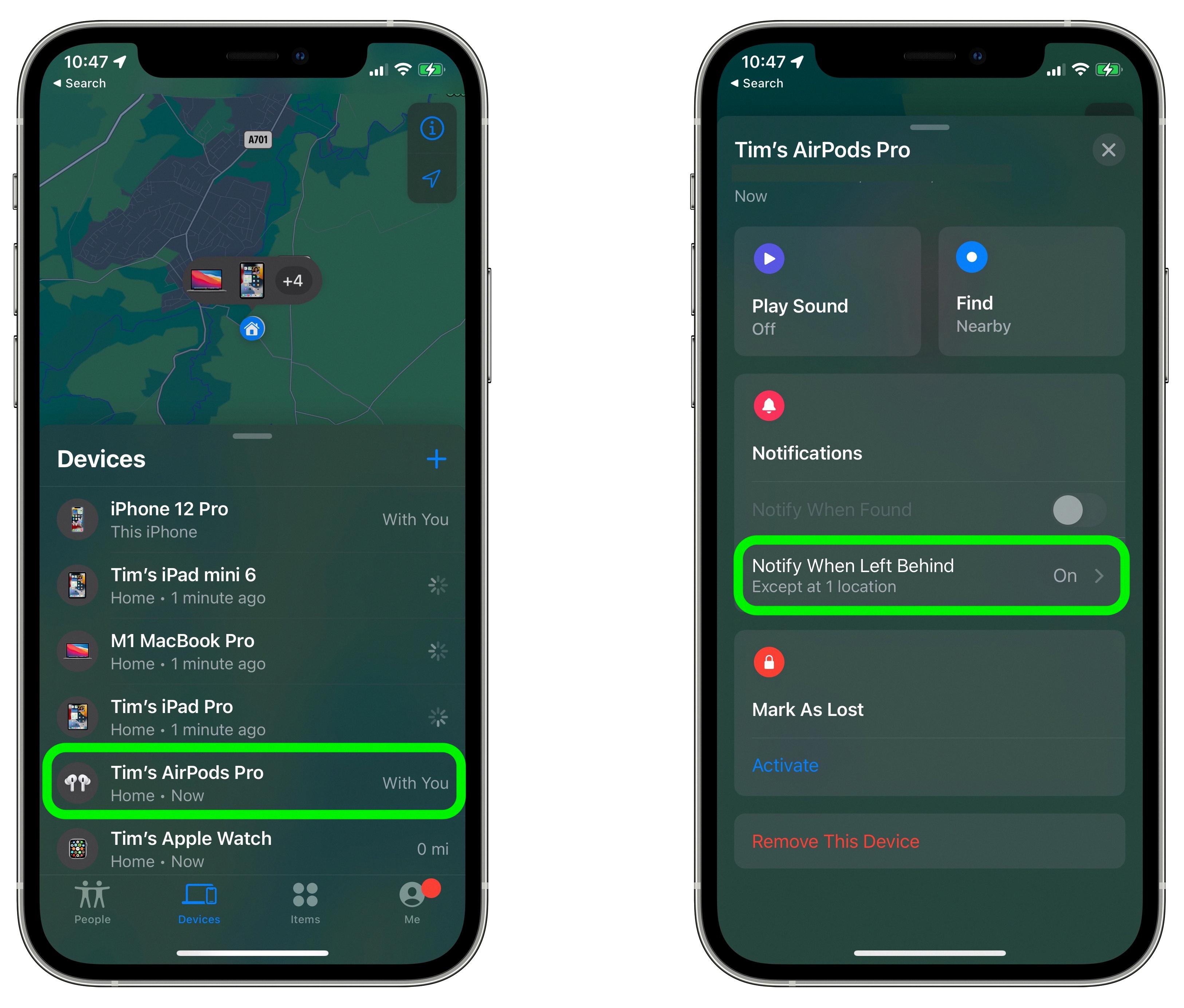Apple’s AirPods have been one of the most popular and successful products released in recent memory. They are truly wireless earbuds, meaning there is no cord connecting the two earpieces. This makes them perfect for use with iPhones, iPads, and Macs, as well as Apple Watches. AirPods connect to all of these devices using Bluetooth technology.

Once you have connected your AirPods to one of your devices, they will automatically connect to any other device that is also signed into your iCloud account. For example, if you listen to music on your iPad at home and then leave for work, your AirPods will automatically connect to your iPhone when you get there.
The battery life of AirPods is one of their best features. Each earbud has its own built-in battery that will last for five hours on a single charge. The charging case that comes with the AirPods can hold enough charge for 24 hours of listening time. That means you can use your AirPods for an entire day without havig to worry about them running out of power.
Another great feature of the AirPods is that they are very easy to set up and use. Simply open the case near your iPhone and it will automatically connect. You can also double tap the side of the earbud to activate Siri, Apple’s voice assistant.
If your AirPods are connected to your iOS device, you can rename them in the Bluetooth settings. Here’s how:
1. Open the Settings app on your iOS device.
2. Tap Bluetooth.
3. Tap the i next to your AirPods in the My Devices section.
4. Tap Name and enter a new name for your AirPods.
Why Can’t I Edit My AirPods Name?
The AirPods name cnnot be edited because it is a default setting in the firmware that may be changed with a future software update. The current firmware may not allow users to edit the name due to a bug.
How Do I Rename Someone Else’s AirPods?
If you want to rename someone else’s AirPods, you will need to connect to the iPhone that they are paired with and follow the steps above.
Can AirPods Be Tracked?
Yes, AirPods can be tracked using the ?Find My? app. The ?Find My? app is an iOS app that helps you locate your AirPods, AirPods Pro, or AirPods Max on a map and play a sound to locate them. If you alredy set up Find My with an iPhone, iPad, iPod touch, or Mac that you’re using with your AirPods, Find My can help you locate them.
How Do I Reset My AirPods To A New Owner?
If you would like to reset your AirPods to a new owner, you will need to put your AirPods in thir charging case and close the lid. Wait 30 seconds before opening the lid of your charging case. On your iPhone, iPad, or iPod touch, go to Settings > Bluetooth and tap the More Info button next to your AirPods. Tap Forget This Device, and tap again to confirm.
How Do I Remove An AirPod Owner?
If you want to remove an AirPod owner, you will need to reset your AirPods and remove them from your Apple ID. This process will allow someone else to use them and have complete control. However, they cannot be paired to both of you at the same time.
Why Did My AirPods Change Name?
There are a few reasons why your AirPods might have changed name. One possibility is that you accidentally renamed them yourself when setting them up. Another possibility is that someone else with access to your devices changed the name for their own purposes. If you’re concerned that your AirPods name has been changed without your knowledge or permission, you can check the history of changes in the Settings app on your iPhone or iPad, or in the Bluetooth menu on your Mac computer. If you see any suspicious activity, you can change the name back to something familiar.
Can Stolen AirPods Be Reset?
Yes, stolen AirPods can be reset by placing them in the charger case with the lid open and holding the button on the back of the case until the light located btween the AirPods begins to flash white.
Can I Find My AirPods If Someone Resets Them?
When you lose your AirPods, it can be a very frustrating experience. Not only are you out of luck if someone finds them and decides to keep them, but you also have no way of tracking or retrieving them if they are reset by the new owner. This is because the AirPods are not connected to your iCloud account like other Apple devices, so there is no way to remotely locate them or erase their data. In short, once your AirPods are reset, they are essentially lost forever.
Can Stolen AirPods Be Tracked After Reset?
If someone steals your AirPods and resets them, you will not be able to track them usig the Find My AirPods feature. They can only be tracked if they have not been reset by the thief or the person who found them after you had lost them.
Can You Connect AirPods To Different Apple ID?
Yes, AirPods can be connected to different Apple IDs, but they can only be linked to one “owner” iCloud account at a time. The AirPods can be used to listen or make calls on devices signed into a different iCloud account, but the owner’s iCloud account will be the only one that can be used to manage and configure the AirPods.
How Do I Remove An Old Owner From AirPods Pro?
If you want to remove an old owner from your AirPods pro, you need to follow these steps:
1. Go to the Devices tab in the bottom of your screen.
2. Choose your AirPods from the list of devices.
3. Swipe to the bottom and choose “Remove This Device.”
4. If the previous owner does this outside of the Bluetooth range, you’ll need to reset AirPods before you can set them up as new (follow the steps above again).