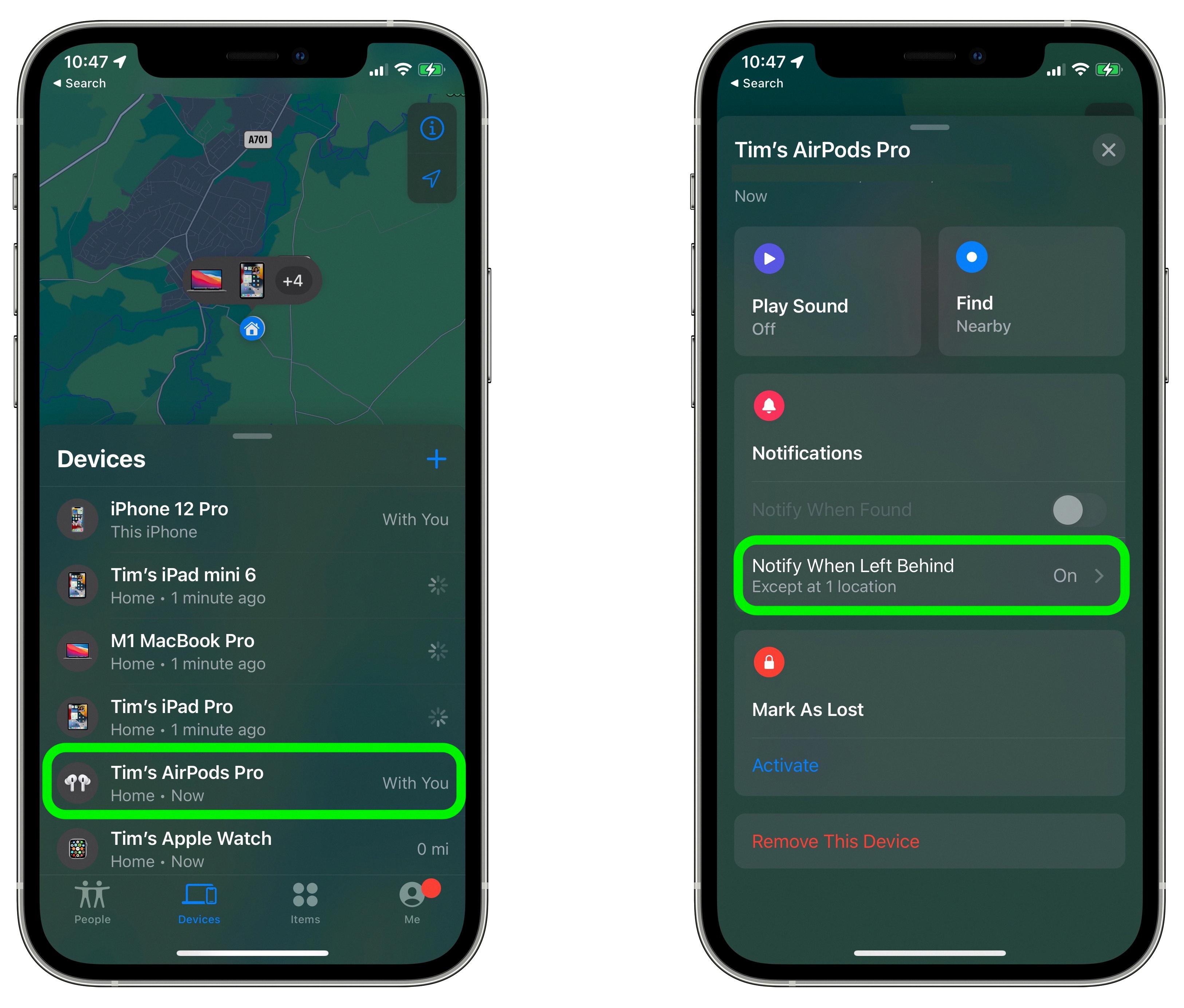Are you looking to disconnect your AirPods from Find My iPhone? Well, you’ve come to the right place! In this blog post, we will walk you through the steps of how to remove AirPods from Find My iPhone so that you can use them with a different Apple ID.
First and foremost, it is important to note that in order to disconnect your AirPods from Find My iPhone, the device must be offline. This means that you will need to turn off the device or put your AirPods in their case before attempting to remove them. To begin, open iCloud.com and click on the ‘All Devices tab. From there, select the device you wish to remove and click ‘Remove from Account’.
If you are using an iOS device such as an iPhone or iPad with your Airpods then open up the ‘Find My’ app and tap on the ‘Devices’ tab. Select your AirPods from here and then scroll down and tap on ‘Remove This Device’ at the bottom of the screen. Confirm by tapping on ‘Remove’ when prompted – this will complete the process of removing your AirPods from Find My iPhone.
It is also worth noting that if you are trying to disconnect an AirPod that belongs to a previous owner then they will need to open up the ‘Find My’ app on their iOS device and follow these same steps as outlined above.
Unable to Remove AirPods from Find My
In order to remove AirPods from Find My, the device must be offline. This is because Find My requires an active connection to the device in order to locate and track it. If the AirPods are still paired with an iOS or iPadOS device, or have Activation Lock turned on, they will appear in your Devices list the next time they come online.

Source: 9to5mac.com
Removing AirPods From Find My Account
To remove your AirPods from your Find account, first put your AirPods in their case. Then, open a web browser and go to iCloud.com. Log in to your account, click on the “Find Devices” tab, then click on the “All Devices” tab. Select the AirPods you want to remove and click “Remove from Account”. That’s all there is to it!
Tracking AirPods When Connected to Another Phone
Yes, AirPods can be tracked if they are connected to another phone. If your AirPods were connected to a device that uses Find My, you will be able to see them listed with your other devices. When one or more of your AirPods are out of the case and within the Bluetooth range of your device, you can track them using the Find My app. This app will allow you to locate the AirPods on a map and even play a sound to help you find them.