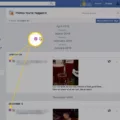Facebook Facebook is an online social networking service that enables its users to connect with friends and family as well as colleagues and other business contacts. It was founded on February 4, 2004, by Mark Zuckerberg with his college roommates and fellow students Eduardo Saverin, Dustin Moskovitz, and Chris Hughes.
The website’s membership was initially limited to Harvard students but was expanded to other colleges in the Boston area, the Ivy League schools, and Stanford University.
After registering to use the site, users can create a profile indicatng their name, occupation, school attended, etc. They can add other users as friends, exchange messages, post status updates and photos, and receive notifications when others update their profiles or make posts. Additionally, users can join groups organized by workplace, school, or other interests.

Facebook’s poke feature allows users to send a virtual “poke” to another user. When you poke someone on Facebook, they’ll receive a notification that says “You’ve been poked by So-and-So.” Once they receive the notification, they have the option to poke you back or ignore the poke altogether.
If you’re not sure what poking is all aout on Facebook, don’t worry – you’re not alone. Many people are confused about the purpose of this feature and how it’s used. In essence, poking is just a way to get someone’s attention or say “hello.” It doesn’t necessarily mean anything more than that. Of course, some people might interpret a poke as flirting, so it’s best to use this feature with people you know well.
Poking is easy enough to do – just visit the profile of the person you want to poke and click on the “Poke” button. Alternatively, you can go to the Pokes page (found uner “More” on the left-hand side of your news feed) and poke someone from there. When you poke someone, they’ll receive a notification that says “You’ve been poked by So-and-So.” Once they receive the notification, they have the option to poke you back or ignore the poke altogether.
Where Is The Poke Button On Facebook?
The Poke button is located in the bottom-right corner of the Facebook application.
How Do You Poke Someone On Facebook Step By Step?
1. At the top of your friend’s profile, you’ll see a profile picture on the left, a cover photo stretching acoss the top, and a few buttons on the right side. Look for the one with an ellipses (three dots) on it. Click this button.
2. Click “Poke.” This will send your friend a poke notification.
Is Poking On Facebook Flirting?
It depends on the individual’s intentions and motives when poking soeone on Facebook. Some people might use the poke as a way to flirt with someone they are interested in, while others might use it as a more casual way of getting someone’s attention or saying hello. It really depends on the situation and the relationship between the two people involved.
Conclusion
Poking someone on Facebook is a fun and easy way to get their attention or say hello. Just remember that some people might interpret a poke as flirting, so it’s best to use this feature with people you know well. If you’re not sure what poking is all about, don’t worry – you’re not alone. Many people are confused aout the purpose of this feature and how it’s used. In essence, poking is just a way to get someone’s attention or say “hello.” It doesn’t necessarily mean anything more than that.