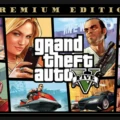If you’re a Mac user who loves to play Call of Duty Warzone, then you’re in luck. With the new M1 chip, it’s possible to play Warzone on your Apple device. In this blog post, we’ll discuss how to do so and provide some tips and tricks for getting the most out of your gaming experience.
Call of Duty Warzone is a battle royale game where players compete against each other in an ever-shrinking map environment. Players must scavenge for weapons, and supplies and kill their opponents in order to survive and win the game. The game also features a wide variety of customizations that allow players to customize their experience.
For Mac users, there are two main ways to play Warzone on Mac devices with M1 chips: by running Windows on Mac or through cloud streaming services.
If you have access to a Windows machine, you can run Windows on your Apple device using Parallels Desktop and Boot Camp Assistant software. This will allow you to use Windows 10 or 11 as your operating system and install Call of Duty Warzone on it. While this is probably the best way to get the full benefit of the game, it usually requires additional hardware like an external hard drive or USB stick.
If you don’t have access to a Windows machine, there are cloud streaming services like Vortex Cloud Gaming and Google Stadia that offer Call of Duty Warzone in their library for Mac users with M1 chipsets. These services require no extra hardware but can be limited if you don’t have a fast internet connection or if the service has a limited library selection for your region.
To get the most out of playing Call of Duty Warzone on Mac using either method, here are some tips that may help:
– Make sure your internet connection is stable before trying to stream games from cloud gaming services;
– If using Boot Camp Assistant or Parallels Desktop, make sure all software updates are installed before launching any games;
– Utilize all available customization options; this will help give you an edge over other players;
– Practice makes perfect! Try joining public servers or playing against bots before going into online matches; this will help hone your skills so that when you do go online, you’re prepared for anything!
We hope this blog post has helped explain how Mac users with M1 chipsets can play Call of Duty Warzone and provided some tips on getting the most out of their gaming experience!
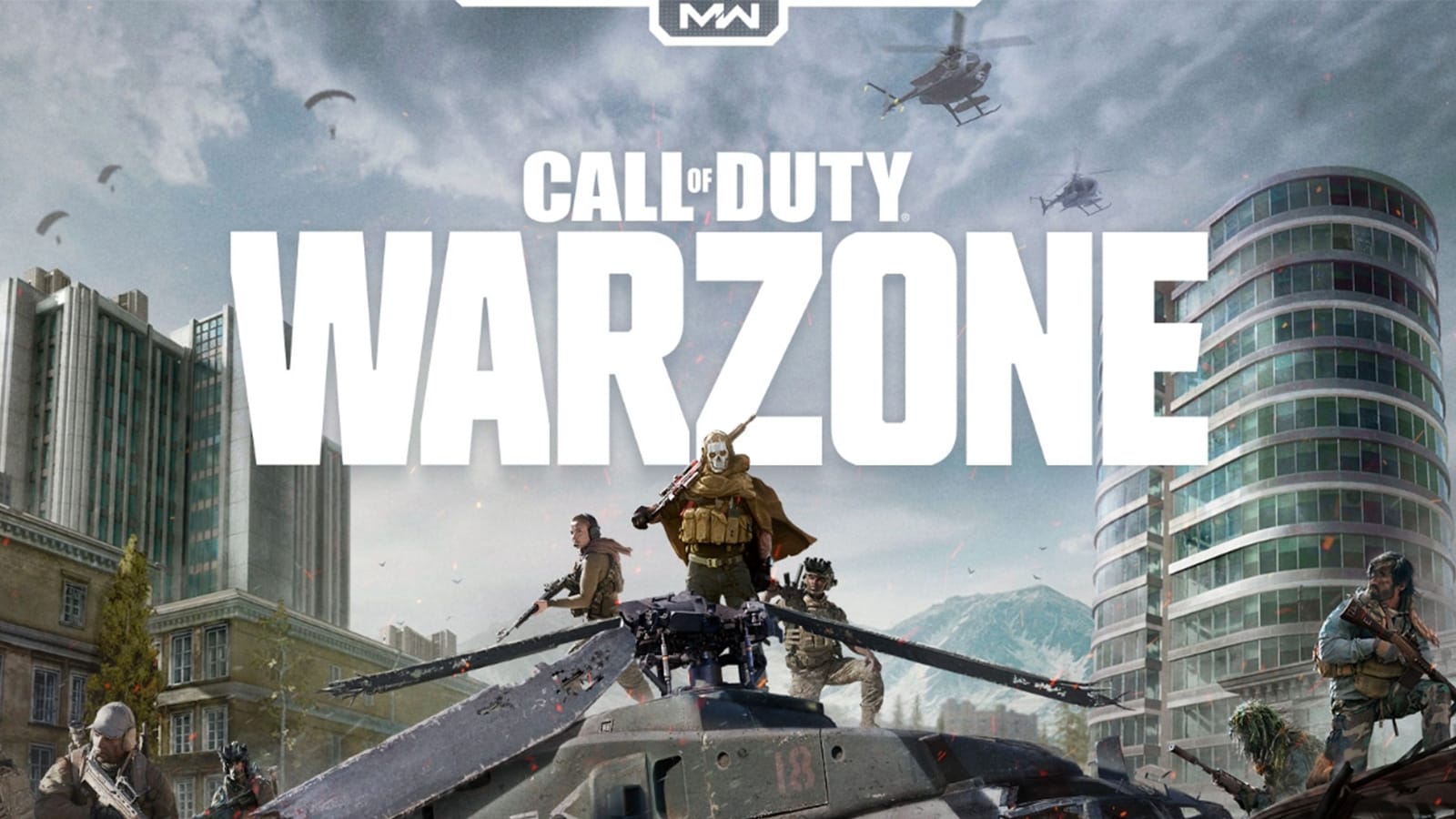
Playing Call of Duty on Mac
In order to play Call of Duty on your Mac, you need to install and run a Windows Operating System (OS) on your Mac machine. Although this may seem complicated, it is actually quite simple as the MacOS system has been designed to be compatible with Windows.
The first step is to purchase a copy of Windows OS from an authorized retailer or directly from Microsoft. Once you have obtained the software, you need to create a bootable USB drive using the Windows installation media. This will allow you to install Windows on your Mac without needing to use an external CD/DVD drive.
Once the bootable USB drive is ready, you can then plug it into your Mac and restart the computer while holding down the Option key. This will bring up a menu where you can select the USB drive that contains the Windows OS and begin the installation. After following all of the steps in the installation wizard, you should then be able to boot into Windows and launch Call of Duty.
It is important that before installing Windows on your Mac, you check with Apple’s support website for any compatibility issues or other notes that may be relevant to your specific model of Mac computer.
Playing Call of Duty Warzone on M1 Macs
Playing Call of Duty Warzone on a Mac M1 is possible, though it requires you to use a Windows virtual machine or a cloud-gaming service. To play Warzone on your Mac M1, you will need to create a Windows 11 virtual machine using Parallels. After creating the virtual machine, you will be able to install and play the Warzone game. Alternatively, you can look for a cloud-gaming service that offers the game in its library. Once you find such a service, subscribe to it and start playing Warzone on your Mac M1.
Installing Call of Duty Modern Warfare on a Mac
To install Call of Duty Modern Warfare on your Mac, you will need to launch the Battle.net app and log into your Battle.net account. Once in the app, select Call of Duty: Warzone from the list of games available and choose which content you wish to install: Campaign, Multiplayer, or Special Ops. After selecting the content you wish to install, press ‘Install’ and wait for the game to finish downloading. Once downloaded, you should be able to launch Call of Duty Modern Warfare on your Mac.
The Suitability of MacBook for Gaming
MacBooks are not ideal for gaming, although they are capable of running certain games. They lack the processing power, graphics capabilities, and cooling systems necessary for complex and intensive gaming. Additionally, MacBooks do not have an external graphics card or the ability to upgrade components, which makes them unsuitable for serious gamers. For those who do want to play games on a Mac, there are some lighter games available such as Minecraft or Stardew Valley that can run with relative ease. If you’re looking for more intense gaming experiences on a Macbook, it is best to look into connecting an external GPU enclosure or using cloud-based streaming services like GeForce Now.
Can M1 Macs Be Used For Gaming?
Yes, you can use an M1 Mac for gaming. Modern games, including many AAA titles, are available to play on the M1 Macs with a surprising amount of performance. Games such as Fortnite and League of Legends have been tested and have been found to have acceptable frame rates even on the 14-inch MacBook Pro. Other more demanding titles may not run as smoothly, but certain settings can be adjusted to improve performance. Additionally, many developers are releasing optimized versions of their games for Apple Silicon to ensure that they run even smoother on the new chips.
Conclusion
In conclusion, Call of Duty Warzone is an exciting and popular battle royale game that is available on PC, PS4, Xbox One, and now Mac M1. It offers an action-packed, intense gaming experience with a variety of weapons and tactics to choose from. For Mac users who want to play Warzone, they need to install Windows OS on their Mac machine or use a cloud gaming service that has the game in its library. With its thrilling gameplay and innovative features, Call of Duty Warzone is sure to be a hit among gamers around the world.