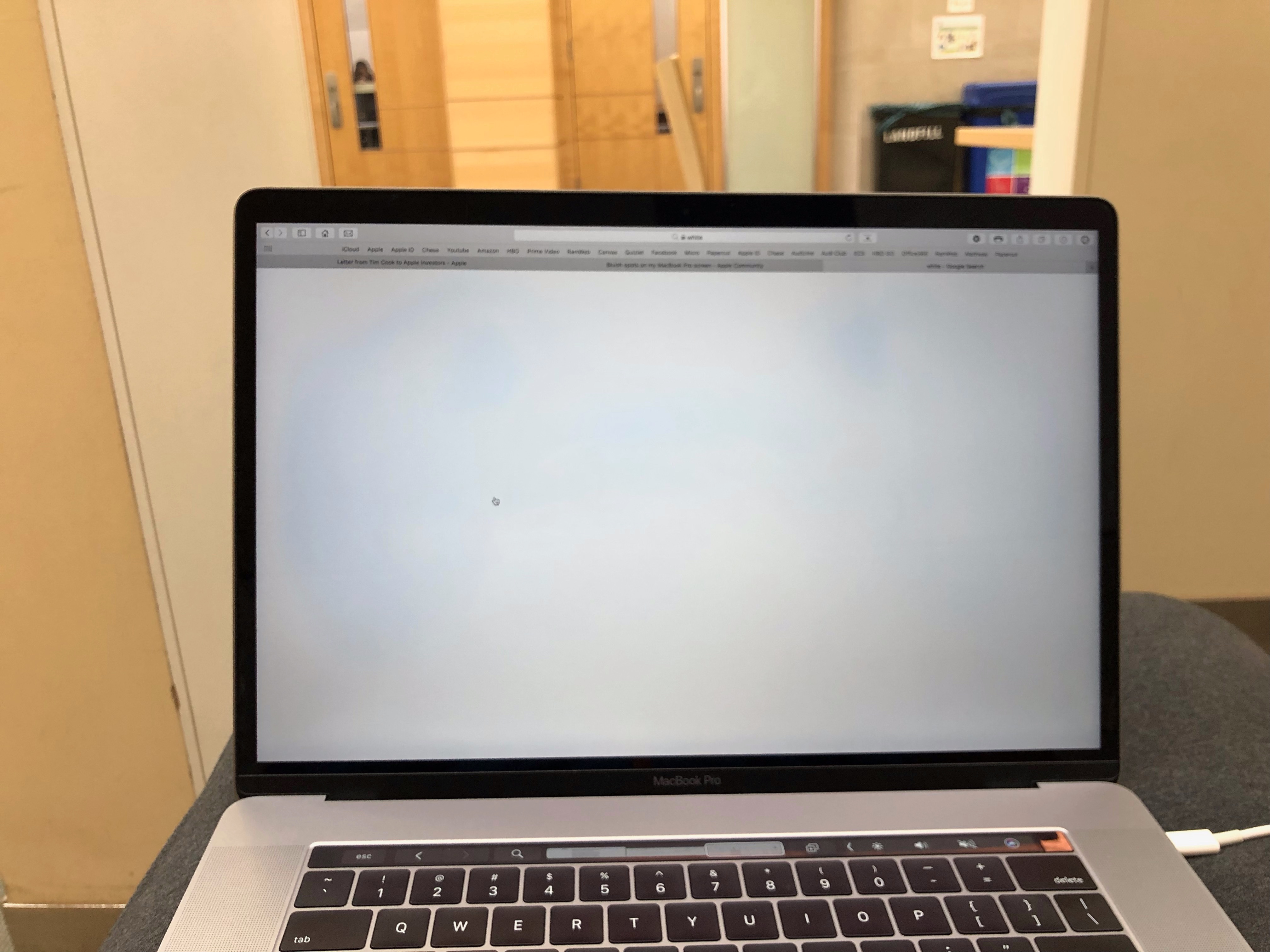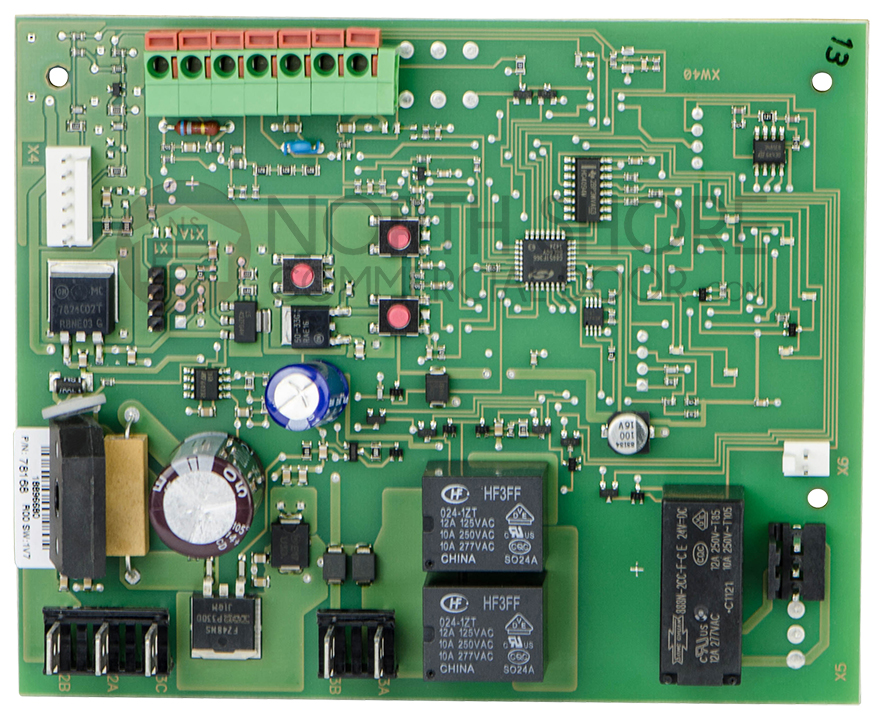When you get a new Macbook, the screen is one of the main features that make it stand out from other laptops. However, with use and time, your Macbook can get smudges on its screen that can be difficult to remove. Fortunately, there are a few simple steps you can take to keep your Macbook looking its best.
First of all, make sure that you avoid using any abrasive materials such as paper towels or sponges on the screen. These can cause scratches and may even wear down the anti-reflective coating on your MacBook’s display. Instead, you should use a soft cloth made for glasses when cleaning your laptop’s screen.
If there are any stubborn smudges or fingerprints on your MacBook’s screen, spray 70% isopropyl alcohol onto a cloth and wipe down the non-porous surfaces of the display. This should help to remove any grease from the keyboard or trackpad and will not damage the anti-reflective coating. If you need to clean up spills or liquids that have splashed onto the laptop’s display, use a pre-moistened alcohol wipe or Clorox Disinfecting Wipe for quick cleanup without leaving streaks or residue behind.
Finally, remember to handle your Macbook with care and avoid pressing too hard on the keys or trackpad. The anti-reflective coating used in most modern displays is very delicate and can be easily worn down if it comes into contact with sharp objects or too much pressure from fingers and hands.
By following these simple steps, you should be able to keep your MacBook looking brand new for many years to come!

Investigating Smudges on MacBook Air
The smudges on your MacBook Air are likely due to finger grease that has transferred from your fingers onto the computer. This is a common occurrence when typing on a laptop as you are constantly pressing down on the keys, which can transfer oils and dirt from your hands onto the surface. To remove these smudges, use a dry microfiber cloth or a cleaning cloth made for glasses with a little bit of water. Be sure to not use any abrasive materials or harsh chemicals as this could damage the laptop’s surface.
The Causes of Smudging on Mac Screens
The smudging on your Mac screen is likely due to the anti-reflective coating wearing off. This coating helps reduce glare and make the display easier to see, but it can be worn down over time by pressure from the laptop’s keys and trackpad or the use of certain cleaning solutions. To prevent this smudging, you should try to keep your laptop clean by using a microfiber cloth and an appropriate cleaning solution made specifically for Mac screens. Additionally, you may want to invest in a keyboard cover or screen protector to help protect the anti-reflective coating from wear and tear.
Conclusion
In conclusion, the screen of a Macbook should be handled with care and cleaned regularly to maintain its optimal condition. To keep fingerprints and smudges from appearing on the screen, use a cloth made for glasses with a little water or spray 70% isopropyl alcohol onto a cloth. Be sure to avoid using bleach or any other abrasive cleaning solutions which could damage the anti-reflective coating on the display. Regular maintenance will ensure your MacBook’s screen remains crystal clear for years to come.