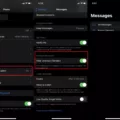Instagram is a popular social media platform that allows users to share photos, videos, and now, Reels. Reels is a feature that allows users to create and share short, creative videos with their followers. However, there may be times when your Reels disappear or become unavailable. In this article, we will explore some possible reasons for this issue and provide solutions to help you get your Reels back on Instagram.
One possible reason for your Reels disappearing could be a technical issue with the Instagram app. Sometimes, glitches or bugs can occur that affect the visibility of your content. To fix this, you can try logging out of your account and then logging back in. This simple action can often resolve minor technical issues and restore your Reels.
If logging out and logging back in doesn’t solve the problem, you can also try uninstalling and reinstalling the Instagram app. This can help refresh the app and clear any temporary data or cache that may be causing the issue.
It’s also worth noting that Instagram occasionally experiences technical issues on their end that can affect the availability of certain features, including Reels. When this happens, Instagram works to fix the problem and prevent further content deletions. So, if your Reels have disappeared due to a technical issue on Instagram’s side, it’s best to be patient and wait for them to resolve the problem.
Additionally, it’s important to mention that the availability of Reels may vary depending on your region. If Instagram hasn’t made the Reels feature available in your country yet, there is a workaround you can try. By using a virtual private network (VPN) and setting your virtual location to a country where Reels are available, you may be able to access and use the feature. There are various free VPN services available for Android devices that you can use for this purpose.
If you find that your Reels have disappeared on Instagram, it’s likely due to a technical issue. You can try logging out and logging back in, or uninstalling and reinstalling the app to resolve the problem. If the issue persists, it may be a temporary problem on Instagram’s end, and you should wait for them to fix it. Lastly, if Reels are not available in your region, using a VPN can potentially grant you access to this feature.
Why Has Reels Disappeared From My Instagram?
There could be several reasons why Reels has disappeared from your Instagram. Here are some possible explanations:
1. Technical Glitch: Instagram occasionally experiences technical issues that can affect certain features, including Reels. Logging out of your account and logging back in, or uninstalling and reinstalling the app, may help resolve any temporary glitches.
2. Account Restrictions: Instagram may restrict certain features, including Reels, for accounts that violate its community guidelines or terms of service. If you’ve received any warnings or violated Instagram’s rules, your account may have been temporarily or permanently restricted from using Reels.
3. App Updates: Instagram regularly updates its app to introduce new features and improvements. It’s possible that Reels may have been temporarily removed or relocated during an app update. Keeping your Instagram app up to date can ensure you have access to the latest features.
4. Regional Availability: Reels may not be available in all countries or regions. Instagram often rolls out new features gradually to different locations, so it’s possible that Reels is not yet available in your region.
5. Account Type: Reels is primarily available for personal accounts, but not all business accounts have access to this feature. If you have a business account, Reels may not be available to you. Consider switching to a personal account if you want to use Reels.
To summarize, Reels may have disappeared from your Instagram due to technical glitches, account restrictions, app updates, regional availability, or your account type. Trying some troubleshooting steps, such as logging out and back in or updating the app, may help resolve the issue.
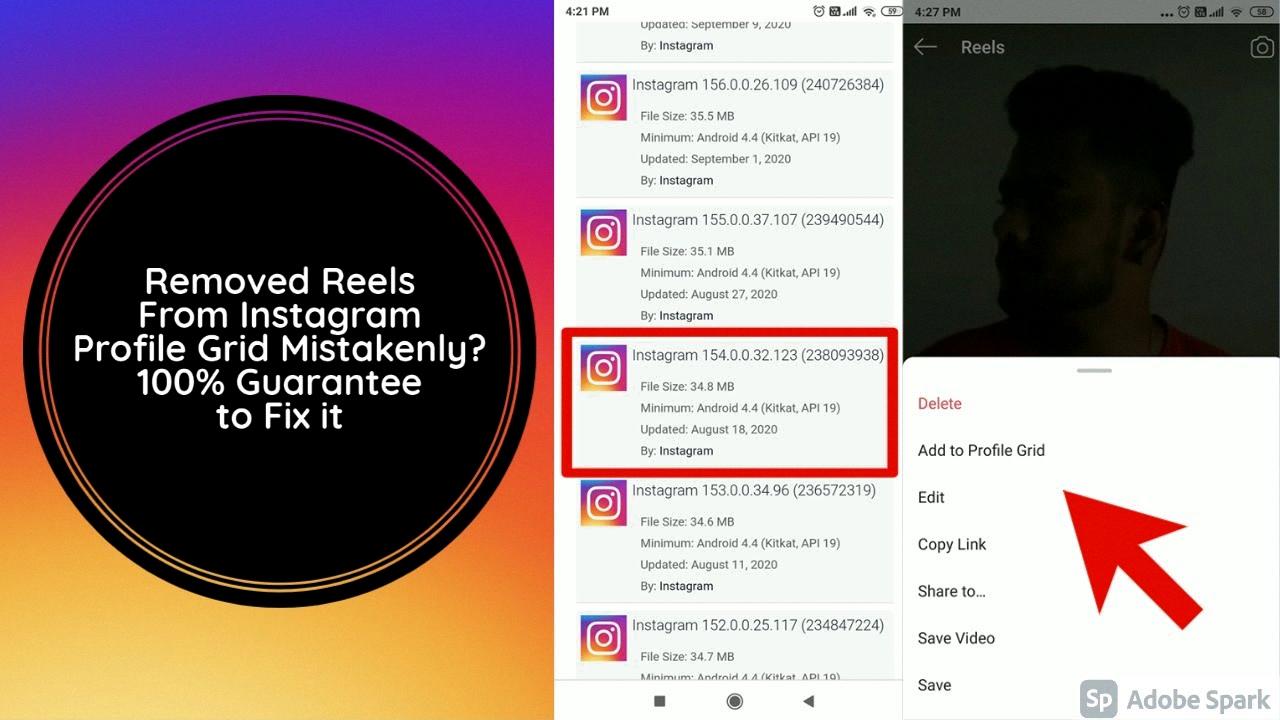
Why Did Instagram Remove My Reel?
There could be several reasons why Instagram removed your reel. Here are some possibilities:
1. Violation of Community Guidelines: Instagram has a set of community guidelines that users are expected to follow. If your reel contained content that violated these guidelines, such as nudity, hate speech, violence, or copyright infringement, it may have been removed.
2. Copyright infringement: If your reel included copyrighted material without proper permission or attribution, Instagram may have removed it to comply with copyright laws.
3. Reported by other users: If other users found your reel to be inappropriate or offensive, they may have reported it to Instagram. If Instagram reviewed the report and found it to be valid, they could have removed your reel.
4. Technical issues: Sometimes, technical glitches can occur that result in the deletion of content. This could be a result of a bug or error in the system. Instagram generally works to fix such issues and prevent further deletions.
5. Account suspension or restriction: If your Instagram account has been suspended or restricted due to previous violations, Instagram may remove your reel as part of the enforcement action.
To get a more specific answer about why your reel was removed, you can reach out to Instagram’s support team for further clarification. They may be able to provide more specific information about the removal.
How Do I Enable Reels On Instagram?
To enable Reels on Instagram, you can follow these steps:
1. Update Instagram: Make sure you have the latest version of the Instagram app installed on your device. Reels might not be available on older versions.
2. Check your region: Reels might not be available in all regions yet. If you’re unable to see the Reels feature, it’s possible that it hasn’t been rolled out in your country or area.
3. Use a VPN: If Reels is available in other regions but not in yours, you can try using a VPN (Virtual Private Network) to change your virtual location. Download a reputable VPN app from your app store and connect to a server in a country where Reels is available.
4. Clear cache and data: Sometimes, clearing the cache and data of the Instagram app can help resolve issues. Go to your device’s settings, find the Instagram app, and clear its cache and data. Remember to sign in again after doing this.
5. Reinstall Instagram: If all else fails, you can try uninstalling and reinstalling the Instagram app. This can help resolve any potential software glitches that may be causing the issue.
Remember, Reels may not be available in all regions at the moment, as its availability is being gradually expanded by Instagram. Keep an eye out for updates from Instagram regarding the availability of Reels in your area.
Conclusion
Instagram is a widely popular social media platform that allows users to share photos, videos, and now, Reels. It offers a variety of features such as filters, editing tools, and the ability to connect with friends, influencers, and brands. Instagram has become a hub for creativity, self-expression, and inspiration.
However, it is not without its flaws. Users have reported experiencing technical issues, such as disappearing Reels or deleted content. These issues can be frustrating and can impact the user experience. It is important for Instagram to address and fix these technical glitches to ensure a seamless and enjoyable platform for its users.
Additionally, the availability of certain features, such as Reels, may vary depending on the user’s location. This can be frustrating for users who are eager to try out the latest features. However, there are workarounds, such as using a VPN to access features that may not be available in your region.
Despite these challenges, Instagram remains a popular platform for sharing and discovering content. Its user-friendly interface, vast user base, and constant updates make it an appealing choice for individuals and businesses alike. As Instagram continues to evolve and improve, it will likely remain a dominant force in the social media landscape.