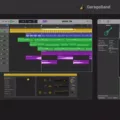Vimeo is a popular video-sharing platform that allows users to upload, share, and view videos online. One of the unique features of Vimeo is the ability to create private videos that can only be viewed by those with the appropriate password. If you need to download a private Vimeo video, you can do so by following the steps outlined below.
Step 1: Inspect the page and play the video
The first step to downloading a private Vimeo video is to inspect the page and play the video. This will reveal the video player code that you will need to access the video’s URL.
Step 2: Go to the network and type “player”
Next, go to the network tab in your browser’s developer tools and type “player” in the search bar. This will filter the network traffic and show you the files related to the video player.
Step 3: Refresh the page and click on the first file
Now, refresh the page and click on the first file that appears in the network traffic. This should be a “.txt” file.
Step 4: Save the file as a .txt document
Save the file as a “.txt” document on your computer. You can do this by right-clicking on the file and selecting “Save As.”
Step 5: Copy the .mp4 link
Open the “.txt” document and look for the “.mp4” link. This will be the link to the private Vimeo video that you want to download. Copy the link to your clipboard.
Step 6: Right-click on the video and save it
Right-click on the video player and select “Save Video As” to download the video to your computer. Paste the “.mp4” link you copied earlier into the download dialog box and click “Save.”
Downloading private Vimeo videos is a simple process that can be done using the steps outlined above. By inspecting the page, finding the video player code, and copying the .mp4 link, you can easily download any private Vimeo video that you need.
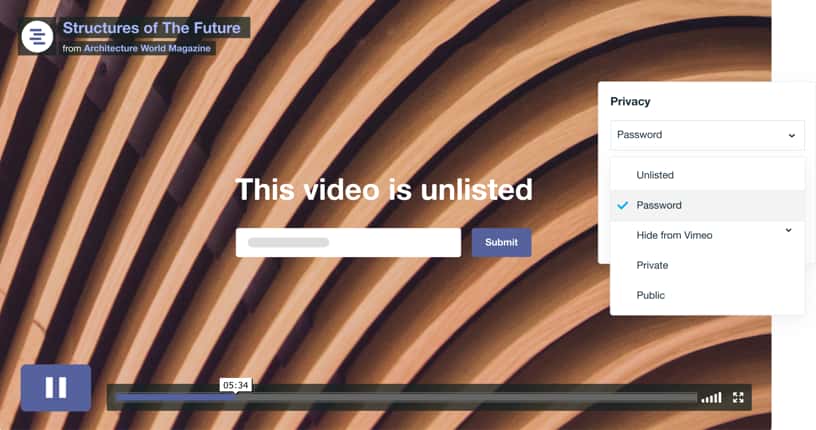
Sharing a Private Vimeo Link
It is possible to share a private Vimeo link. However, it is important to note that sharing a private Vimeo link means that anyone who has access to the link and password can view the video. It is recommended to only share the link and password with trusted individuals who are authorized to view the content. Additionally, it is important to keep in mind that the privacy settings of the video may limit the number of views or downloads allowed.
Accessing Private Vimeo Videos
To open a private Vimeo video, you will need to log in to your Vimeo account on your computer or laptop. Once you have logged in, locate the email message that contains the Vimeo link to your private video. Open the video and enter the password that was provided to you. Once you have entered the password, the video should start playing. To add the video to your Watch Later list, click on the Clock Icon located in the top right corner of the video. This will save the video to your Watch Later list, making it easy to find and watch at a later time. It is important to note that private Vimeo videos can only be accessed with the correct password and by those who have been given access by the video owner.
Downloading a Private Vimeo Video Without a Password
To download a private Vimeo video without a password, you can follow these steps:
1. Inspect the page and play the video: Open the private Vimeo video you want to download in your browser and right-click on the video. Select “Inspect” from the context menu that appears.
2. Go to network and type “player”: This will open the Developer Tools panel. Click on the “Network” tab, and in the search bar, type “player” to filter the results.
3. Refresh the page and click on the first file: Refresh the page to reload the video, and then click on the first file that appears in the Network tab. It should have a “.txt” extension.
4. Save the file as a .txt document: Right-click on the file and select “Save As.” Choose a location on your computer and save the file as a .txt document.
5. Copy the .mp4 link: Open the .txt file you just saved and search for “.mp4”. You should find a link that ends in .mp4. Copy this link.
6. Right-click on the video and save it: Open a new tab in your browser and paste the copied link into the address bar. Hit enter to open the video in your browser. Right-click on the video and select “Save video as” to save the video to your computer.
Note: This method may not work for all private Vimeo videos, as it depends on the video’s settings and permissions. Additionally, downloading copyrighted content without permission is illegal and can result in legal consequences.
Conclusion
Vimeo is a powerful video-sharing platform that offers a variety of features for both personal and business use. With its robust privacy settings, users can easily control who can access their videos, making it ideal for sharing private content with a select group of individuals. Furthermore, Vimeo offers an intuitive interface and a range of customization options, allowing users to create a unique viewing experience for their audience. Whether you’re a filmmaker, content creator, or simply looking to share videos with friends and family, Vimeo is a reliable and user-friendly option. So, if you haven’t already, it’s definitely worth giving Vimeo a try!