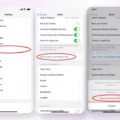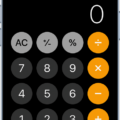The iPhone has become an essential part of our daily lives, serving as a powerful tool for communication, productivity, and entertainment. With the plethora of apps available on the App Store, it’s easy to lose track of which ones we’ve recently used. Luckily, the iPhone offers a simple way to check the last time an app was used.
To start, you’ll need to enable the Screen Time feature on your iPhone. This feature allows you to monitor and manage your device and app usage. To do this, follow these steps:
1. Open the Settings app on your iPhone.
2. Scroll down and tap on “Screen Time.”
3. If prompted, tap “Turn On Screen Time” and then “Continue.”
4. Select “This is My iPhone” if you are setting up Screen Time for yourself.
Now that Screen Time is enabled, you can easily see the recently used apps on your iPhone. Here’s how:
1. Double-tap the “Home” button (for iPhones with a home button) or swipe up and pause from the bottom of the screen (for iPhones without a home button) to open the app switcher.
2. In the app switcher, you’ll see a row of recently used apps at the bottom of the screen.
3. Swipe left or right to view the different apps. Note that only four apps will be displayed on the screen at a time.
4. Tap on an app to launch it.
By following these steps, you can quickly access any of the recently used apps on your iPhone. This is particularly helpful when you want to switch between apps without having to search for them on your home screen.
Additionally, Screen Time provides more detailed insights into your app usage. You can view the amount of time you spend on each app, set app limits, and even set downtime to reduce distractions during certain periods.
The iPhone’s ability to show recently used apps and provide insights into app usage through Screen Time is a valuable feature for managing your device and staying organized. Whether you’re a productivity enthusiast or simply looking to optimize your iPhone experience, taking advantage of these features can greatly enhance your daily routine. So go ahead, enable Screen Time, and start exploring the world of app usage on your iPhone.
Can You See When An App Was Last Used On iPhone?
You can see when an app was last used on an iPhone by utilizing the Screen Time feature. To access this information, follow these steps:
1. Open the Settings app on your iPhone.
2. Scroll down and tap on “Screen Time.”
3. If prompted, tap “Turn On Screen Time” and then tap “Continue.”
4. Choose “This is My iPhone” if you are setting up Screen Time for yourself.
5. Tap on “See All Activity” under the “Screen Time” section.
6. Here, you will find a list of all the apps that you have used on your iPhone.
7. Each app will display the amount of time it has been used, and the last time it was accessed will be shown underneath the app name.
By reviewing this list, you can easily determine when each app was last used on your iPhone. This information can be helpful in understanding your app usage patterns and managing your screen time effectively.
Additionally, you can also set app limits and create downtime schedules within the Screen Time settings to further control and manage your app usage on your iPhone.
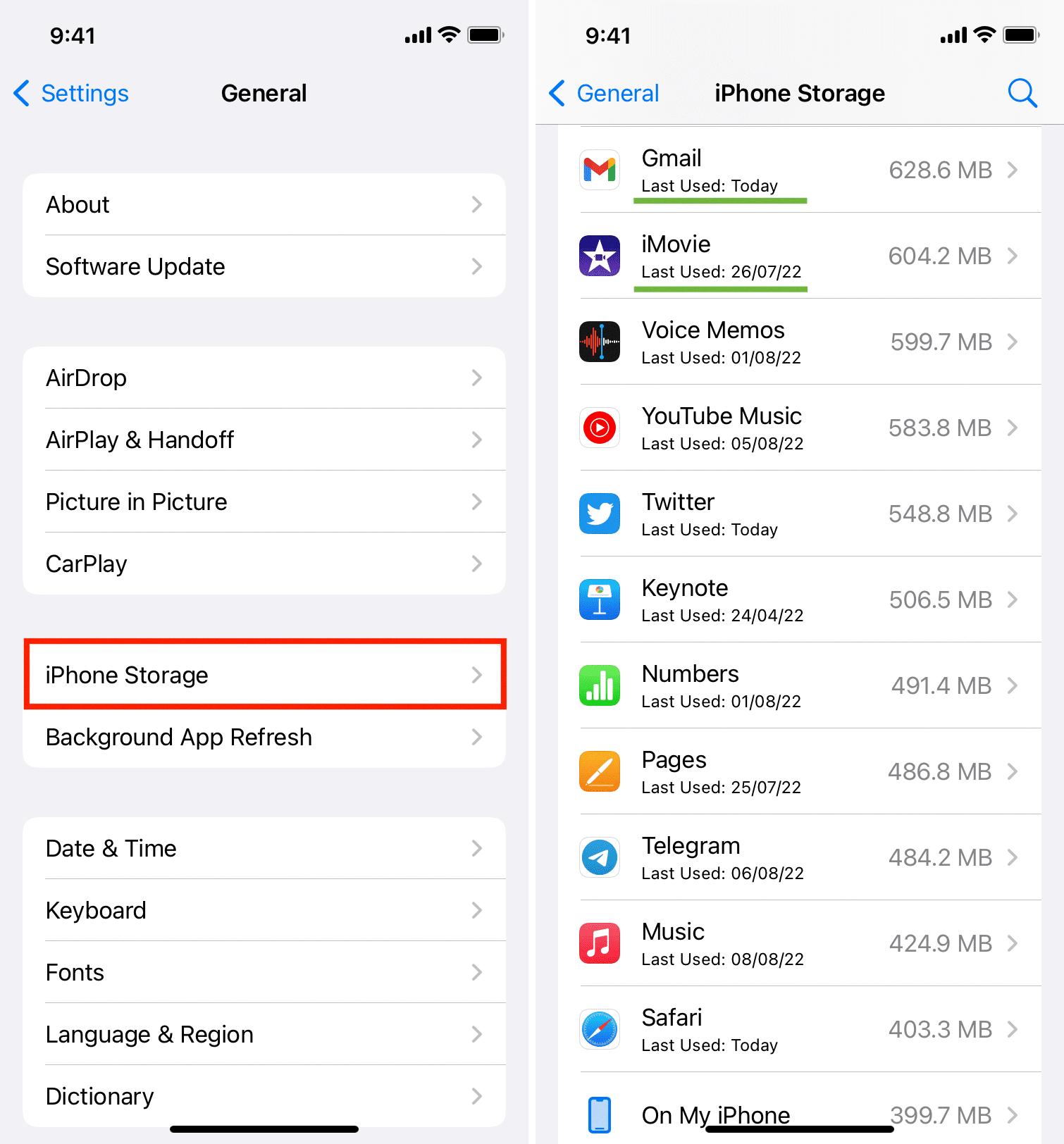
How Do You See Recently Used Apps On iPhone?
To see recently used apps on your iPhone, you can follow these steps:
1. Double-tap the “Home” button: Start by locating the physical home button on your iPhone. Double-tap this button quickly to open the list of most recently used applications.
2. Swipe left or right: Once the list of recently used apps appears on the screen, you might notice that only four applications are visible at a time. To view more apps, swipe left or right on the screen. This will allow you to scroll through the list and see additional recently used apps.
3. Tap to launch: If you find the app you want to use, simply tap on its icon to launch it. This will open the selected app and take you directly to its interface.
By following these steps, you can easily access and navigate through your recently used apps on your iPhone. This feature is especially useful when you frequently switch between different applications and want to quickly access your most-used ones.
Conclusion
The iPhone is a powerful and versatile device that offers a wide range of features and applications to enhance your daily life. With its intuitive interface and sleek design, it is easy to navigate and use. The ability to see recently used apps on the iPhone is a convenient feature that allows you to quickly access your most frequently used applications. By simply double-tapping the home button, you can easily switch between apps and find the one you need. This feature saves you time and ensures that you can efficiently multitask on your iPhone. Whether you’re checking your emails, browsing the web, or playing games, the iPhone provides a seamless user experience with its recently used apps feature. the iPhone continues to be a popular choice for users who value functionality, reliability, and convenience in a mobile device.