If you’re a Mac user, you may be familiar with iTunes software. It’s a digital media player, media library, online radio broadcaster, and mobile device management application developed by Apple Inc. iTunes was originally released in 2001 and was pre-installed on most Mac computers until macOS Catalina was released in 2019.
Since then, iTunes is no longer supported on Macs; instead, Apple has replaced it with its Music app. This app is preinstalled on all Macs running macOS Catalina or later, but if you don’t have it, you can download the latest version from the App Store.
Once you have the Music app installed, here are some tips to help you get started:
• Select the Apple Music icon from the Dock to open it. If you don’t see it there, look for the Launchpad icon and select Music from there.
• You can also access your music library by clicking on “Library” in the left sidebar of the Music app.
• To start playing music or creating a playlist, click “Music” at the top of your screen to view all available songs and albums.
• If you want to create a new playlist from scratch or add songs to an existing one, click “Create Playlist” or “Add Songs to Playlist” at the bottom of your screen.
• You can also search for specific songs or artists by typing their names into the search bar at the top of your screen.
• You can also access music streaming services like Apple Music and Beats 1 Radio directly within the Music app by clicking “For You” or “Radio” in the left sidebar of your screen.
With these tips in mind, we hope that getting started with iTunes on your Macbook Pro is easy and enjoyable!
Unable to Download iTunes on Macbook Pro
Unfortunately, iTunes is no longer supported for Mac. Instead, Apple has released the Music app as its replacement. The Music app provides users with a streamlined music library experience. It includes features like enhanced library organization, improved sync capabilities, and the ability to follow friends and artists. Additionally, many of the features that were previously available in iTunes are still available in the Music app. For example, you can still purchase songs from the iTunes Store and stream music with Apple Music on your Macbook Pro.
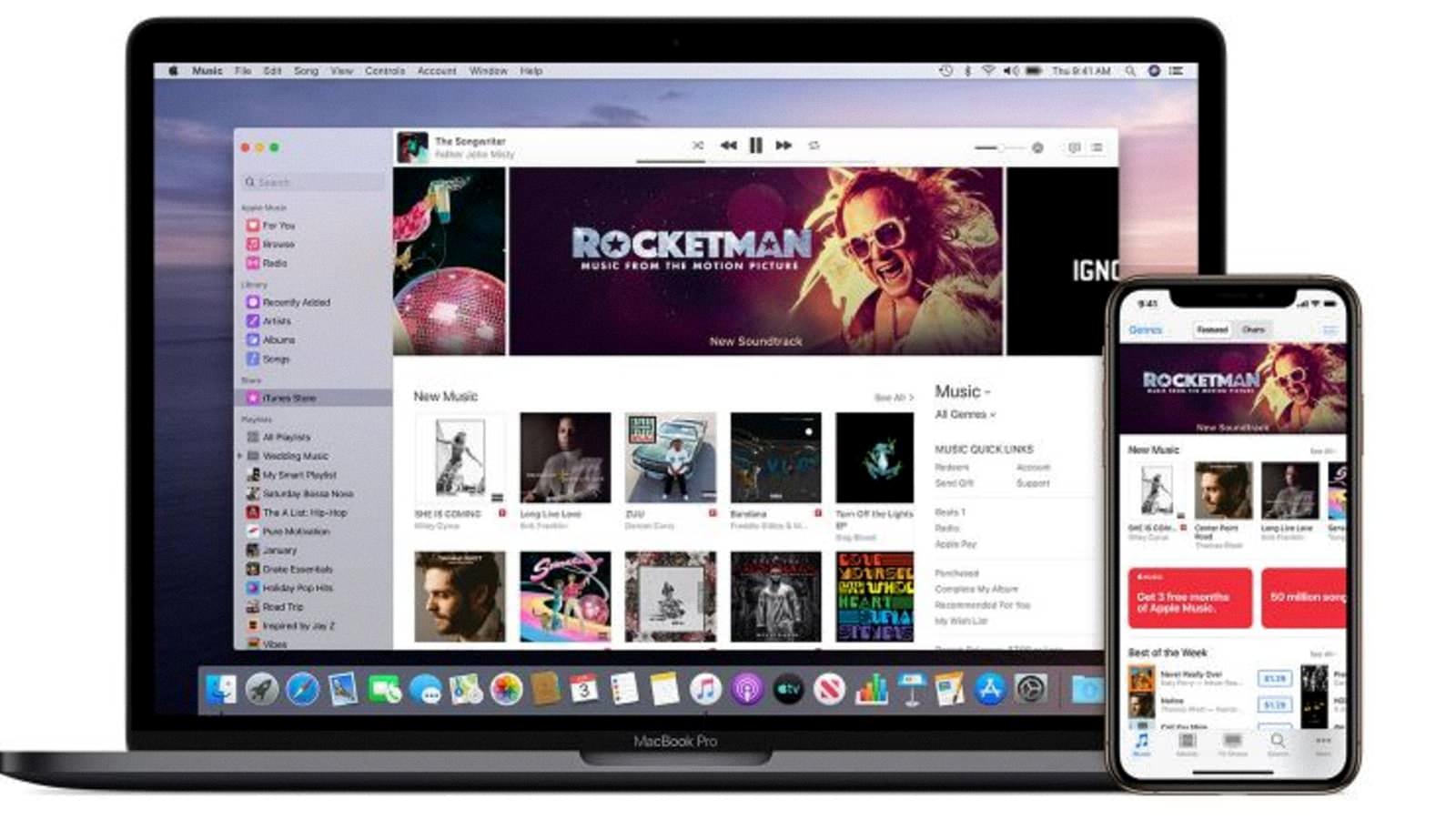
Source: cnbc.com
Does the Macbook Pro Include iTunes?
No, the Macbook Pro does not have iTunes preinstalled. Instead, it comes with Apple Music as the default music streaming service. To access Apple Music, select the Apple Music icon from the Dock or click on the Launchpad icon in the Dock and then select Music.
Updating iTunes on a Macbook Pro
Updating iTunes on your Macbook Pro is a simple process. First, open the App Store on your Mac. Once the App Store is open, look for the “Updates” section at the top of the window. If any updates for iTunes are available, click “Install” to begin the update process. Depending on your internet speed and the size of the update, it can take anywhere from a few minutes to an hour or two to complete. Once finished, you should be running the most up-to-date version of iTunes on your Macbook Pro!
Replacement for iTunes on Macbook
With the release of macOS Catalina, iTunes has been replaced with three separate apps: Music, Podcasts, and Apple TV. Each app is dedicated to one of the main use cases that iTunes was used for. For instance, Music is dedicated to playing and organizing music, Podcasts is dedicated to discovering and subscribing to podcasts, and Apple TV is dedicated to streaming TV shows and movies.
In addition, Mac users can now manage their iPhone, iPad, and iPod devices using Finder. This has replaced the functionality formerly carried out by iTunes for managing iOS devices. Finder will allow you to sync music, apps, photos, and more between your device and Macbook.
Conclusion
In conclusion, iTunes is no longer supported on Macs and has been replaced by the Music app. The Music app is pre-installed on Macs running macOS Catalina or later and can easily be accessed from the Dock. To ensure that you have the latest version of Music, you should regularly check for updates in the App Store. For now, Apple users will have to rely on Music as their go-to music player for their Mac computers.








