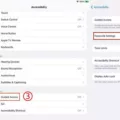Dead by Daylight is a multiplayer horror game that has gained immense popularity among gamers worldwide. With the introduction of cross-platform play, players can now enjoy the game with their friends, irrespective of the platform they play on. However, adding friends on Dead by Daylight cross-platform could be a little confusing for new players. In this article, we will guide you through the process of adding friends on the Dead by Daylight cross-platform.
Firstly, to add friends in Dead by Daylight, you need to open up your friend list. You can do this by clicking the friend icon+ in the top right corner of the list. Once you have done this, you need to type in the full username of your friend, including the four-digit hashtag (this can be found in the top left corner of the list). It is essential to enter the username accurately to avoid any confusion or errors.
After typing in your friend’s username, you need to click ‘invite a friend’ to send them a request. Your friend will receive a friend request notification, and they can accept it to become your friend on Dead by Daylight. Once they have accepted your friend request, you can invite them to join your game or join theirs, depending on your preference.
It is important to note that your friend needs to be online for you to send them a friend request. If they are offline, you will not be able to add them to your friend’s list. Additionally, you cannot add players who have blocked you or players who have set their profiles to private.
Adding friends on Dead by Daylight cross-platform is a simple process that requires you to open up your friend list, type in your friend’s username accurately, and send them a friend request. Once they accept your request, you can join their game or invite them to join yours. So, go ahead and add your friends to your Dead by Daylight friends list, and enjoy the game together!

Adding Friends on Dead By Daylight
To add friends on Dead by Daylight, you need to follow a few simple steps. Firstly, open up your friend’s list by clicking on the friend icon+ located in the top right corner of the list. Then, type in the full username of your friend, including the four-digit hashtag (which you can find in the top left corner of the list). Once you have entered their username, click on the ‘invite a friend’ button to send them a request. This will add them to your friend’s list, and you can then invite them to play the game with you. It’s important to note that Dead by Daylight is cross-platform, so you can add friends who play on different devices or platforms then you. By following these simple steps, you can easily add friends on Dead by Daylight and enjoy playing the game together.
Adding Someone to DBD Crossplay
To add someone to your DBD Crossplay, you need to follow a few simple steps. First, locate your Friends list within the game. This can usually be found in a tab or menu labeled “Friends” or “Contacts”. Once you have found your Friends list, look for the “+” icon, which is typically located in the top or bottom corner of the screen. Click on this icon to access the option to add friends.
To add a friend, you will need to enter their DBD ID accurately. This ID will typically include a name followed by a string of numbers, such as “Username#1234”. Make sure you enter the ID correctly to ensure that you are adding the correct person. Once you have entered the ID, click on the “Add Friend” button to send the friend request.
If the person you are trying to add is already on your platform’s friend list, you may be able to find them by searching for them in your platform’s friend list and sending them a friend request from there. Additionally, some platforms may allow you to import your existing friends list into the game, making it easier to find and add your friends.
Adding someone to your DBD Crossplay is a simple process, requiring only a few clicks and accurate information. By following these steps, you can easily connect with friends and enjoy the game together.
Conclusion
Dead by Daylight is a thrilling and intense multiplayer survival game that offers a unique and engaging experience for players. With its cross-platform capabilities, players can enjoy the game with friends on a variety of different devices. The game’s asymmetrical gameplay, where one player takes on the role of the killer and the others must survive, adds an extra layer of excitement to the gameplay. The game’s graphics and sound design are impressive, creating a tense and immersive atmosphere. Dead by Daylight is an excellent choice for players looking for a challenging and thrilling gaming experience.