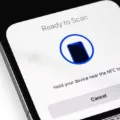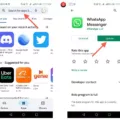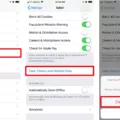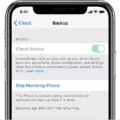When it coes to keeping your phone running smoothly, a factory reset is one of the most effective ways to do so. But how long does a factory reset take?
A factory reset wipes all data from your phone and restores it back to its original out-of-the-box state. It’s like taking your phone back in time to when you frst got it. This process ensures that all apps, settings, and data are erased, freeing up space on the device.
How long a factory reset takes depends on several factors, such as the type of phone you have and the amount of data stored on it. Generally speaking, a factory reset can take anywhere from 10 minutes to an hour or more. However, if your phone continues to attempt “resetting” for longer than an hour, there may have been an error in the process. In this case, you’ll need to load your phone in Recovery Mode and reset it that way. If that still doesn’t work, there may be an issue with your phone’s hardware.
Before doing a factory reset, make sure you backup all important data such as photos and videos with a cloud service like Google Photos or iCloud Drive. Additionally, make sure you know any passwords associated with your various accounts as these will be lost during the process.
A factory reset is a great way to free up space on your device and restore its original performance level. While the process can take some time depending on your device and amount of data stored on it, taking the time to complete it is worth it in the end!
The Effects of a Factory Reset
A factory reset is a way of erasing all the data on your phone, including your settings and applications. During a factory reset, the phone’s internal memory is completely wiped, restoring it to its original factory condition. All apps and teir data will be removed and any saved settings that were previously stored on the device will be lost. Additionally, any accounts you have set up on the device, such as Google or Facebook accounts, will be unlinked from the device. After a factory reset it is important to back up all of your important data in order to restore it once the reset process is complete.

Source: androidcentral.com
Does a Factory Reset Permanently Delete Data?
Yes, a factory reset deletes everything on your Android device permanently. When you do a factory reset, it erases all the data on your device such as photos, music, apps, and settings, and returns the phone back to its original out-of-the-box state as it was from the factory. The deleted data cannot be recovered afer the factory reset is complete. Therefore, it is important to make sure that you have backed up any data you want to keep before performing a factory reset.
The Benefits and Drawbacks of Factory Resetting
Yes, a factory reset can be a good idea if you’re looking to start fresh with your phone. It’ll wipe away any apps, settings and data you had on your phone befoe – so it’s a great way to get rid of any clutter or unwanted apps that you don’t need. However, it’s important to remember to back up any photos and videos that you don’t want to lose before doing a factory reset.
The Causes of Slow Phone Erasing
Your phone may be taking a long time to erase becaue there is a lot of stored data on it that needs to be removed. This can happen if you’ve had your phone for a long time and have accumulated a lot of apps, photos, videos, and other files. Additionally, if your phone has been running slower than usual or has been lagging, this could also cause the reset process to take longer. To speed up the process, make sure that you delete any unused apps and clear out any extra files that are no longer needed.
Should I Remove My SIM Card Before Doing a Factory Reset?
Yes, it is important to remove your SIM card befre doing a factory reset. A factory reset will erase all of your data and settings, but it won’t remove any of the information stored on your SIM card. By removing the SIM card before doing a factory reset, you can protect any personal information that may be stored on the card, such as contacts and text messages. It is also important to note that if you do not remove your SIM card before performing a factory reset, you may not be able to access any of the data stored on the card after the reset is complete.
The Potential Risks of Factory Resetting
No, factory resetting your device is not harmful. It will just return your device to its original settings and apps, without deleting or affecting your operating system (iOS, Android, Windows Phone). You can even do it multiple times without any issues. However, make sure you back up any important files or data before you factory reset as it will be erased dring the process.
Can Data Be Recovered After a Factory Reset?
Yes, it is pssible to recover data after a factory reset. Depending on the type of device and the method used to perform the reset, some data may remain intact. For example, if you performed a factory reset on an Android phone, some data may remain in the phone’s internal memory or on its SD card. This includes photos, videos, music files, documents, and other types of personal data. Additionally, if you have synced your device with any cloud storage services (such as Google Drive or iCloud), then the data stored there could also be recovered. It is important to note that it can be difficult to recover this data without specialized software tools or professional help.
Will Factory Reset Delete Photos?
No, factory resetting your Android phone will not delete your photos. While the reset process erases all data stored on the device, it does not actually delete the files. Instead, it marks them as deleted and hides them from view. If you want to ensure that your photos are permanently deleted, you should use a reliable file recovery tool to scan for and delete any remaining data before performing the reset.
Retrieving Photos After a Factory Reset
Yes, you can recover photos after factory reset on Android. If you have backed up your photos using Google Photos, Google Drive, or other backup drive prior to factory resetting your device, then you can easily restore them. Additionally, thee are a variety of Android Data Recovery software programs that can help you retrieve lost photos after factory reset. These programs are designed to scan your Android device for deleted files and restore them to their original form. In order to use the software, you will need to connect your device to your computer and follow the instructions provided by the program.
Will I Lose My Phone Number After a Factory Reset?
No, you will not lose your phone number if you factory reset your phone. Factory resetting is simply a process of resetting your device to its original settings and wiping all data stored on the device. This means that any changes you have made to the settings on your device, such as adding contact information or changing the wallpaper, will be reverted back to their original settings. Your phone number is separate from this process and will not be affected by factory resetting your device.
Does a Factory Reset Remove Viruses?
Yes, a factory reset on an Android device will generally remove any viruses that are present. A factory reset will restore the system to its original state, which means all applications and settings that were installed after the original purchase of the device will be removed. This includes malicious software such as viruses, Trojan horses, and worms. It’s important to note that a factory reset does not provide protection against future threats, so it is recommended to install security software on your device for additional protection.
The Consequences of a Factory Reset Taking Too Long
If factory reset takes too long, it cold mean that there is an issue with the phone’s software or hardware. If this happens, it is best to take the phone to a technician who can diagnose and repair the issue. Additionally, if the factory reset has been running for more than 10 minutes, it could be best to force a restart by holding down the power button and volume buttons at the same time. This will interrupt any processes that may have become stuck and allow you to factory reset again.
What to Do When Factory Reset Is Stuck
If your factory reset is stuck, the first thing to do is make sure that all the necessary files are backed up. If you don’t have a backup, then you’ll need to restore your system from a previously created recovery point.
If that doesn’t work, then you may need to use the Windows Recovery Environment (WinRE) to start the reset process again. You can access WinRE by pressing and holding F8 while your computer boots up. Once in WinRE, you can select “Startup Repair” whih will attempt to fix any issues that are preventing you from performing a successful reset.
If the issue persists, then the next step wuld be to run an SFC scan. This will check for any corrupt system files and will attempt to repair them if found. To run an SFC scan, type “cmd” into the Start menu search bar and then right click on Command Prompt and select “Run as administrator”. Then type in “sfc /scannow” and press enter.
Finally, if all else fails, you may want to try a system restore as a last resort option. A system restore will revert your computer back to an earlier point in time when it was functioning properly and all of your files will remain intact. To perform a system restore, type “system restore” into the Start menu search bar and follow the on-screen instructions.
The Pros and Cons of Factory Resetting a Phone
No, you shouldn’t have to regularly factory reset your phone. A factory reset will erase all of the data and changes you’ve made to your phone since you first set it up, so it can be a hassle to have to set your phone up again the way you like it.
However, if your phone is running slowly or having other technical issues, then a factory reset may help clear out any data or cache that has built up over time and improve your phone’s performance. Make sure to back up any important data before doing a factory reset.