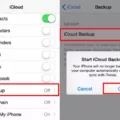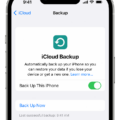As technology continues to advance, smartphones have become an integral part of our daily lives. We use our phones for communication, entertainment, and even work. However, with all the important data and information stored on our phones, it’s important to ensure that our data is backed up. So, the question is, does my phone backup automatically?
For Android users, the answer is yes. Google’s backup service is built into nearly all new Android phones, and it’s turned on by default. This means that your phone is automatically backing up your data to Google Drive. To check if your backup service is turned on, go to Settings > System > Backup. Make sure the ‘Back up to Google Drive’ option is turned on and that ‘Photos & Videos’ is also backed up. You can also check which apps and data are included in your backup by opening the Google One app and tapping on Storage. If this is your first backup, tap ‘Set up data backup’ and follow the prompts.
For iPhone users, the answer is also yes. iCloud automatically backs up your iPhone daily when it’s connected to power, locked, and connected to Wi-Fi. If your iPhone supports 5G, your carrier may give you the option to back up your phone using your cellular network. To check if your phone is backing up to iCloud, go to Settings > [Your Name] > iCloud > iCloud Backup. Make sure the ‘iCloud Backup’ option is turned on and that your phone is connected to Wi-Fi.
It’s important to note that even though your phone is backing up automatically, it’s still a good idea to manually back up your phone from time to time. This is especially important before making any major updates or changes to your phone. To manually back up your Android phone, go to Settings > System > Backup > Back up now. To manually back up your iPhone, go to Settings > [Your Name] > iCloud > iCloud Backup > Back Up Now.
Both Android and iPhone phones do backup automatically. However, it’s always a good idea to double-check your backup settings and manually back up your phone from time to time. By doing so, you can ensure that your important data and information are always safe and secure.
Does Your Phone Automatically Back Up?
Most new Android phones come with Google’s backup service built into them. This means that the backup service will be turned on by default, and your phone’s data will be automatically backed up to Google Drive. However, it’s always a good idea to check the backup settings to ensure that everything is backed up correctly. To do this, go to Settings > System > Backup, and turn on the ‘Back up to Google Drive option. Make sure that ‘Photos & Videos’ are also included in the backup. This way, you can rest assured that your phone’s data is being backed up automatically and regularly, ensuring that you don’t lose any important information in case of accidental deletion or phone loss.

How Do I Know If My Phone Data Is Backed Up?
To check if your phone data is backed up, you can follow these steps:
1. Open the Google One app on your Android phone.
2. Tap on the “Storage” option at the top of the screen.
3. Scroll down to the “Device backup” section.
4. If this is your first time backing up your phone, you will need to tap on “Set up data backup.”
5. To see your backup settings, tap on “Manage backup.”
From here, you will be able to see which data and apps are included in your backup. You can also adjust your backup settings to add or remove certain items. It is important to regularly check your backup status to ensure that your important data is being stored safely. By following these simple steps, you can easily check if your phone data is backed up and take the necessary steps to secure your data.
Do Backups Happen Automatically On iPhones?
Backups can happen automatically on iPhones through iCloud. iCloud is a cloud-based service provided by Apple that allows users to back up their iPhone data including photos, videos, contacts, messages, and more. By default, iCloud is set to automatically back up your iPhone daily when it is connected to power, locked, and connected to Wi-Fi. This means that as long as your iPhone is connected to a Wi-Fi network, plugged in, and locked, it will automatically back up your data to iCloud every day.
It is important to note that if you have not set up iCloud backup on your iPhone, or if you have disabled automatic backups, your iPhone will not backup automatically. In this case, you will need to manually initiate a backup by going to Settings > iCloud > Backup and tapping on “Back Up Now”.
It is also worth mentioning that some carriers may offer the option to back up your iPhone using your cellular network, particularly on models that support 5G. However, this may result in additional data charges and may not be as reliable or secure as backing up through Wi-Fi.
It is recommended to enable automatic iCloud backups on your iPhone to ensure that your data is always backed up and secure.
Conclusion
Backing up your phone is an essential task to ensure that your data and information are safe and secure in case of any mishaps or device failure. Both Android and iPhone offer built-in backup services that are easy to set up and configure. By enabling these services, you can ensure that your photos, videos, contacts, and other important files are automatically backed up and synced to the cloud. So, make sure to take advantage of these services and keep your phone data safe and accessible at all times.