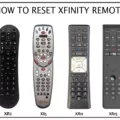The Fire Stick Remote is an essential tool for streaming TV shows and movies on your Fire Stick. However, like any other remote, it can run into issues that hinder its functionality. Fortunately, there are several ways to repair a Fire Stick Remote. In this article, we will discuss the most common issues with Fire Stick Remote and easy ways to fix them.
Battery Problems
The most common issue with Fire Stick Remote is battery problems. If your remote suddenly stops working, the first thing you should do is check the batteries. Make sure they are properly inserted and have enough charge. If the batteries are low, replace them with new ones. This simple fix can solve most issues with the Fire Stick Remote.
Pairing Issues
Another common issue with Fire Stick Remote is pairing. If your remote isn’t paired with your Fire Stick, it won’t work. To pair the remote, hold down the Home button for at least five seconds. This will initiate the pairing process, and your remote should start working again. If this doesn’t work, try restarting your Fire Stick and pairing the remote again.
Jammed Buttons
Sometimes, the buttons on the remote can get jammed or stuck, causing it to stop working. To fix this issue, remove the batteries and gently press each button on the remote. This can help dislodge any debris or dirt that may be causing the buttons to stick.
Dirty Terminals
The remote control battery terminals may become dirty, which can cause connectivity issues. To fix this issue, remove the batteries and clean the remote control terminals with a small solution of alcohol, using a cotton bud or soft cloth. Then, place the batteries back into the remote control. This should solve the connectivity issue.
Reset the Remote
If none of the above methods work, you can reset the remote to its default settings. To do this, press and hold the Home button, Back button, and the left side of the navigation ring for at least 10 seconds. This will reset the remote to its default settings, and you can pair it with your Fire Stick again.
The Fire Stick Remote is an essential tool for streaming TV shows and movies on your Fire Stick. However, it can run into issues that hinder its functionality. The most common issues with Fire Stick Remote are battery problems, pairing issues, jammed buttons, and dirty terminals. By following the above-mentioned methods, you can easily fix these issues and enjoy your Fire Stick to the fullest.

Troubleshooting Issues with Fire Stick Remote
There can be several reasons why a Fire Stick remote may stop working. One of the most common reasons is battery issues, such as improperly inserted batteries or low battery charge. It is recommended to check the battery compartment and replace the batteries with fresh ones.
Another reason could be pairing issues. If the remote is not paired with the Fire Stick, it won’t work. To pair the remote, press and hold the Home button for at least 10 seconds until the pairing dialog box appears on the TV screen.
It is also possible that there could be an obstruction blocking the remote’s signal, such as furniture or other objects. Moving the Fire Stick or the objects blocking the signal may help resolve this issue.
In some cases, there could be a technical problem with the remote or the Fire Stick itself. In such cases, it is recommended to contact customer support for further assistance.
The most common reasons for a Fire Stick remote not working are battery issues and pairing issues. Checking the battery compartment, pairing the remote, and removing obstructions blocking the signal may help resolve the issue.
Troubleshooting an Unresponsive Remote
To fix an unresponsive remote, follow the below steps:
1. Check for any physical damage or obstruction on the remote control. Make sure none of the remote buttons are jammed or stuck.
2. Check the remote control battery terminals for any dirt or debris. Remove the batteries from the remote control and clean the terminals with a small solution of alcohol using a cotton bud or soft cloth.
3. Once the terminals have been cleaned, place the batteries back into the remote control, making sure they are inserted correctly.
4. Check the battery level of the remote control. If the batteries are low, replace them with new ones.
5. If the above steps do not work, try resetting the remote control. To do this, remove the batteries and press all the buttons on the remote control for 10 seconds. Then reinsert the batteries and try using the remote control again.
6. If none of the above steps work, it may be time to replace the remote control. Contact the manufacturer or a professional technician for assistance.
Conclusion
The Fire Stick remote is an essential part of the Fire Stick experience, but it can encounter issues that prevent it from working properly. The most common reasons for a Fire Stick remote to stop working are battery problems and pairing issues. It is important to ensure that the remote’s batteries are correctly inserted and have enough charge. Additionally, checking that the remote is properly paired with the Fire Stick is crucial to its functionality. If none of these solutions work, it is possible that the remote’s buttons are jammed or stuck, or that the battery terminals are dirty. Cleaning the remote terminals with a small solution of alcohol and a cotton bud or soft cloth may solve the problem. By following these simple steps, users can ensure that their Fire Stick remote is working correctly and enjoy a seamless streaming experience.