Call of Duty is a first-person shooter video game franchise. The series began on Microsoft Windows, and later expanded to consoles and handhelds. The main games in the franchise are developed by Infinity Ward, with additional games developed by Treyarch and Sledgehammer Games.
The Call of Duty games are published by Activision. The first title in the series was released in 2003, and since then, the series has become one of the most popular and well-known first-person shooter franchises.
To log into your Call of Duty account, you will need to have a valid email address and password. If you have forgotten your password, you can reset it by following the instructions on the Activision website. Once you have logged in, you will be able to access your account settings and preferences, as well as view your game statistics and progress.
There could be a few reasons why you’re unable to log into your CoD mobile account. One reason may be that your account has been suspended or banned. If this is the case, you will need to contact Activision Support for more information. Another possibility is that your account has been hacked and the login information has been changed. If this is the case, you will need to reset your password by clicking on the “Forgot Password?” link on the login screen. If you’ve tried both of these options and are still unable to log in, it’s posible that your account has been deleted. If this is the case, you will need to create a new account.
How Do I Log Into Call Of Duty: Mobile?
To log into Call of Duty: Mobile, you will need to firt have a Call of Duty account. If you don’t have one, you can create one for free on the Activision website. Once you have an account, open the Call of Duty: Mobile app and tap the login icon at the top-left corner of the screen. Then, enter your email address and password and tap Log In.
How Do I Recover My CoD Account?
To recover a hacked or compromised Call of Duty account, you will need to create a temporary Activision account and link a PlayStation, Xbox, or Battle.net account that was previously linked to your hacked Activision account.
Once you have created your temporary Activision account, you will need to submit an account recovery request through the Activision website. In your request, you will need to provde your name, date of birth, and the email address associated with your hacked Activision account.
You will also need to provide information about the PlayStation, Xbox, or Battle.net account that was previously linked to your hacked Activision account. This information includes the account’s username, password, and security question answers.
If you have any other questions about recovering a hacked or compromised Call of Duty account, please contact Activision Customer Support.
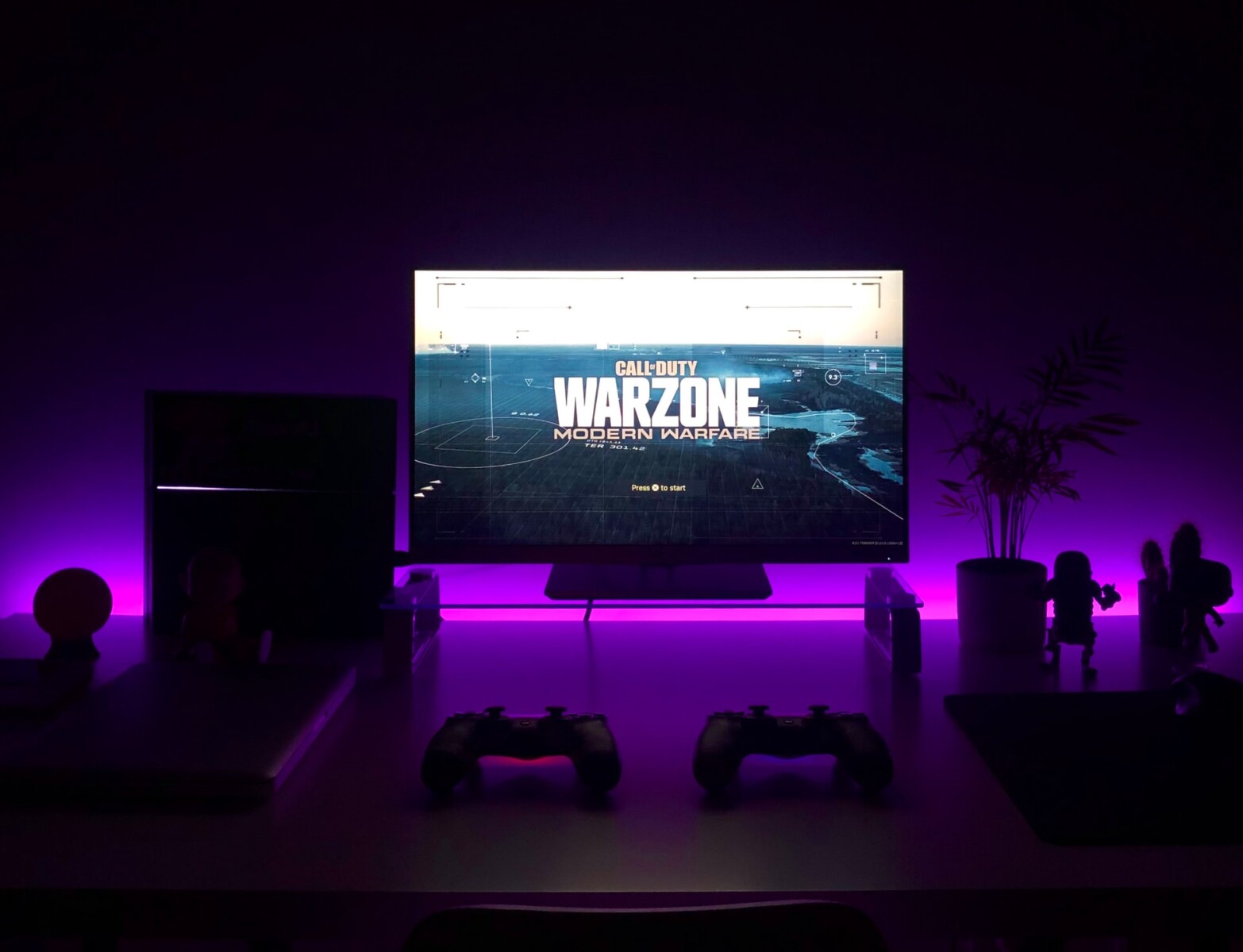
How Do I Log Into Call Of Duty On Facebook?
To log into Call of Duty: Mobile on Facebook, you’ll need to have a Facebook account. If you don’t have one, you can create one for free at www.facebook.com.
Once you have a Facebook account, you can log into Call of Duty: Mobile by following these steps:
1. Open the Facebook app on your device.
2. Tap the Menu icon (three lines) in the top-left corner of the app.
3. Tap Log In.
4. Enter your email address or phone number and password, then tap Log In.
5. Tap the Facebook icon at the login screen to log in to a different Facebook account.
How Do I Log Out Of My Cod Mobile Account?
In order to log out of your Call of Duty Mobile account, you need to go into the Settings menu. From there, select the Legal and Privacy tab, and then scroll down untl you see the Log Out button. Click on that, and your account will be logged out.
How Do I Find My Activision ID On Call Of Duty: Mobile?
To find your Activision ID on Call of Duty: Mobile, you will need to sign into your account on www.callofduty.com. Once you are logged in, hover over your username in the top right corner of the screen and select Basic Info. Scroll down util you see Activision ID and it will show you your unique identifier for the game.
What Is An Activision ID Number?
An Activision ID number is a unique identifier used by players of Activision games to keep teir names while differentiating them in game. The number is preceded by a hash mark and followed by a series of numbers, and is specific to each player’s Activision account.
How Do I Get My Old Cod Account Back On My Phone?
To get your old COD account back on your phone, you firt need to create a new Activision account. Once you have created your new Activision account, you will need to link all of your platform accounts (Xbox, PlayStation, PC) to your new Activision account. Finally, connect to Call of Duty Mobile and you should be able to access your old COD account.
Why Can’t I Log Into My Activision Account?
There are a few potential reasons why you may be experiencing difficulties logging into your Activision account. One possibility is that your password may have been entered incorrectly. Another possibility is that there may be a problem with your internet connection. Finally, it’s also possible that Activision’s login servers are experiencing difficulties.
If you’re having trouble logging in, the best ting to do is first cancel the login and then try again. If that doesn’t work, you may want to consider changing your Activision password.
What Happens If I Reinstall Call Of Duty?
If you reinstall Call of Duty, your game progress and stats will not be lost. However, any customization that you have made to your game (e.g. emblems, weapon camos) will be reset and you will have to re-obtain them. Your game save data will also not be affected.
How Do I Connect My Facebook To My Phone Call Of Duty?
When you firt launch Call of Duty: Mobile, you’ll be asked to log in with your Facebook account. This will give the game access to your Facebook profile information, such as your name and profile picture. You’ll also need to grant the game permission to access your Facebook account if you want to be able to join friends in-game.
How Do I Change My Facebook To Codm?
To change your Facebook account in Call of Duty Mobile, start by logging out of Facebook. Next, find the Apps & Websites option in Facebook and select Call of Duty Mobile. Tap remove and confirm you want to remove your account and delete any related data. Log out of Facebook and change your Facebook account in Call of Duty Mobile.








