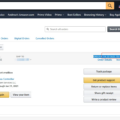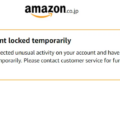Ever had that moment of trying to remember a product seen on Amazon but can’t quite place it? That’s where knowing how to find Amazon search history comes in handy. It’s like flipping back through a personal shopping journal, making it easy to view Amazon browsing history and revisit past searches.
Whether it’s checking out a product again or making sure past searches stay private, the option to manage Amazon search activity is right there. Clearing history or turning it off entirely is simple, putting full control in the hands of the user.
Accessing Your Amazon Search History
It’s easy to view your Amazon search activity. Just log into your account, hover over “Accounts & Lists” in the top-right corner, and select “Browsing History.”
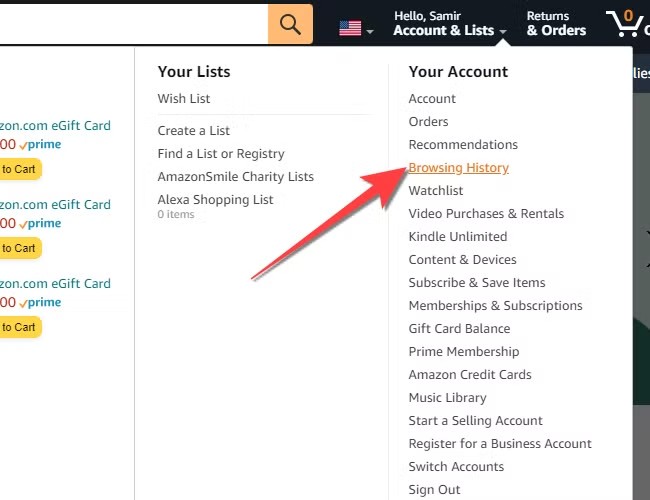
This section holds a record of previously viewed items, making it simple to pick up where things left off.
Need to clean things up? Individual items can be removed, or the entire history can be cleared by clicking “Manage history” and selecting the right option. For those who prefer more privacy, the tracking feature can be turned off entirely in the Amazon search history settings, keeping browsing habits completely personal.
How Amazon Uses Your Search History
Have you ever searched for something on Amazon and later found the perfect recommendation waiting? That’s no coincidence. Amazon search data tracking helps refine product suggestions by analyzing past searches and viewed items. This makes shopping faster and more tailored, bringing up options that actually match what’s needed.
Of course, privacy matters. How Amazon stores browsing history ensures that search history stays private and isn’t shared with other users. The goal isn’t just to suggest random products—it’s about making the experience smoother. That’s why Amazon personalized search recommendations often feel like they just get it, saving time by bringing the most relevant options right to the screen.
Clearing or Disabling Amazon Search History
There’s an easy way to delete Amazon search history and keep past searches out of sight. Browsing history shows everything searched for or clicked on while shopping. To remove a single search, heading to the Browsing History section in account settings makes it possible to find the exact item or search that needs to go.
With just a click on “Remove from view,” it disappears. For those who prefer a clean slate, Amazon also allows wiping the entire history. Clicking on “Manage history” at the top right reveals the option to “Remove all items from view,” instantly clearing everything.
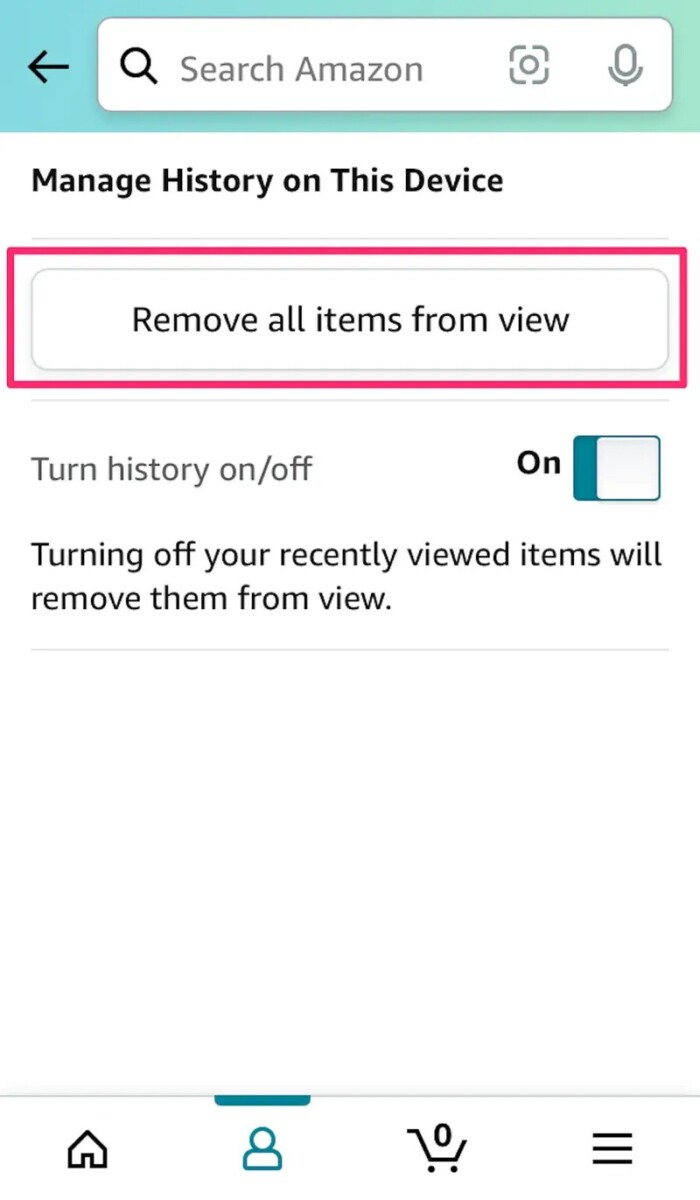
For even more privacy, there’s an option to disable Amazon browsing history altogether. In the Browsing History settings, switching off the “Turn Browsing History On/Off” toggle stops Amazon from saving future searches. This means no more automatically stored search activity, making it easier to keep things private without constantly having to delete past searches.
Taking control of search history ensures that clearing Amazon search activity isn’t just a one-time fix but a long-term solution for maintaining privacy while shopping.
Viewing Recently Viewed Items on Amazon
Amazon makes it easy to find recently viewed items and check recent searches, so nothing gets lost in the shuffle.
Scanning the Amazon website’s bottom section lets users access their “Your Recently Viewed Items” area. Every product that interested the buyer displays here, making it easy to continue the shopping experience at the same point.
You can view the entire list of things you have looked at by clicking the Browsing History button at the top of the page. You can also delete specific items from the list or select to remove all items at once.
Using Incognito Mode on Amazon for Private Searches
Amazon doesn’t have a built-in “Incognito Mode” like web browsers, but there are still ways to shop privately. One simple trick is to use private browsing on Amazon by opening an incognito or private window in a web browser. This way, searches won’t be stored in the account’s history, making it easier to browse without leaving a digital trail.
Another approach is logging out before searching for items. Without an active login, searches won’t be tied to an account, helping to prevent Amazon from saving search history. Of course, this means personalized recommendations and past search suggestions won’t appear, but it’s a small trade-off for privacy.
For those looking to keep certain purchases under wraps, Amazon offers an “Archived Orders” feature. Once an item is bought, it can be moved to archived orders, keeping it out of the main order history. Since archived orders are out of the main order history, this adds an extra layer of discretion.
Conclusion
Amazon users who want search privacy can achieve it easily. Through account setting pages people can access their past searches to easily manage and erase Amazon browsing data. Filtering out additional private search information becomes possible when someone opts to disable system search tracking.
The Incognito mode also serves as an effective tool to sustain Amazon search privacy and prevent any browsing records from appearing.