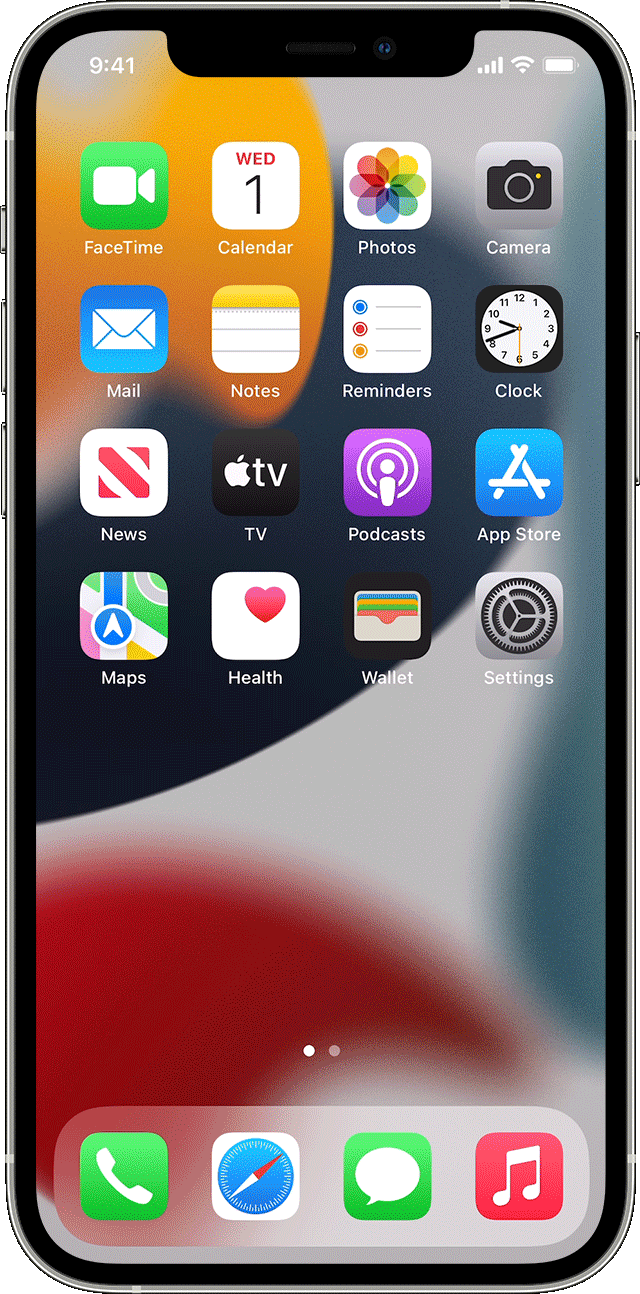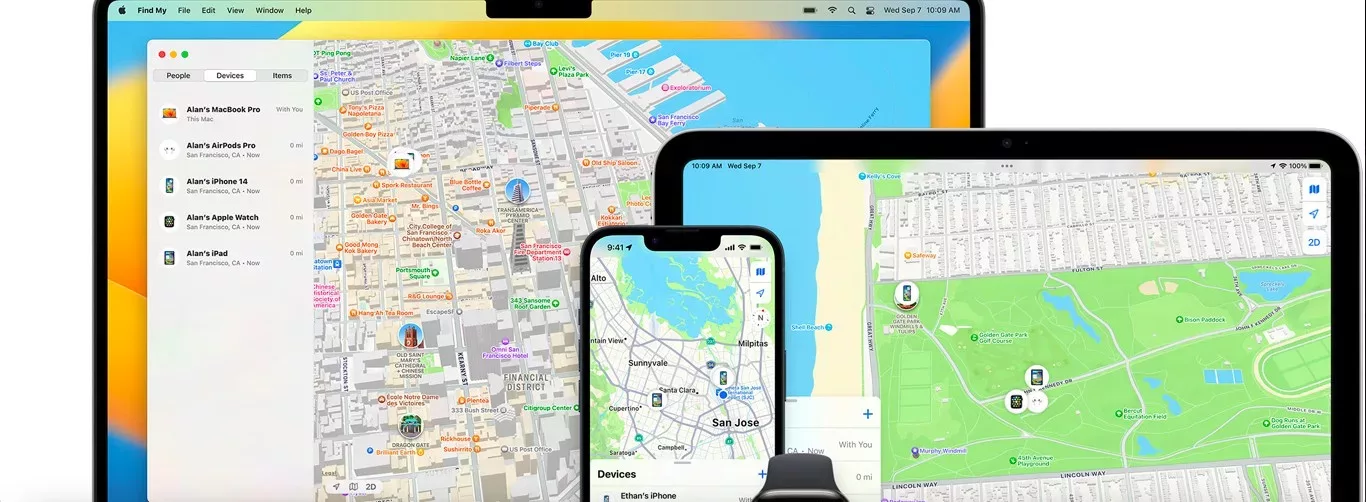
Apple allows you to share your live location with friends and family members. Location tracking is a great safety tool that you can use to ensure someone knows where you are and keep tabs on your teenage children.
But how accurate is Share My Location? Well, it’s actually usually pretty accurate thanks to Apple’s advanced GPS technology.
The exact accuracy depends on various factors such as GPS signal interference from buildings, trees, and weather conditions, but typically, locations are displayed within a few feet of accuracy (as long as precise location sharing is turned on in your settings). It also uses Wi-Fi triangulation, which further improves its accuracy when GPS signals aren’t available or strong enough.
Overall, Share My Location is an incredibly useful and reliable feature, provided for your convenience, that makes it easy for users to share their exact locations with others quickly and accurately.
How “Share My Location” Works
Apple’s location tracking uses location technology such as GPS, cell tower triangulation, and Wi-Fi networks. We’re all familiar with location sharing on iOS, WhatsApp, and elsewhere, but we don’t often stop to think about how it works.
Although GPS technology (which is a Global Positioning System powered by satellites) is primarily used for location tracking, GPS signals are not always available or sufficient. In such cases, Apple may locate you using Wi-Fi networks or nearby cellular towers.
Accuracy of Location Services on iPhone
The accuracy of location services is based on a combination of GPS, cellular data, and Wi-Fi signals. However, if Wi-Fi networks or cell tower triangulation is being used, your location might be slightly inaccurate.
Additionally, interference from buildings or other objects, in addition to environmental factors, can affect the precision of the location information provided by Apple’s technology. When using Find my iPhone to locate your device, you can check the size of the green circle around your phone’s location to get an indication as to how accurate that information is. The smaller it is, the more accurate it is.
Can My Location Be Incorrect?
Yes, it is possible for Apple to show an incorrect location when using location services. Location errors can happen for various reasons, including being in an area with poor cell service or signal interference. That’s why your location might be off by a few feet or even a few hundred feet.
Fortunately, there are some troubleshooting steps you can take to help ensure your location is accurate.
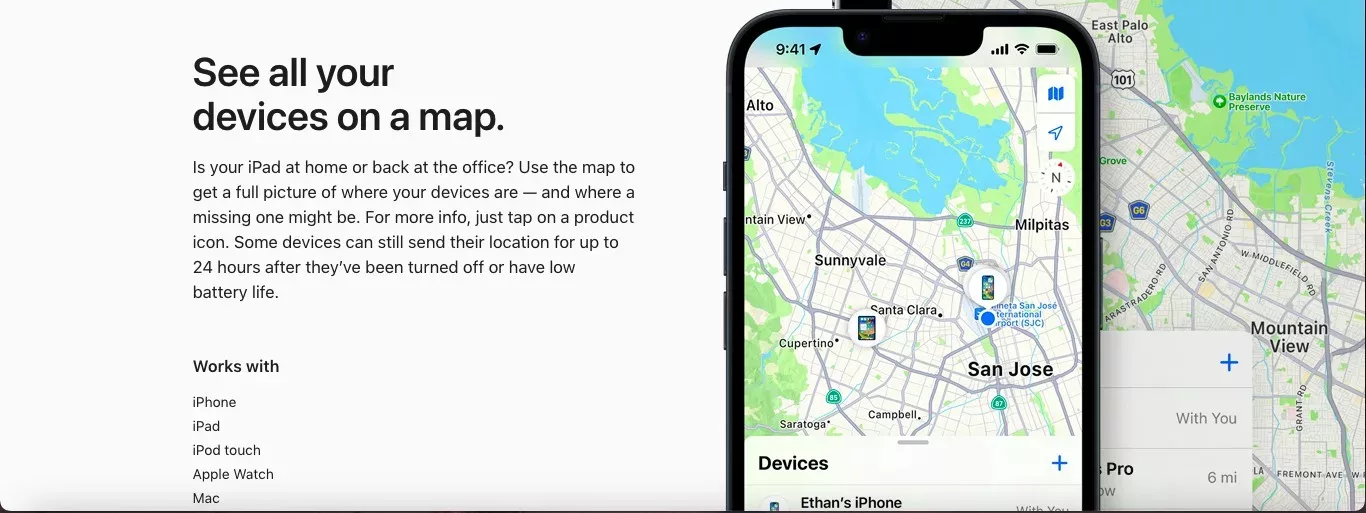
Ways to Improve Location Accuracy
First, make sure you have enabled your device’s location services in your GPS settings. Wi-Fi optimization is important; make sure you are connected to a reliable, strong Wi-Fi network. Finally, make sure your date/time settings are correct and accurate.
Another option is to use the “location pin” feature on some map applications, which allows you to drop a pin directly onto the map and label it with your current coordinates. WhatsApp lets you do that, and you can verify that the dropped pin is correct before sending it.
Lastly, if all else fails, try restarting your device and seeing if that helps get an accurate reading of your location.
The Benefits of Using Share My Location
Sharing your location with friends or family members is super important. Here are some reasons you should consider using this Apple service:
- Safety: If you are taking an Uber or visiting a new date’s place, it’s a good idea to have someone know where you are.
- Family tracking: If your teenage kids are going out by themselves, you can keep tabs on them to make sure they’re not getting into trouble.
- Staying connected: It’s a great way to stay connected with friends and family by knowing where to find them. For example, you can check if your grandma is home when you want to visit her.
- Social benefits: It offers many social benefits, such as improved coordination when meeting up with friends.
Privacy Concerns and Settings
Nevertheless, sharing your location does come with some privacy concerns. First of all, you should worry about data protection. Only people you trust should have access to your location.
Don’t share it with just anyone. Nobody can access your live location without your consent for a reason. Follow the principle of least privilege: Only share your private data, including your location, with the necessary people.
In your privacy settings, you can adjust your location control settings and determine whether to share your precise or approximate location. In some cases, it might be better to only share an approximate location for your safety.
Troubleshooting Common Location Issues
Let’s go over tips for troubleshooting location errors on iOS.
If the location is wrong, here is what you can do:
- Calibrate your iPhone: You can calibrate your iPhone to improve location accuracy. Search for “Compass Calibration” in your settings (you can also find it under System Services).
- Switch to another network: A poor Wi-Fi or mobile data connection can result in location errors. Switch to another network (from Wi-Fi to cellular, for example).
- Enable precise location: In your Location Services settings, which you can find under “Privacy and Security” in your iPhone settings, you will see the option to enable your precise location or disable it. If it is disabled, your location won’t be entirely accurate.
“Find My” and Lost Devices
Find My iPhone also allows you to find your own iPhone if you lost it. It will show you your lost device’s location, allowing you to recover a lost or stolen device.
Here is how to do that:
- Open the Find My app on another device you are signed in to with the same iCloud account or on a family member’s device if you are part of the same family sharing group.
- Tap on “Devices.”
- Find your device and click on it to see where it is on the map.
- You can choose to erase your device if it was stolen.
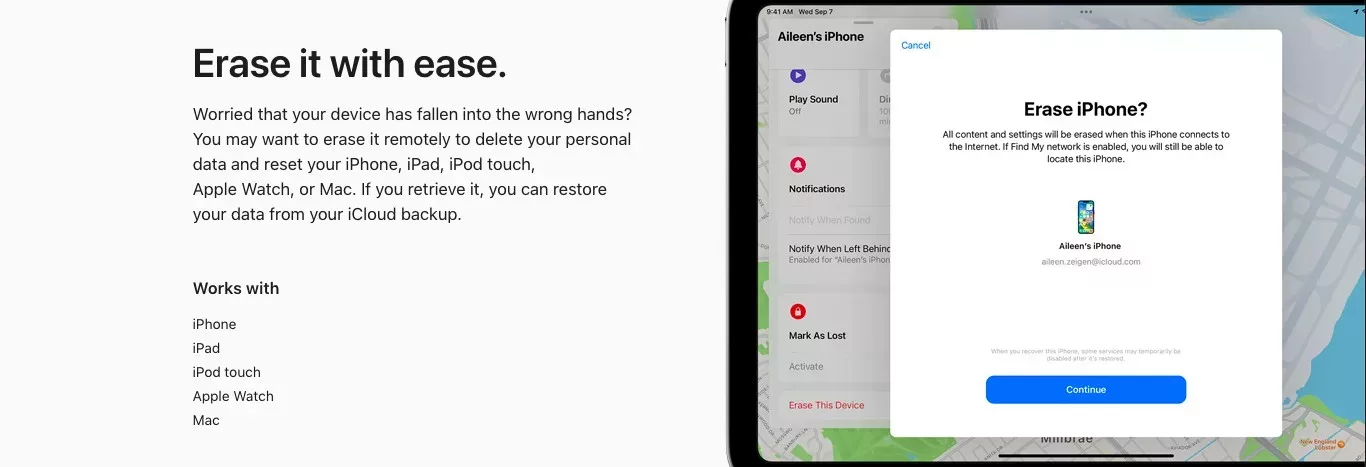
Find My also supports offline finding. That’s because iPhones and AirTags all communicate with each other through a special offline network that operates via Bluetooth technology. That means that it doesn’t rely on the internet to be found. However, it must be near other Apple devices.
Most often, it will be, unless the phone happens to be in the remote mountains of Nepal, for example, or somewhere deep in the Amazon jungle!
Conclusion
Find My on iPhone can be a useful tool for quickly locating your device. While it is generally accurate, there are some factors that can affect the overall accuracy, such as interference, GPS signals, and whether Wi-Fi is turned on. We’ve gone over some useful troubleshooting tips, like calibrating your iPhone. You can also find more information on using Find My in Apple’s user resources.